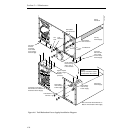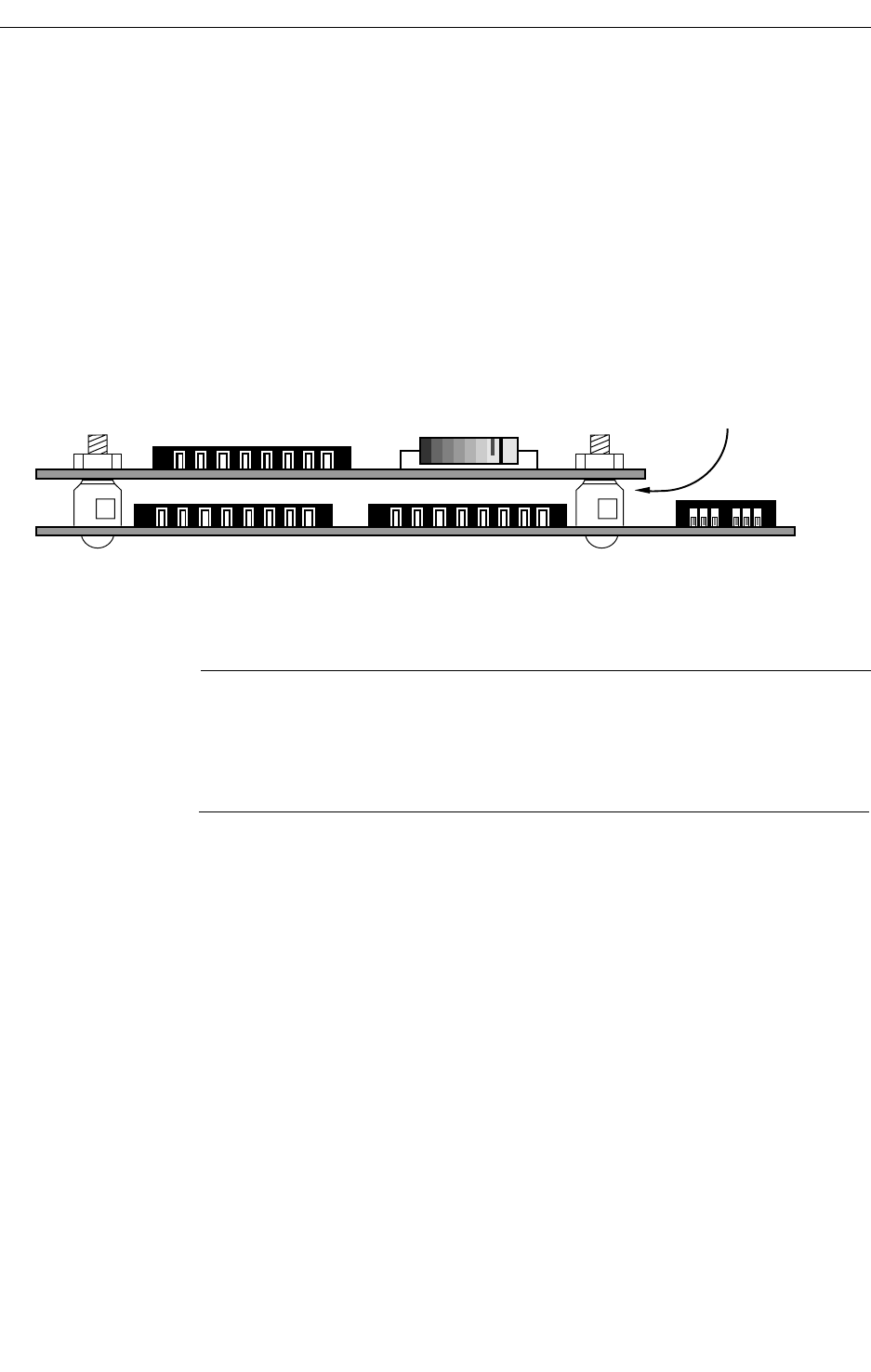
4-26
Section 4 — Maintenance
6. If the module to be removed has a mezzanine mounted on it as in
Figure 4-12, perform the following sub-steps. If not, proceed to the next
step.
a. Disconnect interconnecting wiring, if any, between the module and
mezzanine.
b. While supporting the mezzanine, carefully press in the tab on each
standoff to release it.
c. Lift the mezzanine off and place it on a flat non-static surface.
CAUTION
Use caution when handling or removing circuit modules. Due to their size and
weight and because of their multiwire, and multilayer construction they may be
damaged by improper handling. When removed from their mounting circuit
modules should be placed on a flat, non-conductive, and non-static surface.
7. While supporting the module, remove all retaining screws and
carefully lift the module out of the control panel.
8. To replace or reinstall a circuit module, reverse the steps of the
previous procedure.
Figure 4-12. Sub-Module Mounting Showing Standoffs.
0347-04-34
Mezzanine
Standoff