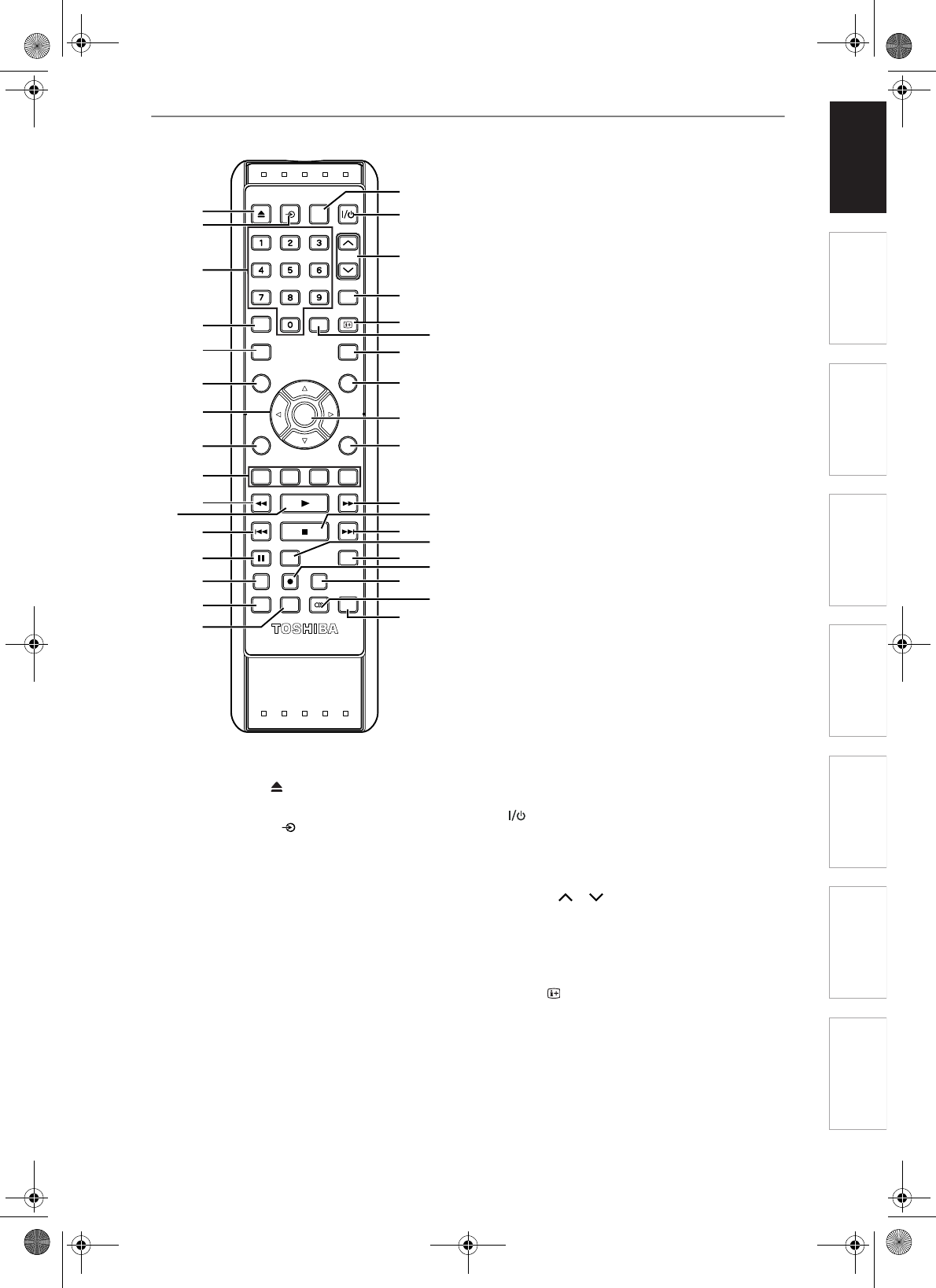
13
EN
Introduction Connections Basic Setup Playback
Editing
Others
Function Setup
Recording
Remote Control
(*) The unit can also be turned on by pressing these
buttons.
1 OPEN/CLOSE button*
• Press to open or close the disc tray.
2 INPUT SELECT button
• Press to select the DVB, analogue mode or
appropriate input.
3 Number buttons
• Press to select channel numbers.
• Press to select a title / chapter / track on the
display.
• Press to enter values for settings in the Setup
menu.
• Press to enter the characters in edit function.
4 SETUP button
• Press to display the Setup menu in stop mode.
5 DISC MENU button
• Press to display the Disc menu during playback.
• Press to change the Original and Playlist on the
TV screen. (VR mode only)
6 TOP MENU button
• Press to display the Title list.
7Direction U / D / L / P buttons
• Press to move the cursor and determine items
or settings.
8 DISPLAY button
• Press to display the On-Screen Display.
9 RED/GREEN/YELLOW/BLUE button
• Press to follow the DVB instruction displayed
on-screen.
10 REV r button
• During playback, press to fast reverse.
• When playback is paused, press to reverse
slowly.
11 PLAY P button*
• Press to start or resume playback.
12 SKIP B button
• During playback, press twice in quick
successions to skip to the previous chapter or
track.
• When playback is paused, press to play reverse
step by step.
13 PAUSE p button
• Press to pause playback or recording.
14 TIME SLIP button
• Press once to start recording the TV programme
you are watching. Press again to watch the
content being recorded from the beginning while
recording continues. (VR mode DVD-RW discs
with the recording mode of LP, EP or SLP only)
15 ZOOM button
• During playback, press to enlarge the picture on
the screen.
16 REPEAT button
• Press to select the repeat mode.
17 HDMI button
• Press to set the HDMI connector's video signal
output mode.
18 ON / STANDBY button
• Press to turn on or off the unit.
• Press to set the unit in timer-standby mode. In
the timer-standby mode, press to cancel the
mode and to turn on the unit.
19 PROG. / buttons
• Press to change the channel up or down.
20 TIMER PROG. button
• Press to display the timer programme setting
menu.
21 INFO button
• Press to display the DVB programme
information.
22 CLEAR button
• Press to clear the password once entered.
• Press to cancel the programming for a disc.
• Press to clear the selecting marker number in
the marker setup mode.
• Press to clear the programme once entered in
the timer recording setting mode.
OPEN/
CLOSE HDMI
.@ /:
ABC DEF
GHI JKL MNO
PROG.
PQRS TUV WXYZ
SPACE
TEXT
DISC MENU
TOP MENU GUIDE
DISPLAY
RETURN
/BACK
FWD
REV
PLAY
SKIPSKIP STOP
PAUSE
SETUP
TIME SLIP
ZOOM SAT.LINKREPEAT
INPUT
SELECT
REC REC MODE
CLEAR INFO
ENTER
/OK
SE-R0280
AUDIO
1.3x/0.8x
PLAY
INSTANT
SKIP
TIMER
PROG.
1*
17
18
19
22
24
23
26
25
28
30
32
34
27
20
21
29
31
33
35
3
5
4
6
7
2
8
9
11*
10
12
13
14
15
16
E7J70BD_EN.book Page 13 Monday, May 7, 2007 3:31 PM


















