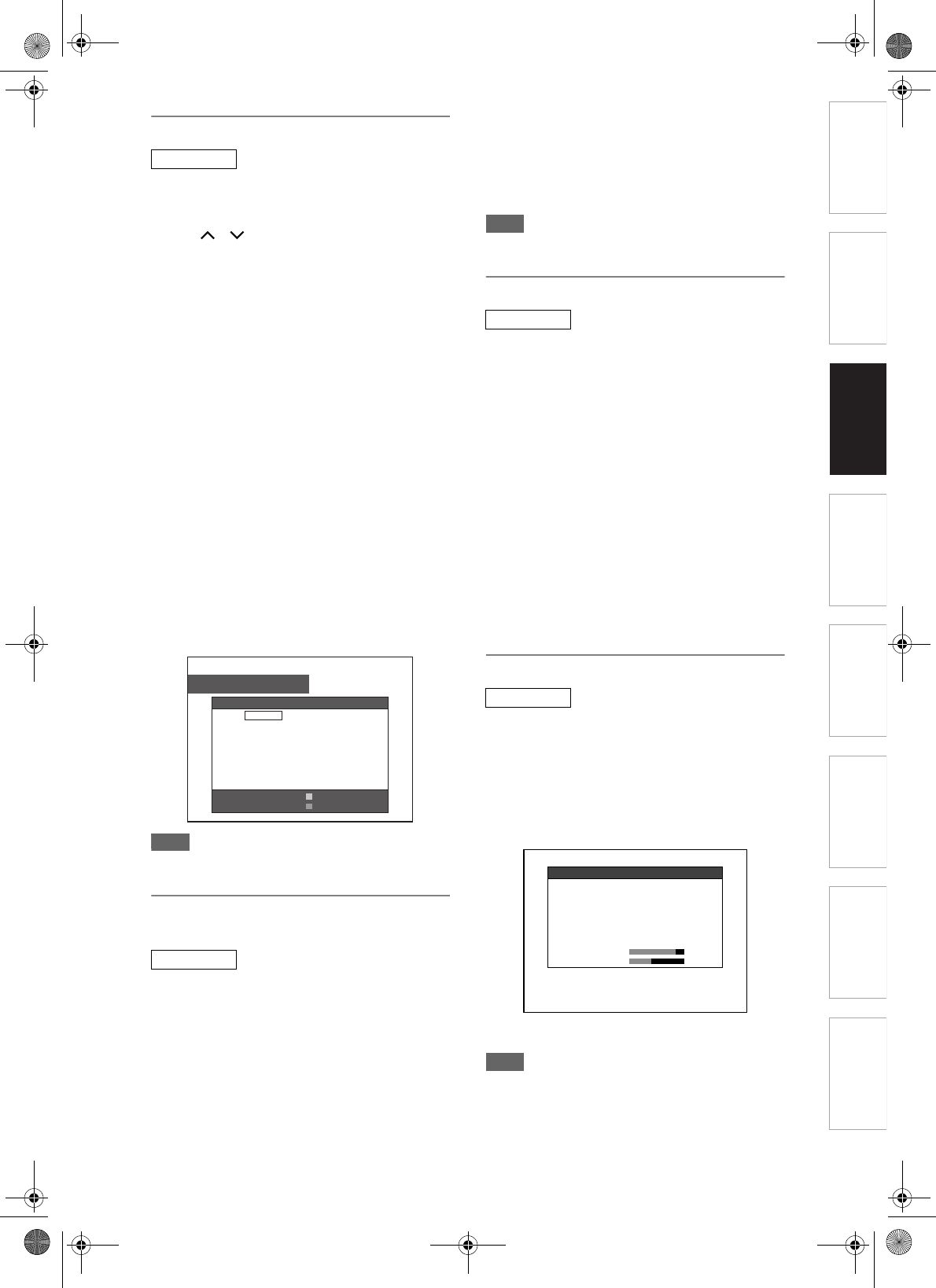
27
EN
Introduction Connections Basic Setup Playback
Editing
Others
Function Setup
Recording
TV Title List
You can create 4 different favourite lists (TV1 - TV4)
with your preferred DVB channels and radio stations.
By setting the certain favourite list, you can loop
channels only within the list when you use
[PROG. / ].
1 Follow steps 1 to 3 in “Auto Tuning
(DVB)” on page 25.
2 Select “Edit Channels” using
[U / D], then press [ENTER/OK].
3 Select the DVB channel you want to
add to the favourite list using
[U / D], then select the number of
the favourite list you want to add to
using [the Number buttons] (1, 2, 3,
or 4).
• To add another channels to the favourite list,
repeat steps 3.
To delete from the favourite lists:
• Select the DVB channels you want to delete
from the favourite lists using [U / D] then select
the number of the favourite list you want to
delete from using [the Number buttons] (1, 2,
3 or 4).
4 Press [SETUP] or [RETURN/BACK]
to exit.
To set the favourite lists:
• At the step 3, press [GREEN] repeatedly to
select the list you want to set, then press
[SETUP] or [RETURN/BACK] to exit.
Note
• Empty favourite lists will be skipped when you
switch between the lists by pressing [GREEN].
Changing the Channel Order of the
Favourite List
You can change the order of the channels in favourite
list.
1 Follow the steps 1 to 2 in the “TV
Title List”.
2 Select a favourite list (TV1-TV4) by
pressing [GREEN] repeatedly.
3 Select the DVB channel you want to
move using [U / D], then press
[YELLOW].
4 Select the position you want to move
the channel to using [U / D], then
press [YELLOW].
• To move another channel, repeat steps 3 to 4.
5 Press [SETUP] to exit.
Note
• This function is available for only favourite lists
(TV1-TV4).
Adult Lock
You can select DVB channels and radio stations to
prevent access to it.
1 Follow steps 1 to 3 in “Auto Tuning
(DVB)” on page 25.
2 Select “Edit Channels” using
[U / D], then press [ENTER/OK].
3 Select the DVB channel you want to
limit the access to using [U / D],
then press [BLUE].
• “L” is displayed on the left side of the channel
name when the channel is locked.
• To unlock the channel, select locked channel,
then press [BLUE].
4 Press [SETUP] to exit.
• After you turn off the unit once, a PINCODE will
be required to view the channels.
• To set the PINCODE, refer to “PINCODE Setting
for Adult Lock” on page 29.
Signal Information
You can check the detailed information of the current
DVB channel.
1 Follow steps 1 to 3 in “Auto Tuning
(DVB)” on page 25.
2 Select “Signal Information” using
[U / D], then press [ENTER/OK].
• Signal Information display will appear.
3 Press [SETUP] to exit.
Note
• “Signal Information” is not available for analogue
channel and external input (AV1/AV2/AV3).
• “Signal Information” is also not available while the
PINCODE input field for locked DVB channel is
displayed.
DVB
DVB
EDIT CHANNELS
# NAME 1 2 3 4
1 2 4
1 3
1
1 Channel1
2 Channel2
3 Channel3
TV1
ADULT LOCK
DVB
DVB
SIGNAL INFORMATION
CHANNEL Channel1
NETWORK NAME NETWORK1
FREQUENCY CHANNEL 22, 428.000MHz
SYMBOL RATE 8K 64QAM R2/3 G1/32
BIT ERROR RATE < E-8
SERVICE ID 8261 VIDEO PID 520
AUDIO PID 521
QUALITY 85%
SIGNAL STRENGTH 40%
E7J70BD_EN.book Page 27 Monday, May 7, 2007 3:31 PM


















