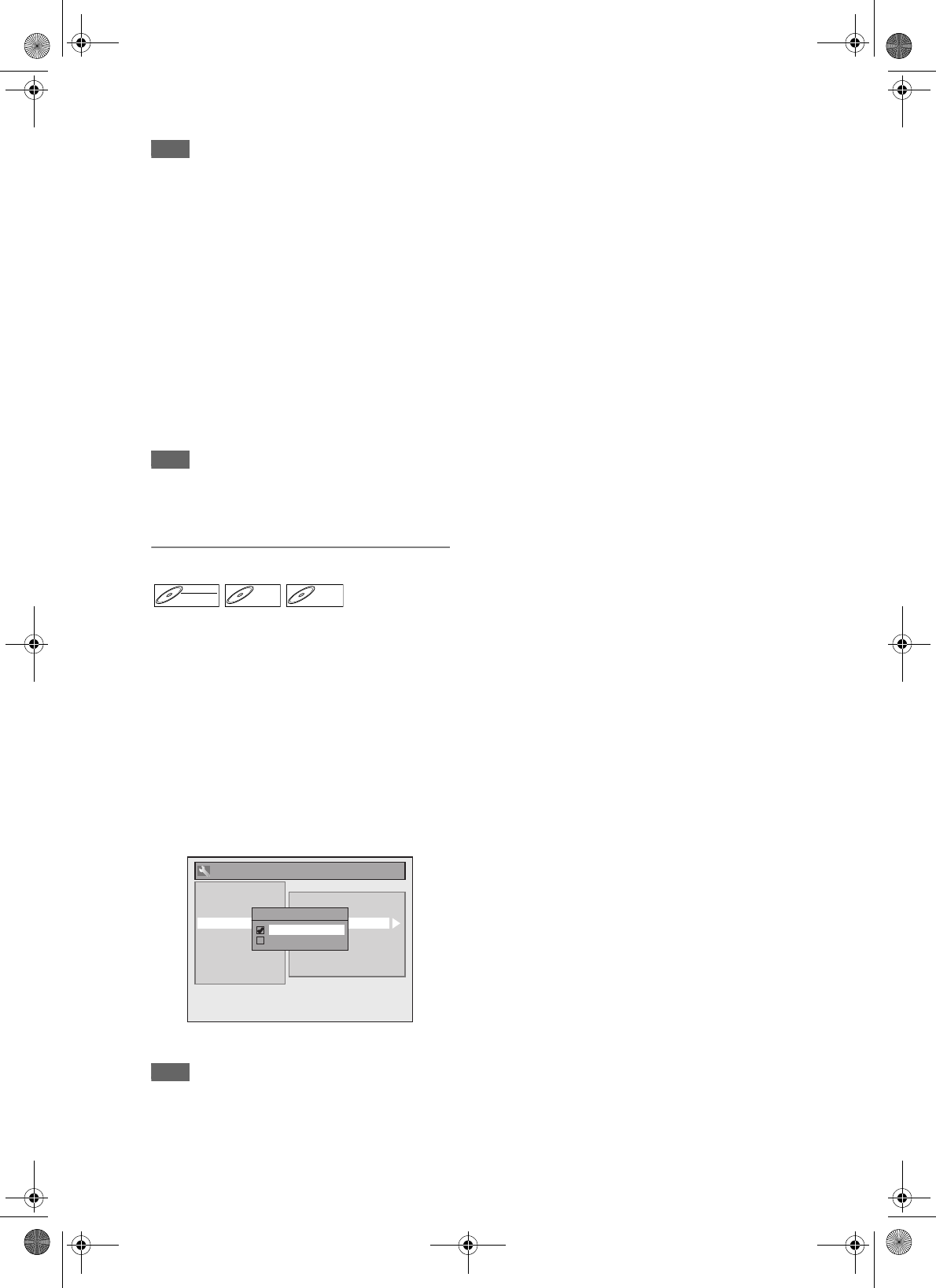
46
EN
5 Finalising is complete.
Hint
• Finalising a disc in Video mode and +VR mode
automatically creates a Title menu.
• After you finalise the DVD+RW disc, you can call up
the title list by pressing [TOP MENU], or you can call
up the Title menu by pressing [DISC MENU].
• Even after DVD+RW disc is finalised, you can still
record or edit. After you finalise DVD-RW/-R or
DVD+R disc, you cannot edit or record anything else
on that disc.
• To release the finalisation of the disc, select “Undo
Finalise” at step 3.
• To release the finalisation of the DVD+RW disc,
make an additional recording to the disc.
• For DVD+RW disc, if you have added or deleted
chapters, or made chapters hidden, you must
finalise the disc before being able to see those
effects on other units. To play back discs other than
DVD+RW disc on other DVD players, you will need
to finalise.
Note
• If you insert a DVD-RW disc finalised with this unit,
“Undo Finalise” will appear instead of “Finalise”.
• DO NOT power off during finalising. This may result
in a malfunction.
Auto Finalise
You can finalise discs automatically when the disc
space runs out if you set this in the Setup menu.
1 In stop mode, press [SETUP]. Select
“General Setting” using [U / D],
then press [ENTER/OK].
2 Select “Recording” using [U / D],
then press [ENTER/OK].
3 Select “Auto Finalise” using [U / D],
then press [ENTER/OK].
4 Select “ON” using [U / D], then
press [ENTER/OK].
5 Press [SETUP] to exit.
Note
• Auto finalise function is not available for discs
formatted in VR mode.
DVD-RWDVD-RW
Video
DVD-RDVD-R D
D
VD+R
VD+R
DVD+R
HDMI
Reset All
General Setting
Auto Chapter
Recording Audio Select (XP)
Auto Finalise
Aspect Ratio (Video mode)
Make Recording Compatible
Bilingual Recording Audio
External Input Audio
Playback
Display
Video
Clock
Channel
DivX
Recording
Auto Finalise
ON
OFF
E7J70BD_EN.book Page 46 Monday, May 7, 2007 3:31 PM


















