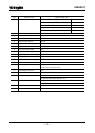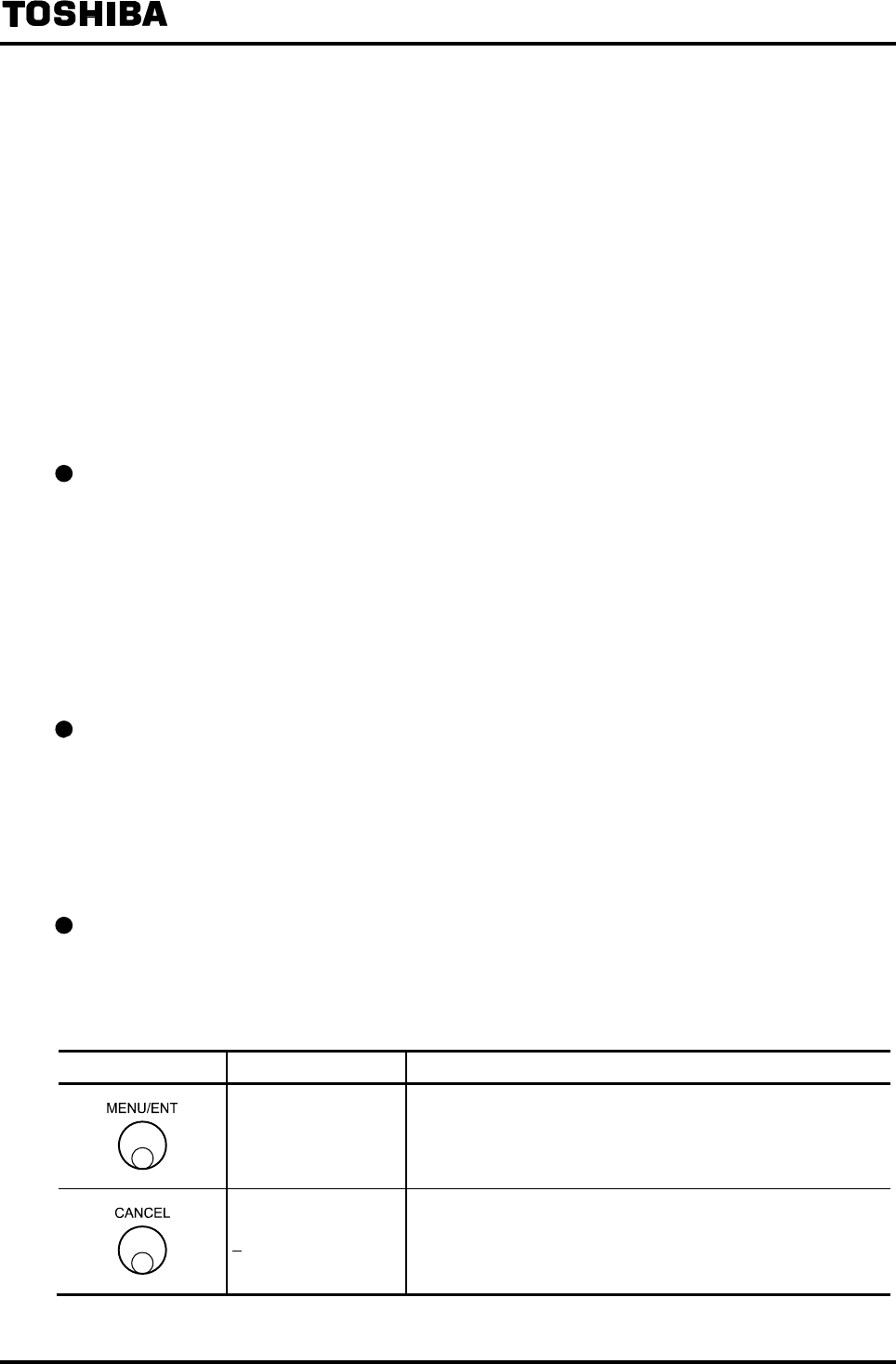
6F8A0917
-
110
-
8.2.20 Rate-of-Change Limit Value and Control Time
The rate-of-change limit is the function to prevent a sudden change in flow indication of the converter
when the measurement flow signal contains excessive noise.
Damping constant is also effective to prevent indication variations by increasing its value but the rate
of change limit control is effective against a sudden change in flow indication that the damping
constant cannot eliminate.
The following parameters can be set here:
(1) Rate-of-change limit value
(2) Rate-of-change control time
Note: To use the rate-of-change limit function, it is necessary to set both (1) and (2).
If either one is set to zero (factory setting value), this function does not work
When not using the rate-of-change limit function, set zero to either one of these items.
Rate-of-change limit value
Indication change is controlled within the limit value* against variations of measurement flow
signals.
* Indication variation per approx. 40ms will be controlled to within the limit value (in percent of
span).
The rate-of-change limit value can be set within the range of 0 to 30% in increments of 0.1%.
In the case of multi-range setting, the value is indicated in percent of the range in operation.
If 0 is set, the rate-of-change limit function does not work.
Rate-of-change control time
If the time used to control the indication against variations of measurement flow signal exceeds the
control time, the rate-of-change control will be turned off. (Flow indication will be output directly
without the rate-of-change limit function.)
Control time can be set within the range of 0 to 20s in increments of 1s.
If 0 is set, the rate-of-change limit function does not work.
Checking the rate-of-change limit setting
Proceed as follows to check the rate-of-change limit setting.
How to check the limit value is shown below.
To check the control time, select the function “M2: LIMIT TIME.”
Switch operation Display example Description
M1: LIMIT RATE
05.0 %
Select M1: LIMIT RATE from the setting item selection menu.
The currently set rate-of-change limit value appears.
M
1: LIMIT RATE
Returns to the menu of setting item selection.