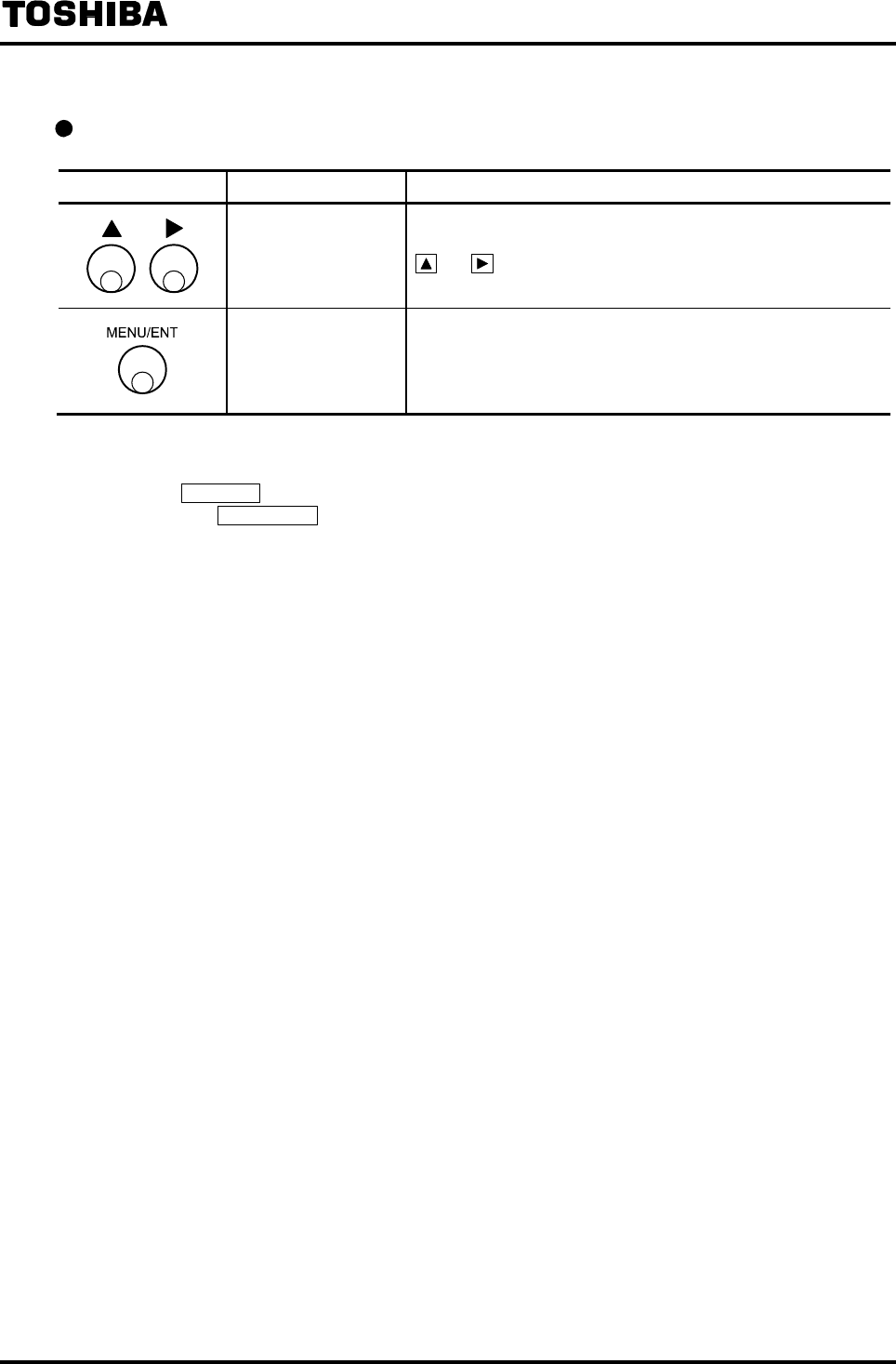
6F8A0917
-
47
-
To return from the menu display to the measurement mode
Switch operation Display example Description
C0: MEAS MODE
Set the digit of number for function number to “0” by pressing
and (Note2). The digit of letter can be set to any letter.
10.00 m/s
100.0 %
The mode returns to the measurement mode (measured value
display screen).
Note1: There is not this screen to the converter before serial No.072320999.
There is not software version (V****) to the converter before version V0109.
Note2:Pressing
CANCEL
changes the digit of number to “0” (*0:MEAS MODE).
Then pressing
MENU/ENT
under that condition brings you back to the measurement mode with
minimum operations.


















