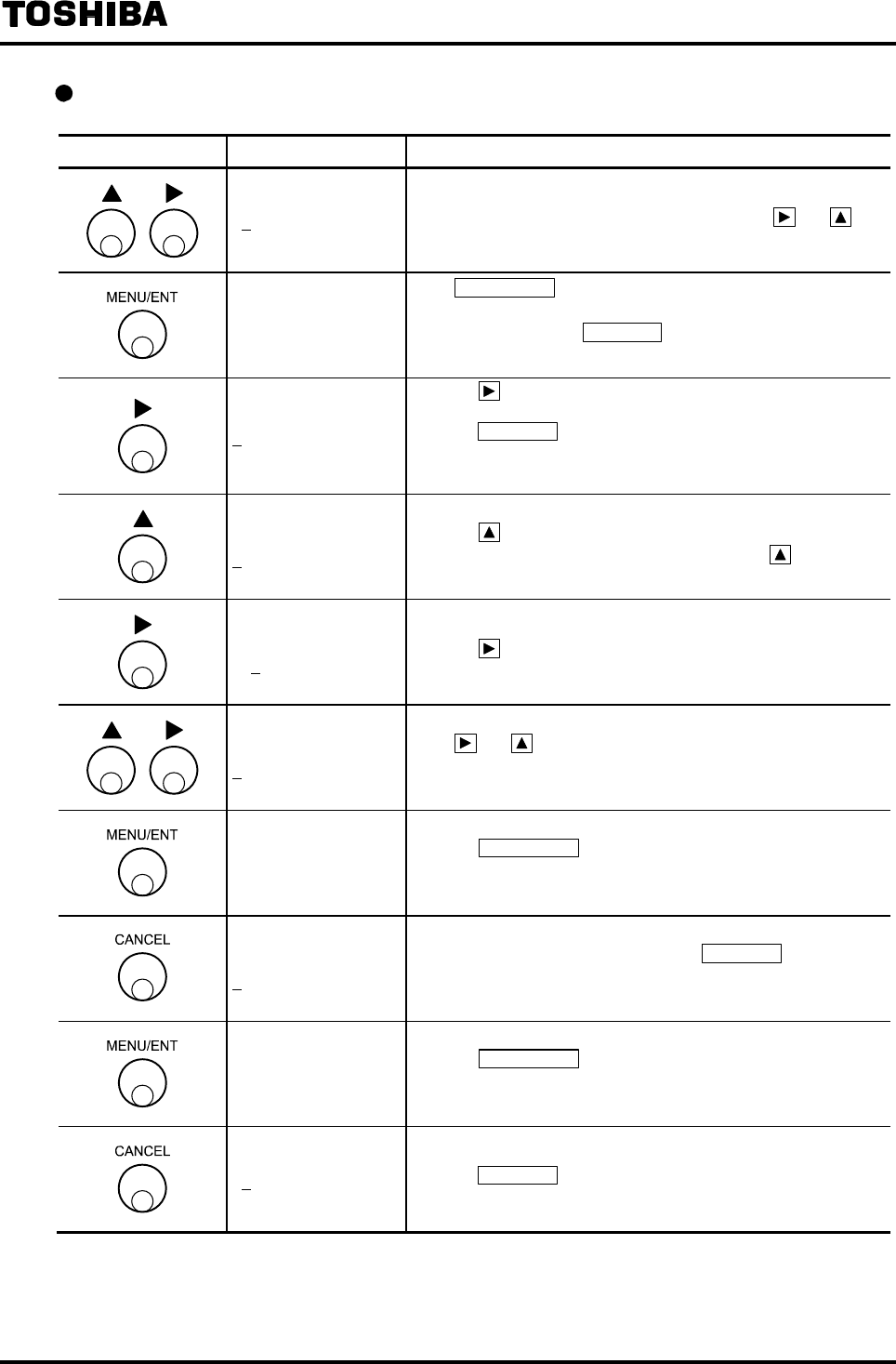
6F8A0917
-
48
-
Checking or changing the setting values
Switch operation Display example Description
C2
: RANGE 1
Menu display
Select the desired item to check or change using
and .
C2 (RANGE 1) in this example.
C2: RANGE 1
2.00000 m/s
Press
MENU/ENT
to decide the item to check or change.
The cursor disappears and the currently set value appears for
you to check. Pressing
CANCEL
under this condition brings
you back to the previous screen.
C2: RANGE 1
2
.00000 m/s
Pressing
, the cursor appears at the position of the set value
and enables the set value to be changed.
Pressing
CANCEL
under this condition, the cursor disappears
and the screen returns to the setting value check screen
(previous screen).
C2: RANGE 1
3
.00000 m/s
Setting value changeable condition
Pressing
, the setting value increases.
* If the cursor is positioned at the unit, pressing
moves the
unit to the next unit.
C2: RANGE 1
3.0
000 m/s
Pressing
, the cursor moves to the next digit.
C2: RANGE 1
5
.00000 m/s
Press
and to change the setting value.
In this example, set the value to 5.000m/s.
C2: RANGE 1
5.00000 m/s
Pressing
MENU/ENT
changes to the condition that data is
temporarily set and the entire data blinks.
( )
C2: RANGE 1
2
.00000 m/s
If you want to cancel the data change such as when the
temporarily set data has an error, press
CANCEL
and then the
temporarily set data returns to the previously set value and the
screen returns to the setting value changeable condition.
C2: RANGE 1
5.00000 m/s
Pressing
MENU/ENT
confirms the data and the changed data
appears.
C2
: RANGE 1
Pressing
CANCEL
returns you to the menu screen.


















