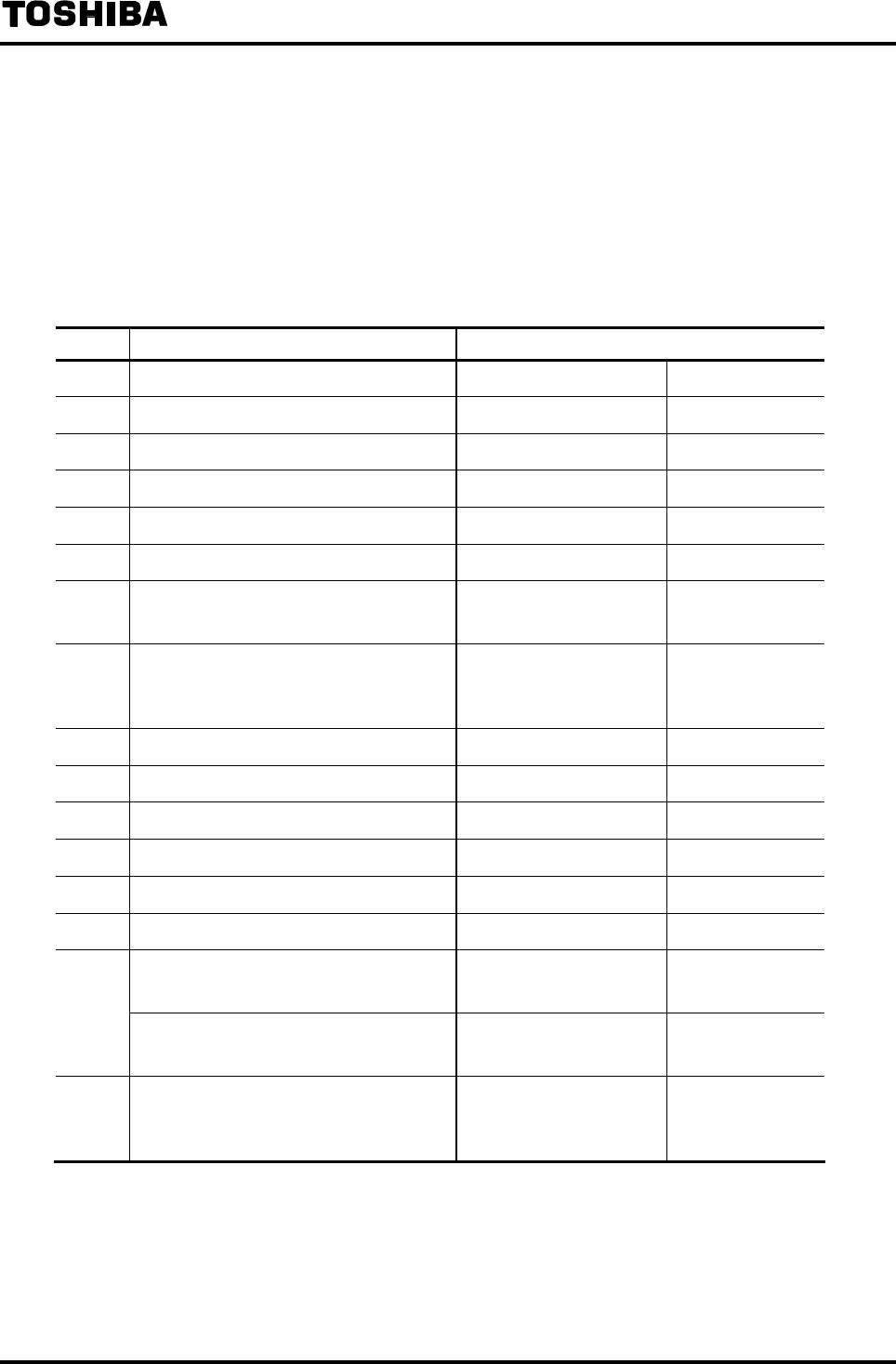
6F8A0917
-
55
-
8. Parameter Settings / Adjustment
8.1 Parameter Setting Items
To check or change each constant set in the LF232 converter, first select the desired setting item
described in 7.3.2, “Setting Mode Operation.”
For setting mode items, follow the explanation below to perform the settings.
No. Setting item Display example
8.2.1 Exciting current value
A1: EX CURR 0.2100 A
8.2.2 Meter size
A2: METER SIZE 50 mm
8.2.3 Exciting frequency
A3: EX FREQ 24 Hz
8.2.4 Flow direction
A4: FLOW DIRCTN 1:NORMAL
8.2.5 Password setting
A5: PASSWORD 123
8.2.6 Normal display unit
B1: UNIT 1 m3/h
8.2.7 Custom unit setting
B3: CUSTOM DATA
B4: CUSTOM UNIT
12340.00
TEST123
8.2.8
Range type
Span value
Hysteresis
C1: RANGE TYPE
C2: RANGE 1
C6: RANGE HYST
1:SINGLE
01.000 m3/h
05.0 %
8.2.9 Damping constant
D1: DAMPING 05.0 s
8.2.10 Low cutoff value
D2: LOW CUT 05.0 %
8.2.11 Current output setting for alarm
D3: ALM mA SET 2: 4.0mA
8.2.12 Display low cut On/Off
D4: DSP LOW CUT 1: ON
8.2.13 Output low limit setting
D5: LOW LIMIT 1: 4.0mA
8.5.1 Still water zero adjustment
E1: ZERO ADJUST 0.1 %
Digital output function
Alarm output state
F1: DO1 FUNCT
F5: DO1 ALM STS
1:HIGH ALM
1:NORMAL CLOSE
8.2.14
Digital input function
Control signal level setting
G1: DI1 FUNCTN
G3: DI1 DET LV
2:CNT STA/STP
2:H LEVEL
8.2.15
Count rate
Pulse width mode
Pulse width
H1: COUNT RATE
H2: PLS MODE
H3: PLS WIDTH
1.00000 m3
1:AUTO
020 ms


















