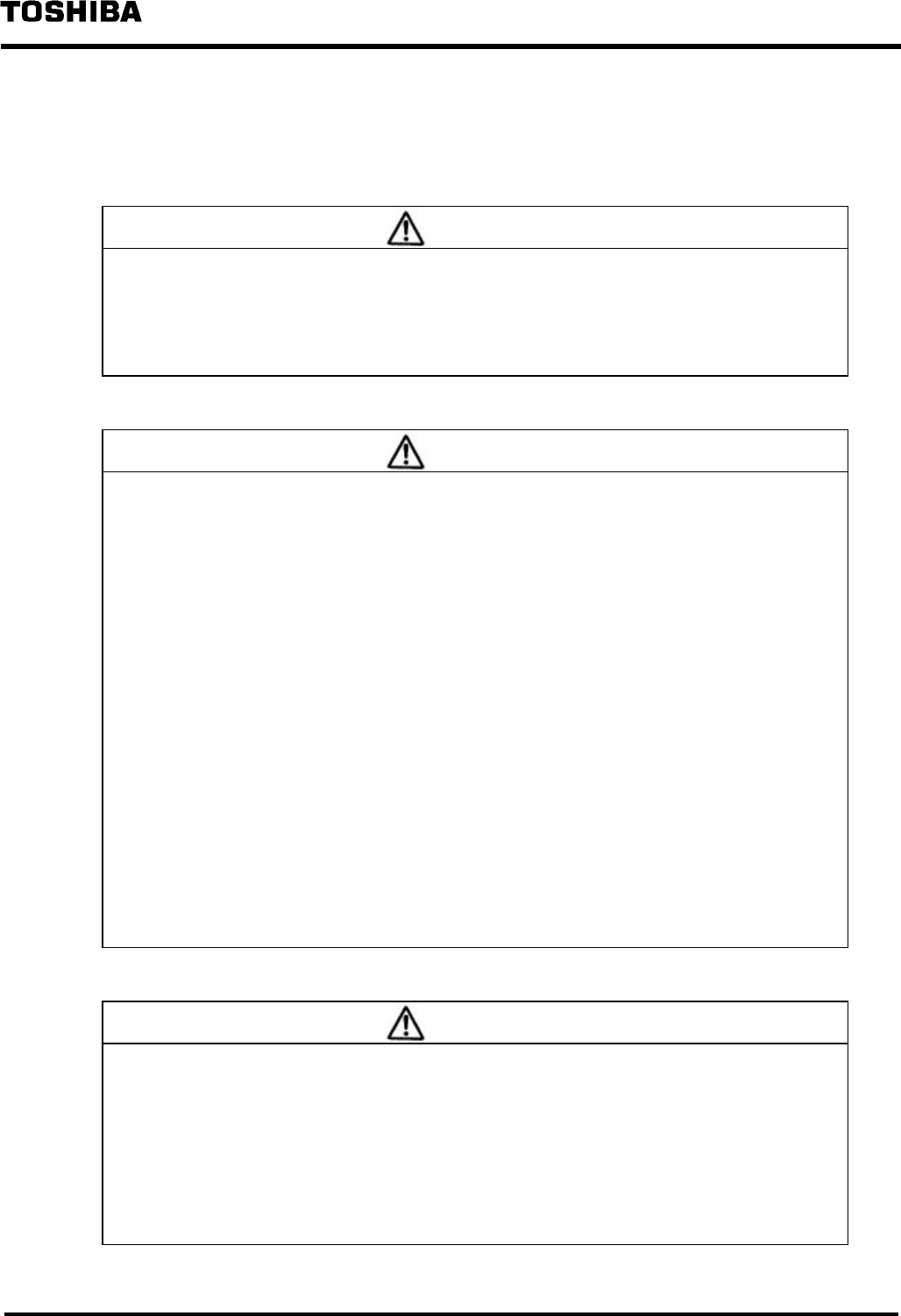
6 F 3 B 0 3 6 4
9
Safety Precautions (continued)
•
Action when your DN211 is reset
CAUTION
1. Neither issue a request from the T2/T2E/T2N to DN211 while the DN211 is being
reset nor execute data input/output. Otherwise, the instruction requested will be
completed abnormal (error of station mode abnormal), or the module self-check will
fail turning into down mode.
[4.6.2 Reset Request]
•
Setting slave device parameters
CAUTION
1. The parameter setting request (slave device) sets the parameters of slave devices
on to the non-volatile memory in the DN211. As long as the slave devices
configuration is unchanged, you don’t need to execute this request every time when
the power is switched ON. In addition, when the parameters of the slave device
requested and the parameters of the slave device in the non-volatile memory are
same, this setting request is not executed.
2. When the slave devices configuration needs to be changed, delete the salve devices
parameters using a reset request before setting new slave devices parameters.
3. The number of times available for setting slave devices parameters in the non-
volatile memory of the DN211 is 300 times.
4. The DN211 has the following restriction for transmitting "0 byte" to a slave device
from the DN211.
• When a slave device comes into no communication state with the DN211 due to
some reason (for example, the power of the slave device is OFF; the connector is
disconnected, etc.), the DN211 cannot recognize the slave device is abnormal.
Even after the cause of the failed communications is solved, the DN211 and the
slave device cannot communicate with each other.
Note: The above restriction of the present DN211 will be solved by a version-up of the
internal software.
4.6.4 Parameter Setting Request (slave device)
•
Installation environment and mounting in the base unit
CAUTION
1. Apply the environment specified in the User’s Manual of the T2/T2E/T2N.
When using your DN211 in the environment other than specified, the DN211 can
cause electric shock, fire, failure, and/or malfunction.
2. Mount your DN211 in the way specified in the User’s Manual of the T2/T2E/T2N.
If mounted in the direction other than specified or if mounted incorrectly, the DN211
could fall off, or cause fire, failure, and/or malfunction.
8.1 Installation Environment and Mounting in the Base Unit


















