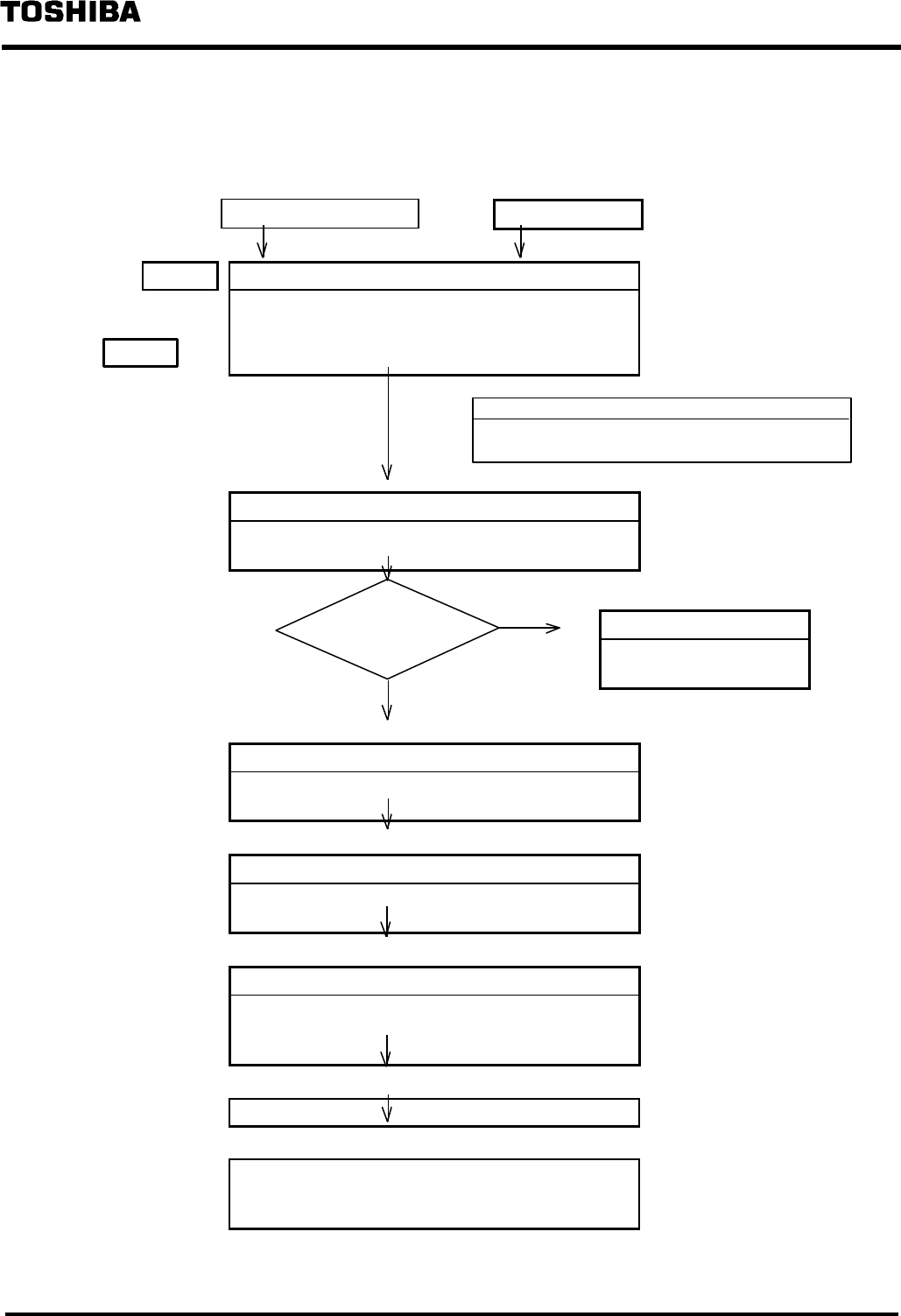
6 F 3 B 0 3 6 4
98
5.2 Module Setting Procedure
This section describes, based on the flowchart of Figure 5.2, the procedures for setting and starting
up the DN211 module.
Switching On the power
Reset request
DN211 module self-check
Note: Don't issue requests to the DN211 during reset
processing. Otherwise, the request will be
completed unsuccessfully.
→
Station mode abnormal
Operation mode check
Check the operation mode of the module with station
status.
DN211 abnormal
Replace the
module.
Local node parameter setting
Set the parameters of the DN211 by using a
parameter setting request.
Slave device parameter setting
Create a scan list by setting the parameters of slave
devices.
DN211 startup
Specify the communication mode you want before
activating communication using operation mode
control request.
MS/NS-LED self-check
Establishing circuits with slave devices
MS/NS-LED: Green lighting
7-segment LED: node address
Figure 5.2 Module Setting Procedure
∗ When the scan list has
been created, setting is
unnecessary.
No
Standby mode?
Yes
Checking the 7-segment LED indication
Visually check the node address set for the
DN211 is displayed.
DN211
processing
User program processing


















