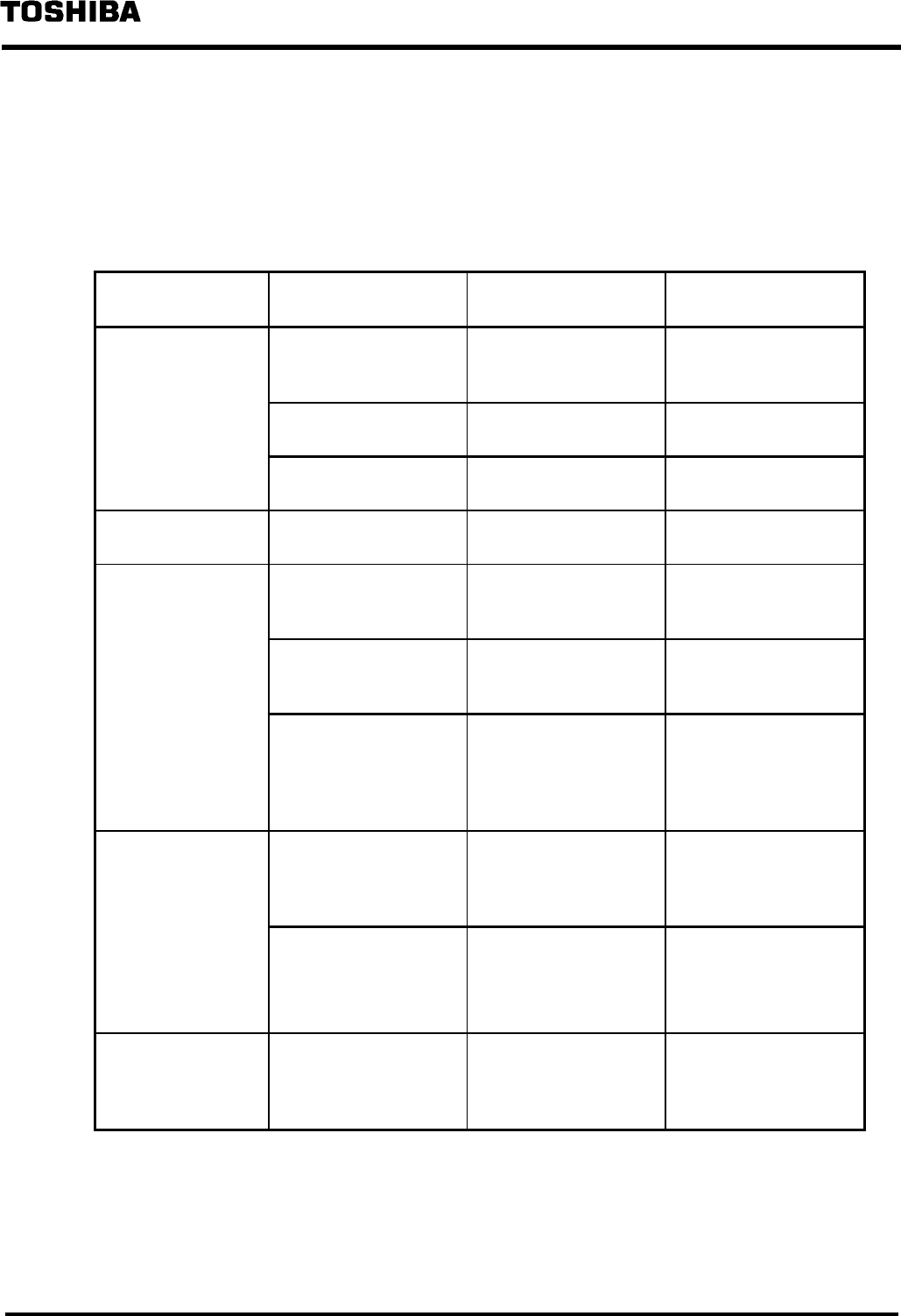
6 F 3 B 0 3 6 4
156
Appendix 1 Maintenance and Inspection
<Periodical Inspection>
Perform periodical inspection (once for every six months or so). Also perform inspection when the
surroundings or environment is changed.
Table 1 Periodical Inspection Items
Check item Check content Judgment standard
Measure when
abnormal
Power, etc. (T2 side
power/network
power)
Measure the voltage on
power terminal.
Must be within the limits
specified.
Keep the input voltage
within the limits
specified.
Is a power terminal
screw loose?
Not loose. Turn OFF the power to
tighten the loose screw.
Is a wired cable
damaged?
Not damaged Turn OFF the power to
wire the cable again.
Attachment state Is the module fixed
firmly?
Not loose, not saccadic Tighten the screwdriver.
Connecting network
cables
Is the network cable
fixed with the network
side connector?
No loose cable fixing
screw
Loose the cable fixing
screws and tighten
them again.
Is the connection cable
is nearly broken?
No abnormal
appearance
Strip the cable coating
and connect the cable
core with the connector.
Is the network side
connector completely
inserted into the module
side?
No loose module side
connector
Firmly insert the
network side connector
into the module side
before tightening the
fixing screws.
Wiring transmission
cables
(see "8.4 Network
Installation")
Is the trunk/drops cable
not damaged?
No damage. Stop the system; turn
OFF the power; wire the
cables again.
Is a cable not wired near
the power cable, etc.?
No power line near the
cable
Keep the cable distance
from the power cable.
Cover the cable with
shield.
Surrondings Check whether the
temperature, humidity,
vibration, dust, etc. are
within the specification.
Within general specification. Improve them into
permissible range
specified.


















