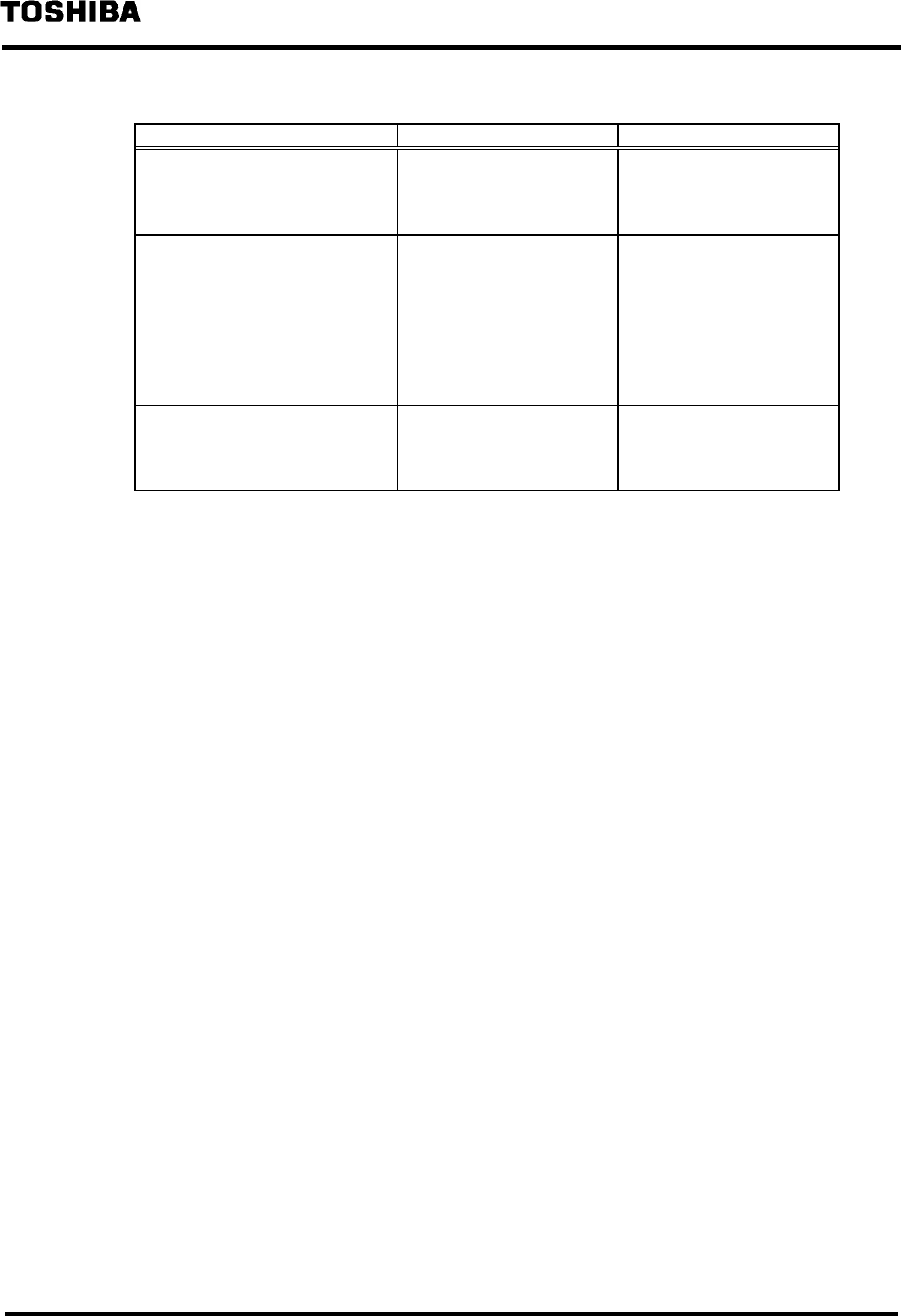
6 F 3 B 0 3 6 4
160
(f) 7 segment LED display
Situation Old model DN211 DN211A
The slave which does not exist
on a network was registered into
the master, and transmission
was started.
“72” and the node address
of the slave which does not
exist are displayed by
turns.
“78” and the node address
of the slave which does not
exist are displayed by
turns.
The response of a slave were
lost during normal transmission
between master and slave.
“72” and the node address
of the slave which does not
exist are displayed by
turns.
“78” and the node address
of the slave which does not
exist are displayed by
turns.
The receiving size of the slave
registered into the master
differed from the receiving size
of an actual slave.
"72" and the node address
of the slave from which
reception size is different
are displayed by turns.
"77" and the node address
of the slave from which
reception size is different
are displayed by turns.
The scan type of the slave
registered into the master
differed from the scan type of
an actual slave.
“72” and the node address
of the slave from which
scan type is different are
displayed by turns.
“83” and the node address
of the slave from which
scan type is different are
displayed by turns.
B. "Local node parameter" is written in DN211A.
Using old model DN211, the user must set the local node parameter in DN211 by the ladder
program at each time of control power supply turning on (or module reset).
DN211A memorizes the local node parameter to the nonvolatile memory in oneself (as well as
the slave device parameter).
For this reason, if the local node parameter and the slave device parameter are set once as
DN211A, a user can make DN211A the run mode after a control power supply turning on (or
module reset) using the operation mode control request.
C. DN211A corresponds to DeviceNet Wizard for TOSHIBA.
C-1 Registration of local node parameter and slave device parameter
The user needed to carry out the local node parameter setup and the slave device parameter
registration to old model DN211 by the ladder program.
DN211A can use DeviceNet Wizard for TOSHIBA (option), the user can register a self-node
parameter and a slave device parameter into DN211A using DeviceNet Wizard for TOSHIBA.
The local node parameter registration and slave device parameter registration which used the
ladder program of course are also possible in DN211A.
C-2 Allocating slave device data to the input/output data area in DN211A
In old model DN211, the slave device data is allocated from the head of input/output data area
for DN211 in order with small node address of the registered slave device (Refer to 4.4
Allocating Slave Device Data to the Input/Output Data Area).
In DN211A, after setting the slave device parameter in DN211A by using DeviceNet Wizard
for TOSHIBA, the user can freely allocate the slave device data to input/output data area of
DN211A.
C-3 The parameter registration by ladder program and the parameter registration by DeviceNet


















