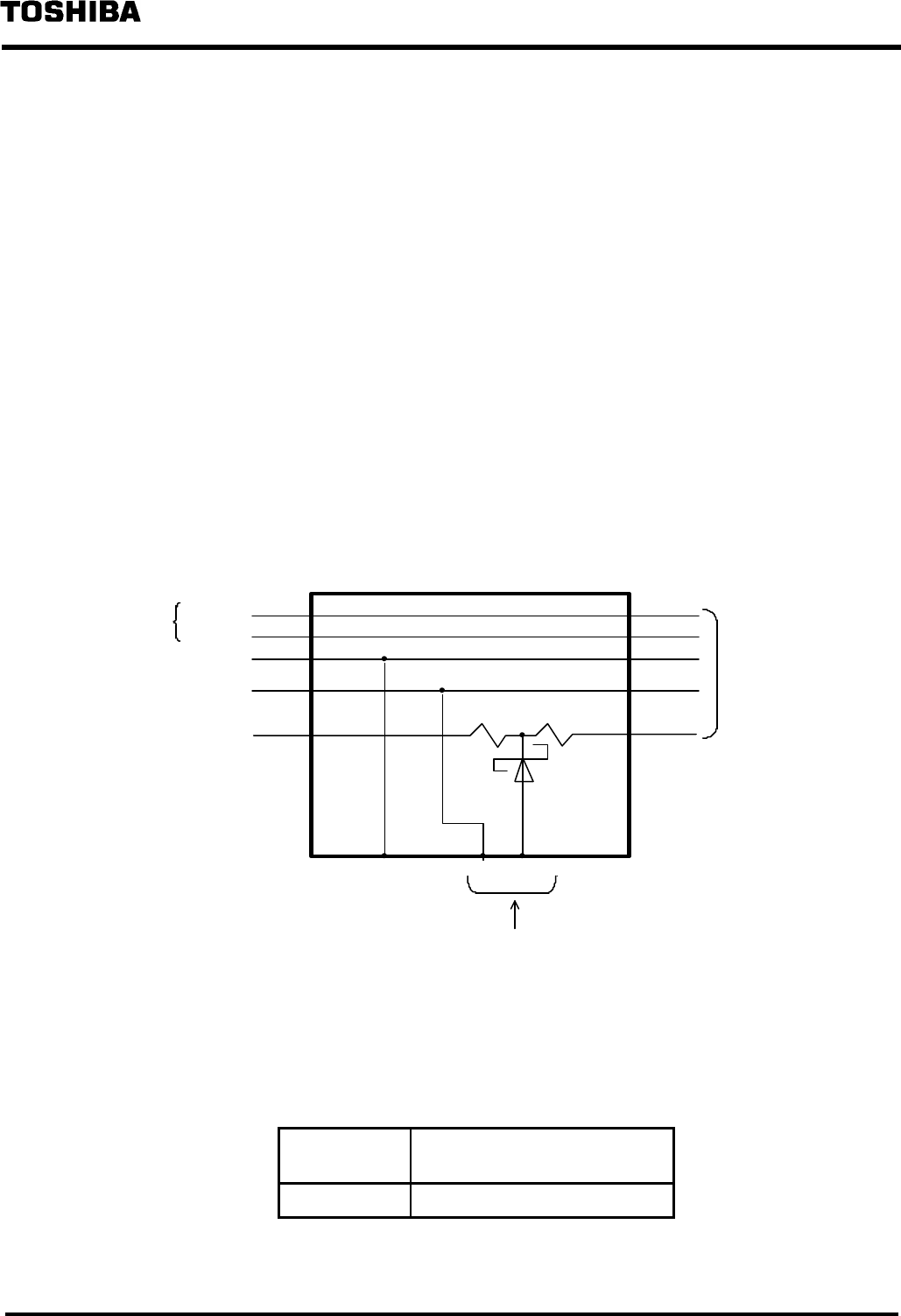
6 F 3 B 0 3 6 4
48
3.5 The Network Power/Grounding
In the DeviceNet, the power for communication (24 Vdc) is supplied from the power cables
(V+/V
−
) for the DeviceNet cables via the network side connector. This section describes how to
supply the network power to the DeviceNet cables and how to configure network power units.
Grounding the network is also explained.
3.5.1 The Network Power Mechanism
In order to supply the network power (24 Vdc) to the DeviceNet cables, the power tap (Figure 3.9)
specified in the DeviceNet must to be used. The power tap is an apparatus for connecting a 24 Vdc
power unit to the trunk cable. It has the following functions:
1) When more than one 24 Vdc power unit are connected to one network, the power tap prevents
adverse current flow to power units by potential differences.
2) The power tap supports a maximum of 16 A from a power unit directly connected to the tap.
3) The protective circuit (fuse or circuit breaker) restricts the current flow from the power tap to
the cables within 8 A.
4) Provides terminals for grounding the network.
Power tap
V
−
V +
Shot key
diode
Protective
circuit
Protective
circuit
Network power-supply unit
The maximum cable length from
a power-supply unit to the power
tap is 3 meters.
Grounding terminal
DeviceNet
cables
Trunk cable
Signal CAN_H
Signal CAN_L
V +
V
−
Shield/Drain
Figure 3.9 Power Tap Configuration
The following power tap products, specified in the DeviceNet, are available.
Model name 1485T
-
P2T5
-
T5
(PowerTap)
Manufacturer Rockwell Automation


















