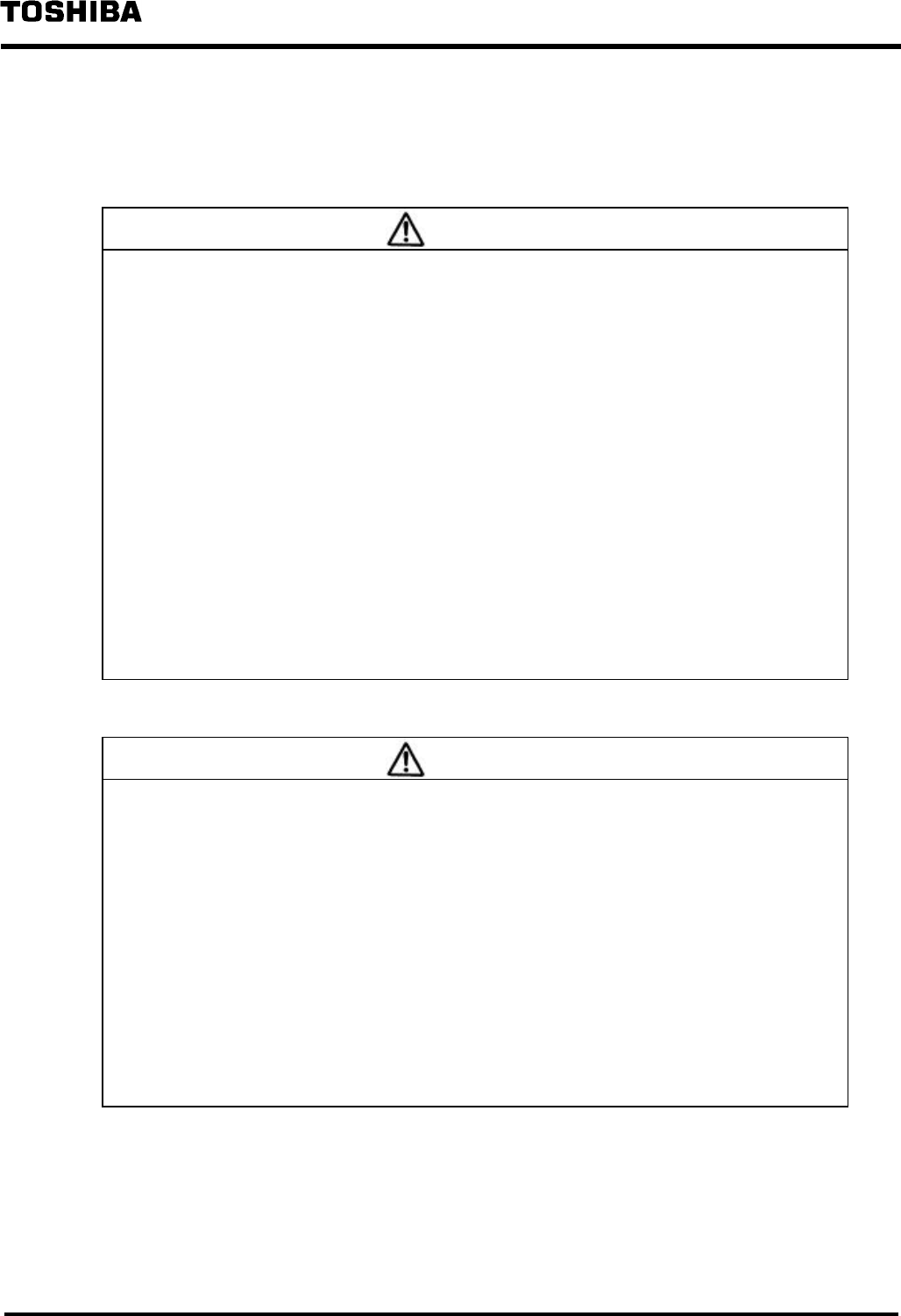
6 F 3 B 0 3 6 4
5
Safety Precautions (continued)
•
Rotary switch for setting the node address
CAUTION
1. When you set a value within 64 to 99 to the node address of your DN211 and turn ON
the power of your T2/T2E/T2N, "Node Address Setting Failed" will appear with the
following indications:
• The "MS" LED is blinking red.
• "F6" and the local station node address are being displayed alternately on the
7-segment LED.
To clear these indications, set the correct value to the node address and, issue a
reset request or turn OFF and ON the power.
2. If your DN211 node address has the same value with another node and when the
DN211 comes into run state, "Node Address Duplicated" will appear with the following
indications:
• The "MS" LED is lighting red and/or the "NS" LED is lighting red.
• "70" and the local station node address are being displayed alternately on the
7-segment LED.
To clear these indications, set the correct value to the node address and, issue a
reset request or turn OFF and ON the power.
3.2.2 Rotary Switch for Node Address Setting
•
Mounting in the base unit
CAUTION
1. Since the DN211 is designed for Toshiba's T2 series, be sure to mount your
DN211 in the base unit, instead of using it in stand-alone; don't use it for other
applications. Unauthorized applications can cause electric shock, bodily injury,
and/or mechanical malfunction.
2. Be sure to turn OFF the power (on the T2 side and network side) before attaching or
detaching the DN211 and/or the terminal block. Failing to do so will cause electric
shock, malfunction, and/or failure.
3. Keep the DN211 free from foreign matter such as electric-wire waste. Failing to do so
could cause fire, failure, and/or malfunction.
4. Check the connectors, cables, and base unit of the DN211, for their firm connection
and mounting using stoppers and screws. Note loose connection or mounting can be
shaky or easily disconnected off, resulting in failure or malfunction of the DN211.
3.3 Mounting in the Base Unit


















