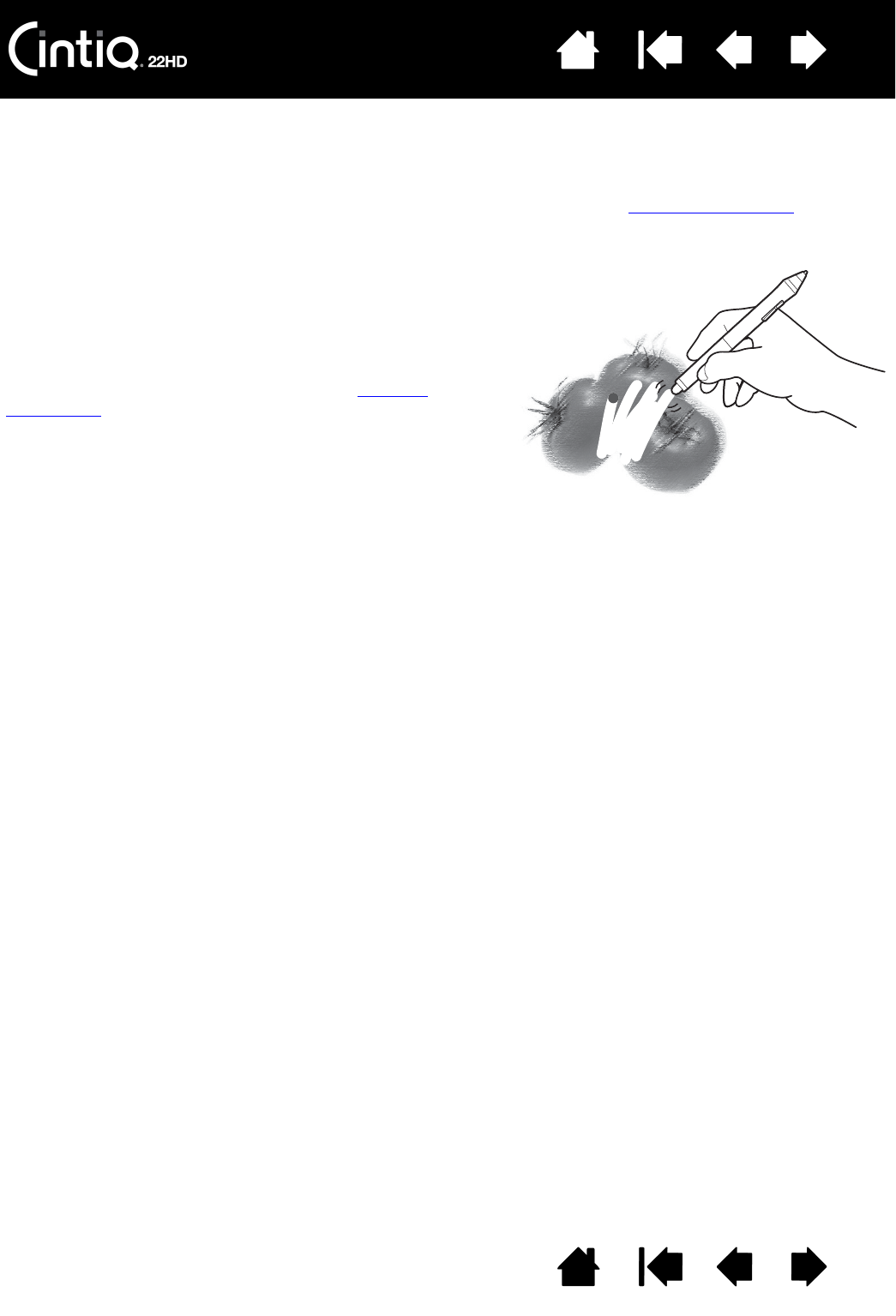
Contents Index
Contents
28
Index
28
DRAWING WITH TILT
The pen display recognizes when you tilt the pen from vertical to incline positions. Tilt can be used to
control line shape and thickness in supporting applications.
Visit the Wacom web site to learn about applications that support tilt. See product information
.
ERASING
In supporting applications the pen eraser works
like the eraser on a pencil. In text applications, use
the eraser to select text and then lift the eraser
from the pen display screen to delete the text.
Visit the Wacom web site to learn about
applications that support the eraser. See product
information. If the eraser is not supported in an
application, you can still use the eraser for
positioning, drawing, or annotation.


















