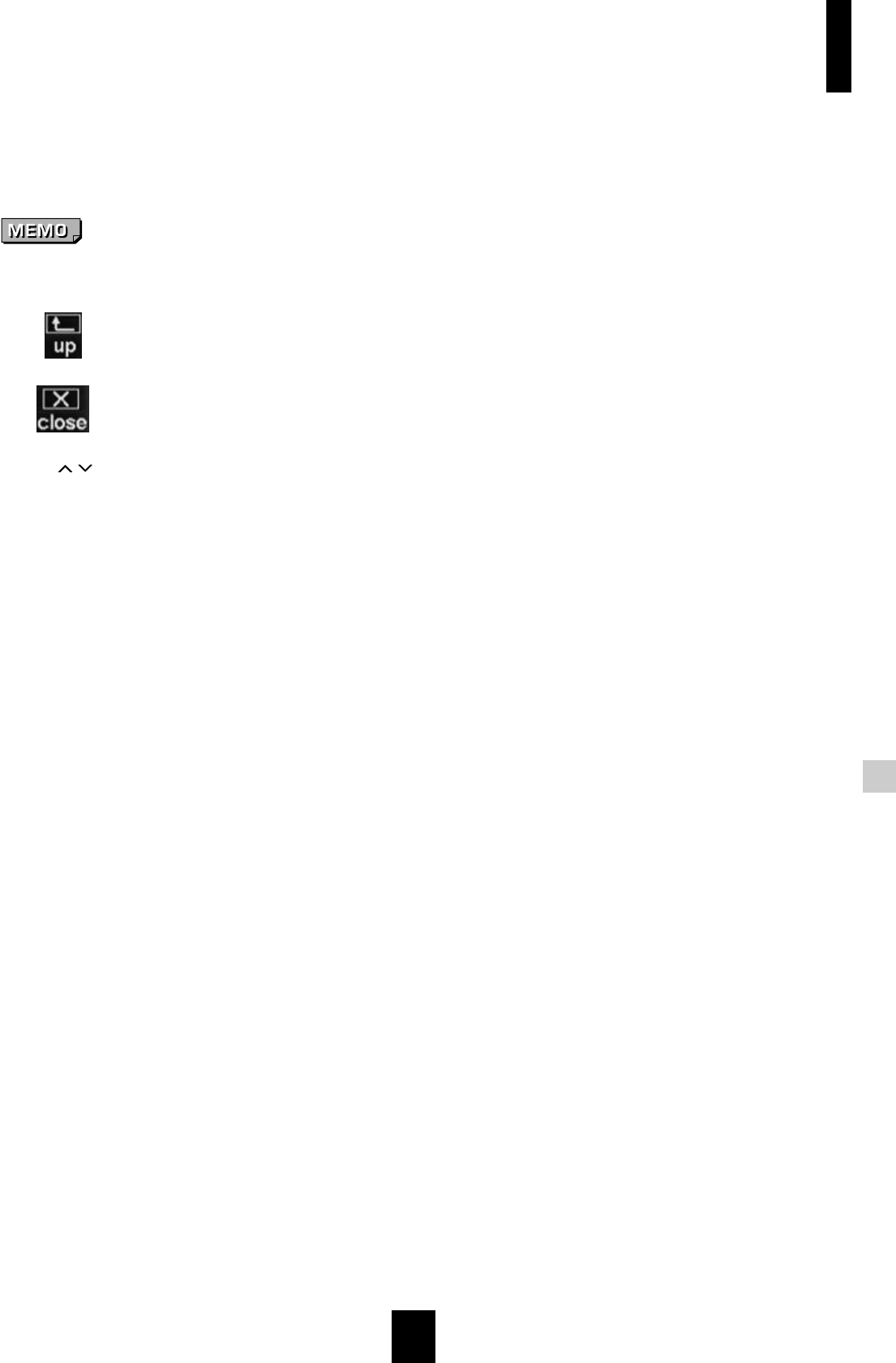
Using the Timer function for playback and recording
103
Using the Timer function for playback and recording
Pressing SELECT when the cursor is on a selection option
such as “Artists” moves selection one level deeper into the
selection menu. For example pressing SELECT the cursor is on
an artist displays all albums linked to this artist for selection.
During the selection process, the icons to the right of the
selection list have the following functions:
6 Use / to move the cursor to “OK” and press
SELECT.
The Timer playback function activates and the display returns
to the previous screen.
Select “Cancel” to return to the previous screen without
activating the Timer playback function.
Select “Clear” to clear the details you entered on this screen
and start again.
The Timer settings take precedence over all other MusicCAST
client activities. The MusicCAST client plays back the
designated material at the time you set regardless of any other
action it is performing.
Return one level up the selection menu.
Close the selection menu.


















