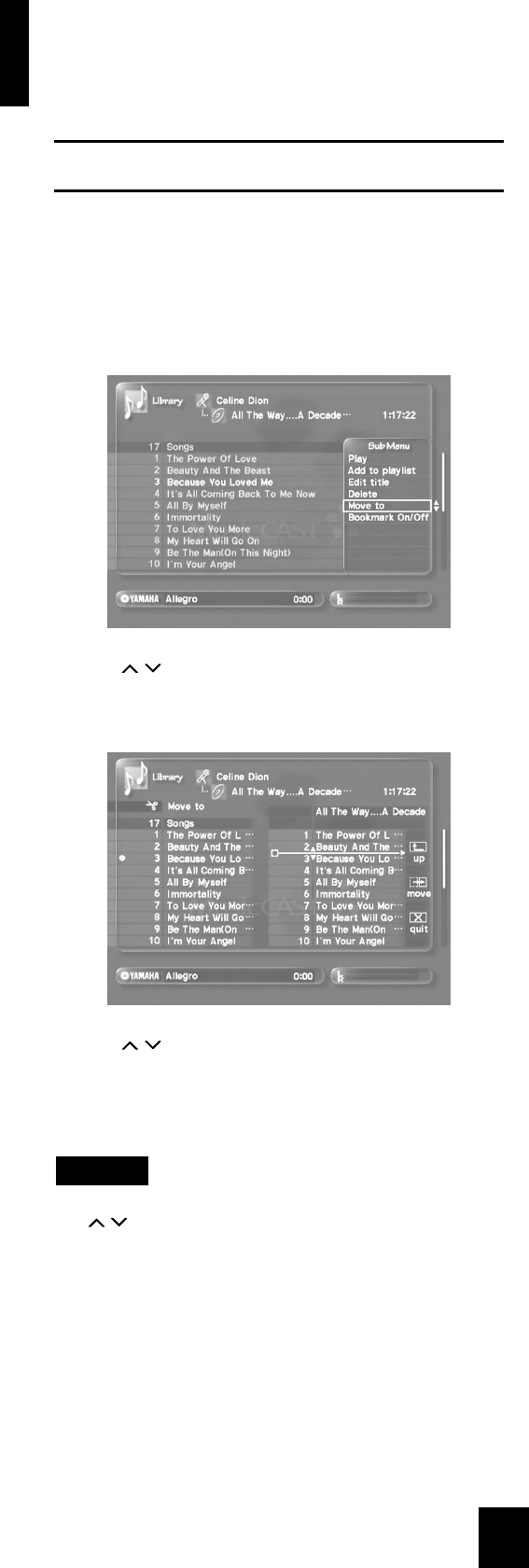
Editing
74
Moving a song
You can move songs to different artists, albums, or
genres. This moving process also automatically starts
the procedure of encoding songs recorded from
external components into MP3 format.
1 Follow the procedure described on page 70 to
display the song editing screen.
2 Use / to move the cursor to “Move to” and
press select.
The destination selection screen appears in the Sub Menu.
3 Use / to move the cursor to the album you
want to move the song to and press SELECT.
The MusicCAST server moves the song to the new album
location and closes the Sub Menu.
NOTE
You can create a new album from the movement sub menu.
Use / to move the cursor to “New album”, press SELECT,
and enter the name of the new album. Move the cursor to
“OK” and press SELECT. The new album appears in the
selection list.


















