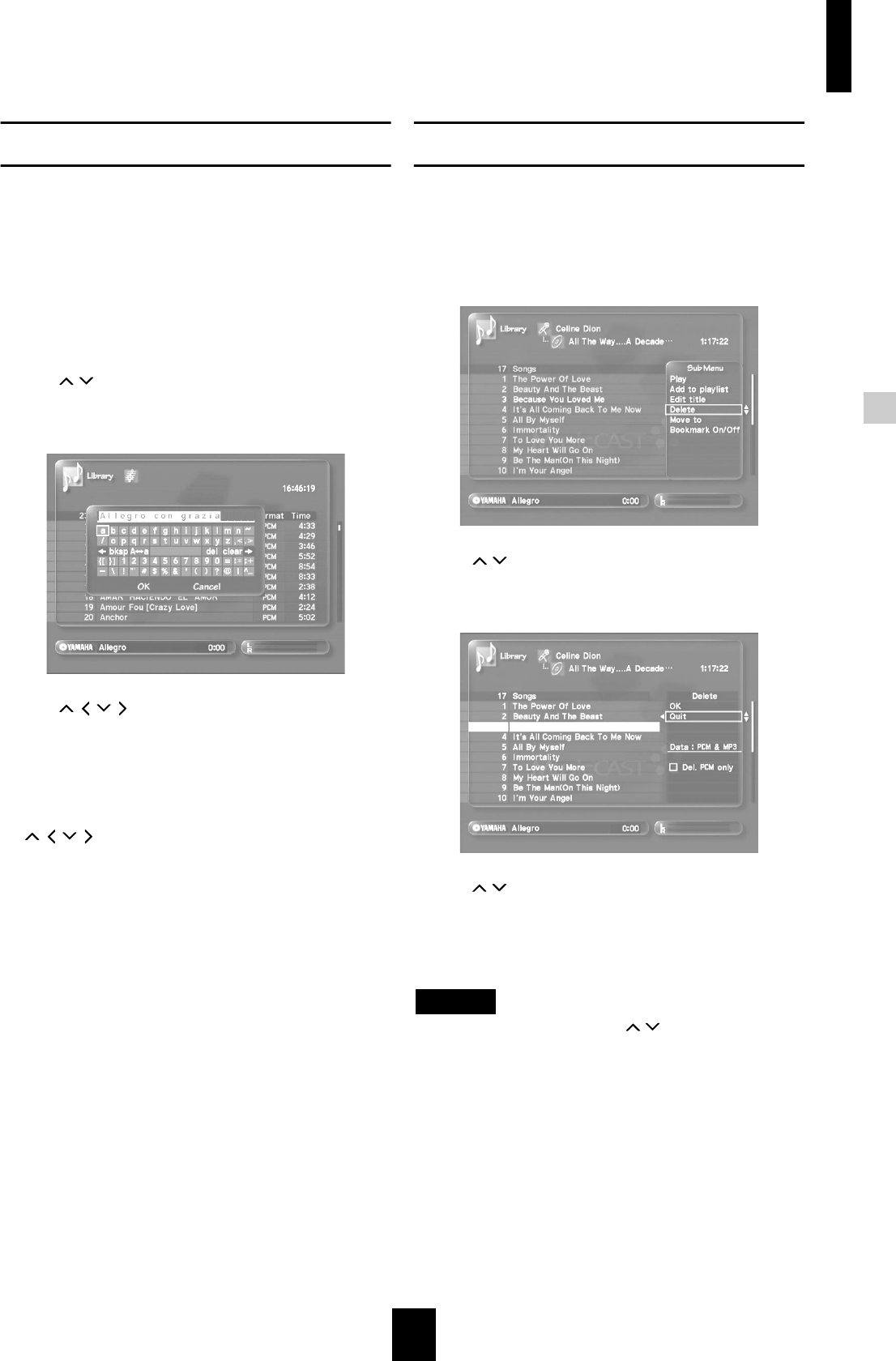
Editing
Editing
71
Changing a song name
You can change the names of songs stored in the
MusicCAST server database. This is useful in cases
such as when the MusicCAST server is not able to
obtain any song name data during the storage
process, or when you record material from an external
component.
1 Follow the procedure described on page 70
“Opening the song editing screen” to display
the song editing screen.
2 Use / to move the cursor to “Edit title” and
press SELECT.
The song name entry screen appears.
3 Use / / / to select characters, and enter
the song name.
See page 78 for an explanation of how to enter characters.
You can also use a PS/2 keyboard to enter characters (see
page 79 for a more detailed explanation).
4 When you finish entering the song name, use
/ / / to move the cursor to “OK” and press
SELECT.
The display returns to the song list.
Select “Cancel” and press SELECT to return to the song list
without changing the song name.
Press BACK to return to the name list at any time.
Deleting a song
You can delete a song from the MusicCAST server
database.
1 Follow the procedure described on page 70
“Opening the song editing screen” to display
the song editing screen.
2 Use / to move the cursor to “Delete” and
press SELECT.
The following screen appears.
3 Use / to move the cursor to “OK” and press
SELECT.
The MusicCAST server deletes the selected song from its
database.
NOTE
To delete the PCM files only, use / to move the cursor to
“Del. PCM only” and press SELECT, then move the cursor to
OK and press SELECT.
Select “Quit” and press SELECT to return to the Sub Menu
without deleting the song.
Press BACK to return to the previous screen.


















