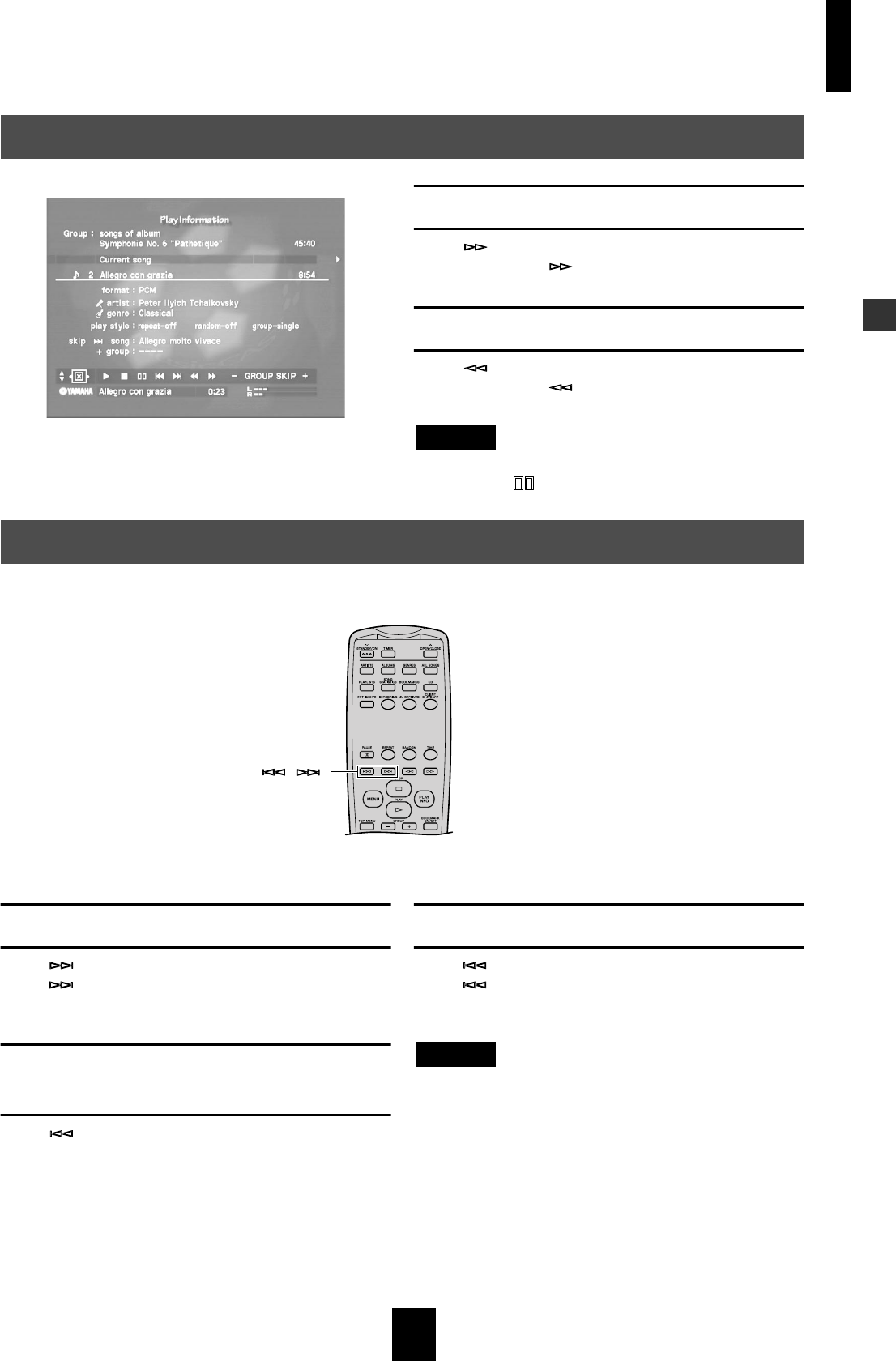
Playback
Playback
43
Search forward
Press during playback. Playback resumes when
you stop pressing .
Search backward
Press during playback. Playback resumes when
you stop pressing .
NOTE
You can also use the search function when you have paused
playback using .
Skipping to the next song
Press .
Press repeatedly to advance to successive songs
in the playback group.
Returning to the start of the
currently playing song
Press during playback.
Skipping to the previous song
Press twice.
Press repeatedly to return to previous songs in
the playback group.
NOTE
You can use the skip function regardless of whether the
MusicCAST server is currently playing back a song or not, or if
playback is paused.
Searching for a specific part of a song (Search)
Skipping to another song


















