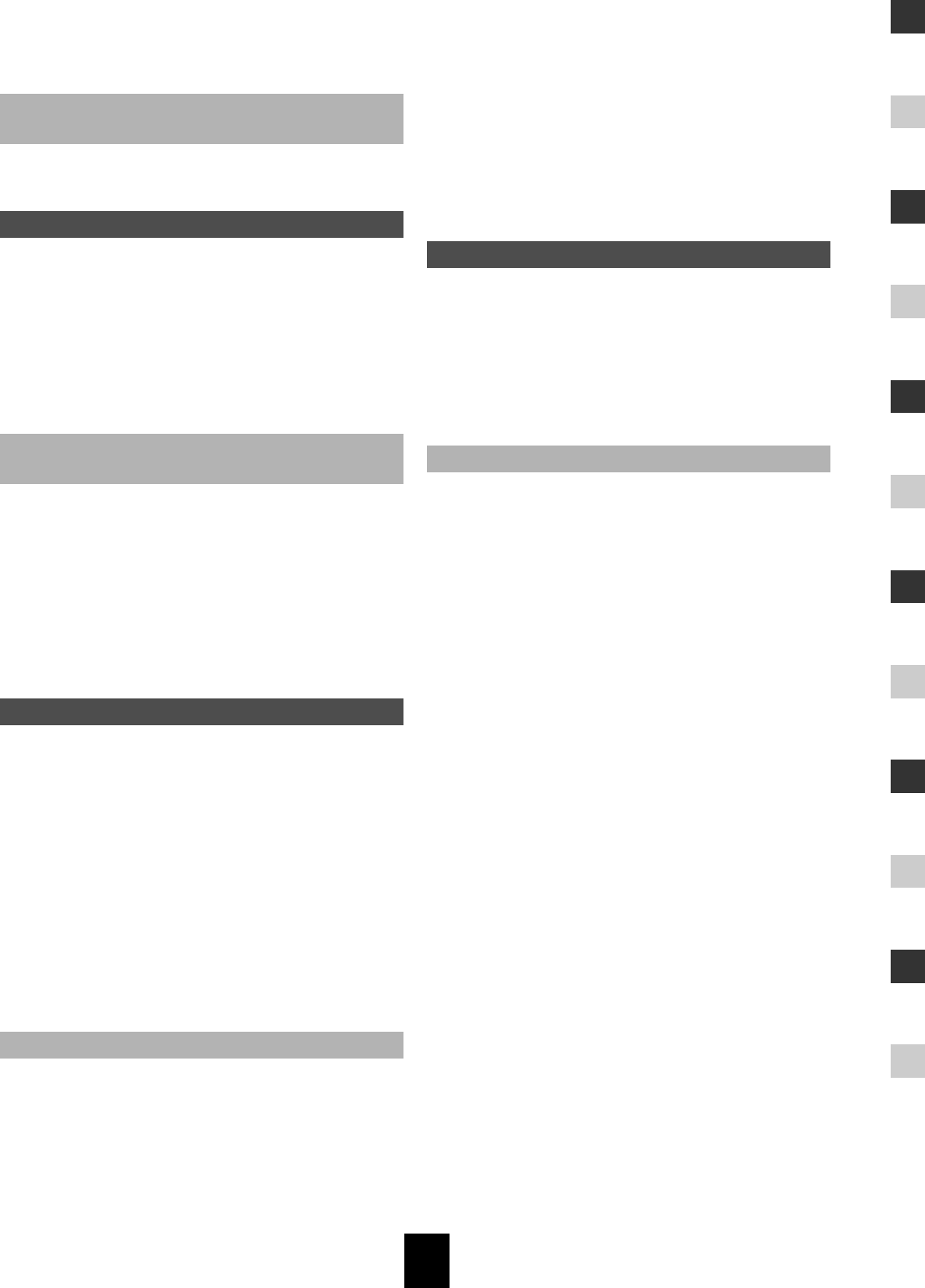
7
Selecting a recording format ..................................88
Setting recording speed .........................................88
Setting the Recording auto level function ...............88
Deleting a CD-RW (Initialization) .................................89
Automatically adjusting AV receiver surround
effect settings for a genre ............................................91
Checking the status of a MusicCAST client .................92
MusicCAST client playback from the
MusicCAST server .......................................................93
Locking and unlocking MusicCAST clients ..................93
Stopping and starting playback on all
MusicCAST clients simultaneously ..............................94
Controlling the MusicCAST client Sleep
mode from the MusicCAST server ...............................95
Editing MusicCAST client names .................................95
MusicCAST Server Timer functions .............................97
Setting playback Timer details for the
MusicCAST server .................................................97
Starting recording on the MusicCAST
server at a preset time ...........................................98
Activating the MusicCAST Timer function ..............99
MusicCAST client Timer functions .............................101
Setting playback Timer details for
MusicCAST clients ...............................................101
Activating the Timer function ................................102
What is a wireless network connection,
and when should I use one? ................................104
What is a wired network connection,
and when should I use one? ................................105
MusicCAST network configuration .............................106
Preparing to use Auto Configuration ....................106
Using Auto Configuration .....................................106
MusicCAST Server network “Expert Settings” ...........108
IP address screen ................................................108
DHCP service screen ...........................................110
Wireless LAN screen ............................................111
Viewing the MusicCAST Server network status ........111
IP Address screen ................................................112
Wireless LAN screen ............................................112
MusicCAST client ID manual configuration ...............113
System Setup menus ...........................................115
Default system settings ........................................115
Opening the system setting screens ..........................117
Setting the date and time ...........................................117
Setting the video output parameters ..........................119
Setting the Gracenote CDDB connection ..................119
Setting the auto-play function ....................................120
Set the MusicCAST server data storage format ........121
Setting AV receiver parameters .................................122
Turning the Auto Levelling function on and off ..........124
Setting the screen display ..........................................124
Enabling PCM format playback on
MusicCAST clients .....................................................125
Setting up a PS/2 keyboard .......................................126
Setting the standby mode ..........................................126
Setting the brightness of the front panel display ........ 127
Deleting data from the hard disk drive .......................128
Updating the MusicCAST system ..............................128
Resetting the MusicCAST server to
factory defaults ..........................................................129
Opening the system information screens ..................130
Checking hard drive capacity .....................................131
Checking the number of songs stored in
the MusicCAST server ...............................................131
Checking MP3 encoding status .................................132
Checking the system version .....................................132
Checking AV receivers the MusicCAST server
can control .................................................................133
CD/CD-R/CD-RW compatible with this unit ...............134
Rules of digital recording and notes on system .........136
Rules of digital recording .....................................136
Notes on system ..................................................136
TROUBLESHOOTING ...............................................137
Terms used in this manual .........................................140
Playback ..............................................................140
Recording .............................................................140
Network connections ............................................140
Hardware .............................................................141
Software ...............................................................142
Specifications .............................................................143
Index ..........................................................................144
Using the MusicCAST with a YAMAHA AV
receiver
Controlling MusicCAST clients
Using the Timer function for playback and
recording
Configuring the MusicCAST network
System setup
Checking system information
Appendix


















