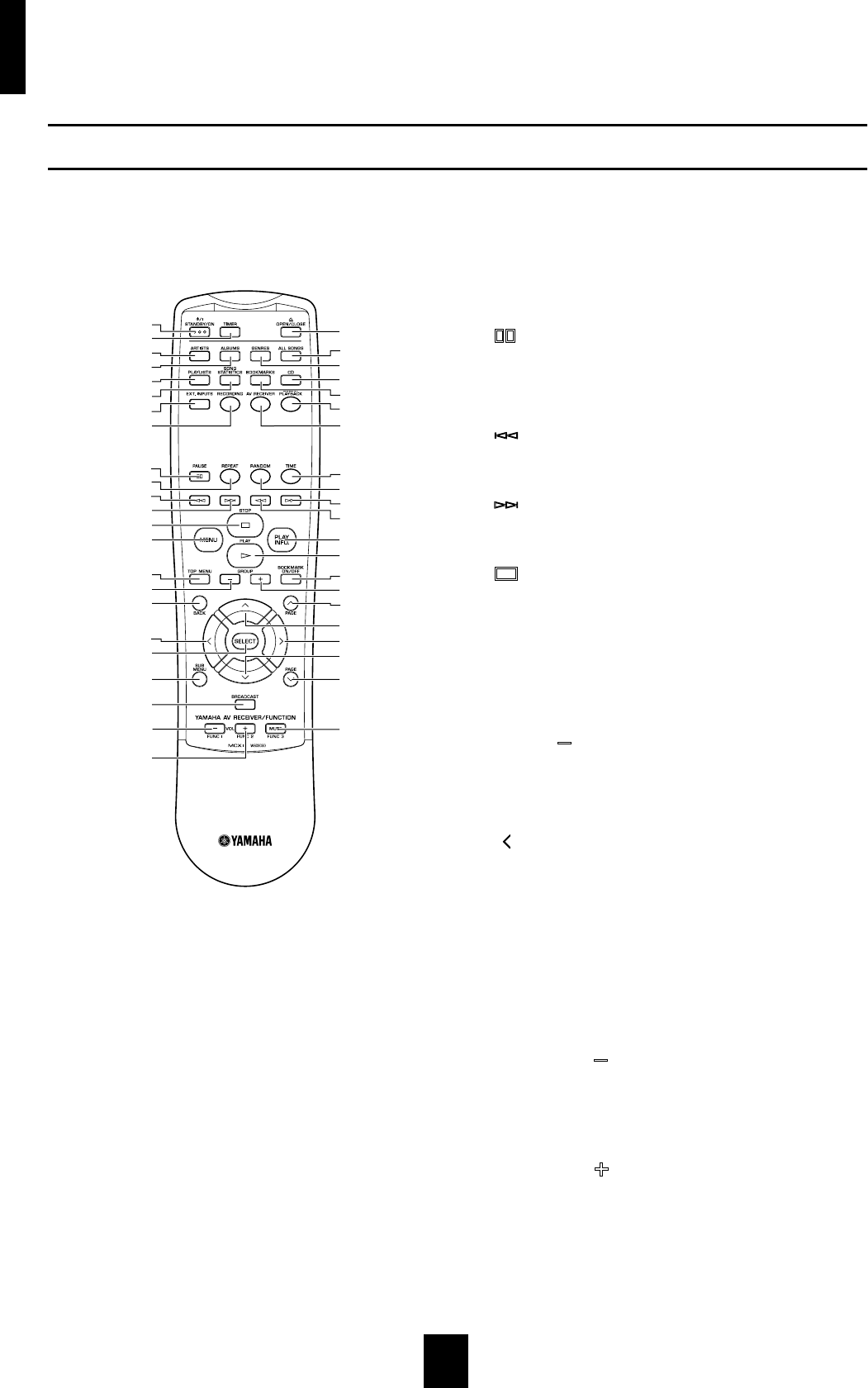
Getting started
14
Remote control
1 STANDBY/ON
Switches the MusicCAST server between standby and power
on modes. Press and hold STANDBY/ON for two seconds to
place all MusicCAST clients in sleep mode and place the
MusicCAST server in standby mode.
2 TIMER
Activates the MusicCAST server Timer function.
3 ARTISTS
Displays the Artists screen on the on-screen display.
4 ALBUMS
Displays the Albums screen on the on-screen display.
5 PLAYLISTS
Displays the Playlists screen on the on-screen display.
6 SONG STATISTICS
Displays the Song Statistics screen on the on-screen display.
7 EXT. INPUTS
Displays the External Input screen on the on-screen display.
8 RECORDING
Displays the Recording screen on the on-screen display.
9 PAUSE
Pauses/Unpauses playback on the MusicCAST server.
0 REPEAT
Cycles through the MusicCAST server repeat modes.
A
Accesses the previous track in the playback group you are
listening to.
B
Accesses the next track in the playback group you are listening
to.
C STOP
Halts playback on the MusicCAST server.
D MENU
Returns the on-screen display to the Menu screens when the
MusicCAST server is displaying the Play Information screen.
E TOP MENU
Returns the on-screen display to the top menu.
F GROUP
Accesses the previous playback group.
G BACK
Returns one level up the menu.
H (cursor left)
Moves the on-screen cursor to the left.
I SELECT
Enters, deletes, plays, or selects the selection highlighted on
the on-screen display, as appropriate.
J SUB MENU
Displays the sub menu where applicable.
K BROADCAST
This key is reserved for future functionality.
L FUNC1 / VOL
Reduces the volume level of a YAMAHA AV receiver
connected to the MusicCAST server with an RS-232C cable.
The “FUNC” designation indicates that this key will gain more
functionality in the future.
M FUNC2 / VOL
Increases the volume level of a YAMAHA AV receiver
connected to the MusicCAST server with an RS-232C cable.
The “FUNC” designation indicates that this key will gain more
functionality in the future.
N OPEN / CLOSE
Opens and closes the disc tray.
4
6
5
7
8
9
A
B
C
D
F
E
G
I
J
K
L
M
H
0
2
3
1
N
O
P
Q
R
S
T
U
V
W
X
Y
Z
[
\
]
^
a
b
c
d


















