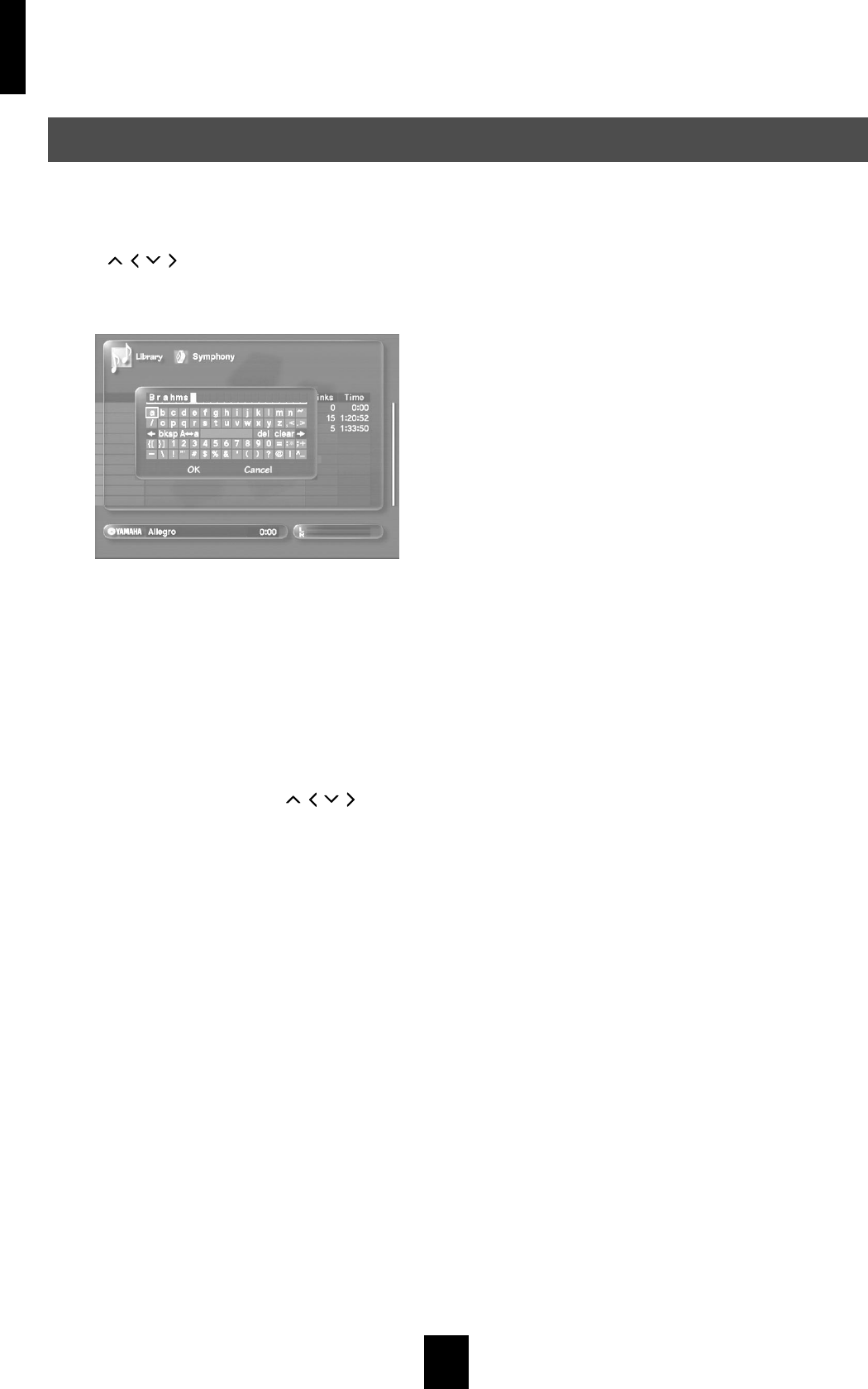
Editing
78
This section explains how to use the on-screen keyboard to enter characters on all entry screens.
If you connect a PS/2 keyboard to the MusicCAST server, you can use it to enter characters directly from these
screens. See page 79 for a detailed explanation.
1 Use / / / to select a character, and press
SELECT.
The selected character appears in the character palette.
You can carry out the following procedures from this screen.
del Delete the selected character.
bksp Delete the character to the left of the currently
highlighted character in the cursor palette.
A ⇔ a Switch between capitalized and non capitalized letters.
Clear Delete all characters in the character palette.
← Move the cursor to the left.
→ Move the cursor to the right.
2 Repeat step 1 until you finish entry.
3 When you finish entry, use / / / to select
“OK” and press SELECT.
The display returns to the previous screen.
Select “Cancel” and press SELECT to return to the submenu
without changing any characters.
Using the on-screen keyboard to enter characters


















