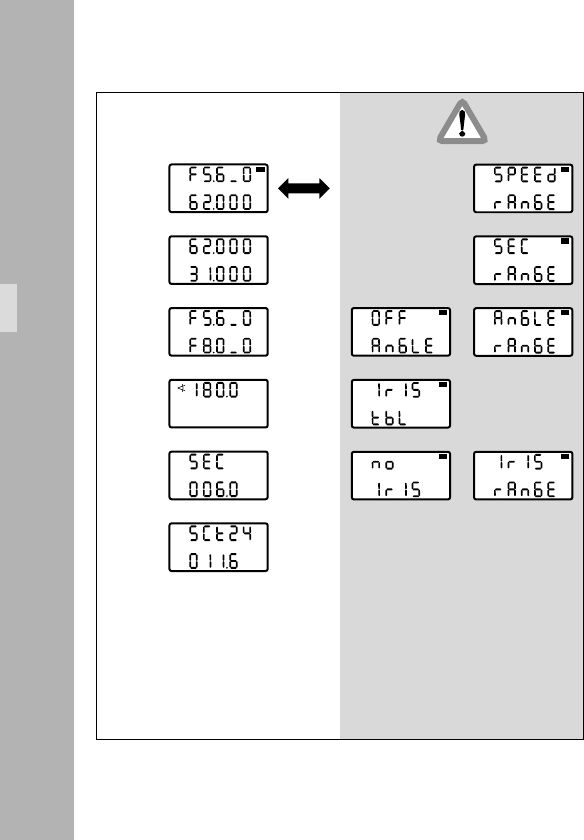
132
ramp fps
comp.Iris
PROG
PROG
fps
PROG
fps
PROG
PROG
PROG
5.7.9 Ramp speed /
compensation iris
The camera speed is continuously adjusted within the pre-
defined limit values over a pre-defined period of time after
pressing the RAMP button in the camera run
(master value: Camera speed).
The iris is automatically adjusted by the WRC-1 within the
pre-defined limit values to compensate the exposure.
If the iris control is not available, the flashing warning
‘NO IRIS’ is displayed in the main menu. Connect the iris
control as described in chapter 4.1.2, calibrate the lens
and assign the T-stops as described in chapter 5.5.1!
The first line of the main menu shows the automatically
calculated T-stop. The current camera speed is shown in
the second line.
The display shows full T-stops followed by the tenth of a
T-stop. Example: T-stop 2.8 plus half a T-stop is shown as
2.8_5. The tenths of a T-stop are linearly divided between
the two full T-stop positions.
The ‘PROG’ symbol indicates that a time-controlled ramp
function has been selected.
Controlling the Camera Speed


















