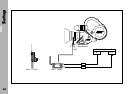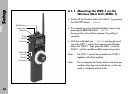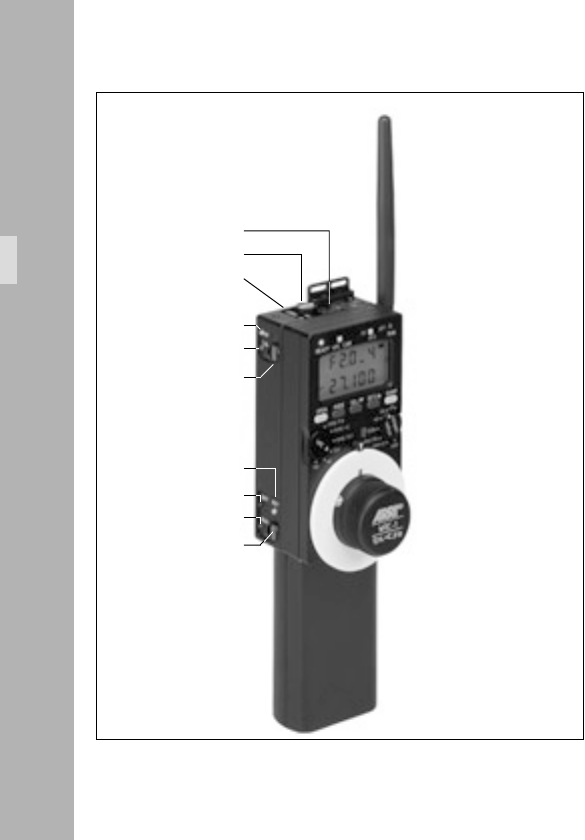
18
ON button
RELEASE button
radio channel
RF-LED
CAL-LED
CAL button
READY-LED
BAT-LED
RUN-LED
RUN button
4.1.1 Mounting the WRC-1 on the
Wireless Main Unit (WMU-1)
• Switch off the Wireless Main Unit WMU-1 by pressing
the ON/OFF button ➪ photo.
• If an operating unit is already attached, remove it by
pressing the RELEASE button ➪ photo.
Swing out the unit and then remove it by pulling it
upwards.
• With the wide black pin ➪ photo pointing forward,
insert the WRC-1 into the free space on the Wireless
Main Unit WMU-1. Then press the WRC-1 onto the
WMU-1 until the module audibly snaps into position.
Note: The WRC-1 cannot be mounted on a WMU-1
together with other modules.
Note: Do not separate the hand control units from one
another when they are switched on, as this can
result in randomly set lens limits.
Setup