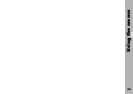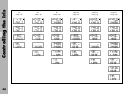33
5.4.2 Submenus
The submenus are used to define the end-stops of the
handwheel and all relevant limit and fixed values.
5.4.2.1 Limit values
A so-called limit value is either the left or the right end-stop
of the handwheel, or the start and end value of a time-
controlled ramp.
The limit values for the master value are always defined in
the first submenu.
• Defining the handwheel’s end-stops:
If a function has been selected using the WRC rotary
switch which provides remote control with the handwheel
(Iris,
)
, fps), the two values for the left and the right
handwheel end-stop are defined in the first submenu.
• Defining the start and end values of a ramp:
If a function has been selected using the WRC rotary
switch which controls a program over a pre-defined
period of time (ramp Iris, ramp
)
, ramp fps), the start
and end values of the ramp are defined in the first
submenu; e.g. the start and the end speed in the case
of a speed ramp.
The value in the first line of the display corresponds to the
left handwheel end-stop or the start value of the ramp.
The value in the second line of the display corresponds to
the right handwheel end-stop or the end value of the ramp.
5.4.2.2 Fixed values
The remaining parameters for the film exposure are defined
in the following submenus. Example: If the camera speed
has been selected as the parameter to be adjusted, the
shutter angle and the aperture of the lens must be defined
in the next submenus, if they are controlled by the WRC-1.
If a ramp function has been selected, the duration of the
ramp must also be entered.
Note: Multiple limit values are defined if changes in
exposure are automatically compensated for –
example: Iris compensated with the shutter angle;
the aperture of the lens alters during the adjust-
ment (master value) and the shutter angle is
adjusted automatically as a compensation. One
of the two limit values for the shutter angle can be
assigned; the other limit value is automatically
calculated by the WRC-1. It must be ensured
that the available adjustment range is not
exceeded.
Using the menus