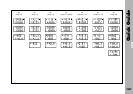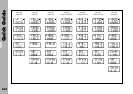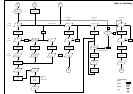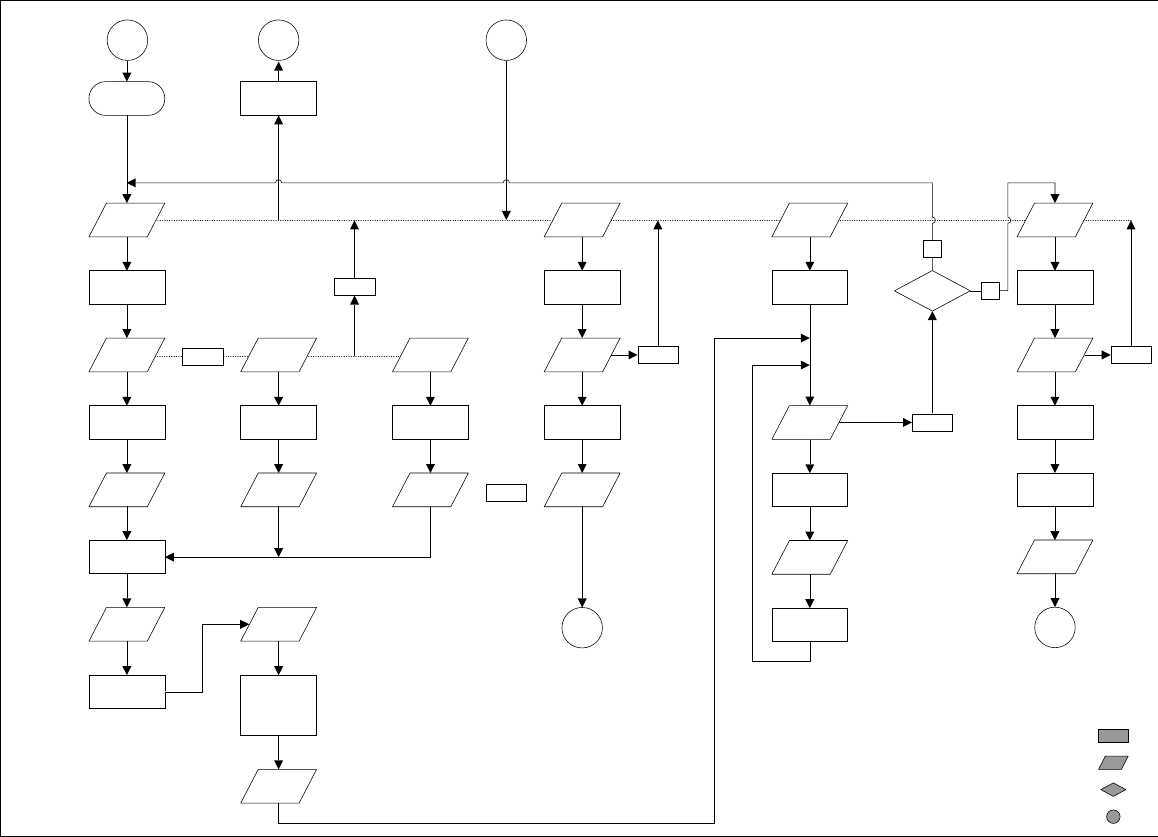
195
WRC-1: Iris Table Editing
select
standard-lens:
select
lens group:
select
focal length:
tbl
LOAd
press SEL
to confirm
press SEL
to confirm
UP
UP
10, 14, 16…
dO
CAL
Main
Menu
Main
Menu
Main
Menu
Main
Menu
press MODE-key to
enter table-menu
VAr P,
HS 35, Std 35,
HS 16 Std 16
press SEL
to confirm
tbl
deL
active lens-table
deleting
active lens-table
editing
I means: A value is stored in this position
press SEL
to confirm
press SEL to confirm
tabel is deleted
"tbL"
dEL
donE
1 second…
Main
Menu
donE
1 second…
tbL I
F1.0 – 64,CLOSE
select with handwheel
press SEL to confirm
tbL
Edit
press SEL
to confirm
adjust with handwheel
press SEL to confirm
"AdJ" 1
F XX
active lens-table
storing
tbL
StorE
press SEL
to confirm
select number
with handwheel
press SEL
to confirm
StorE
1-10
VAr P
16-30, 29-60,
55-105
USEr
press SEL
to confirm
USEr
1-10
press SEL
to confirm
press
CAL-key
"AdJ"
F XX
donE
1 second
adjust F XX
with handwheel
press SET
to confirm
adjusted value
must be
within the tolerance
press MODE-key
to leave menu
handwheel
edit
handwheel
values can be checked
"" display blinking
action
display
decision
jump
MODE
MODE MODE
MODE
coming from
tbL
load