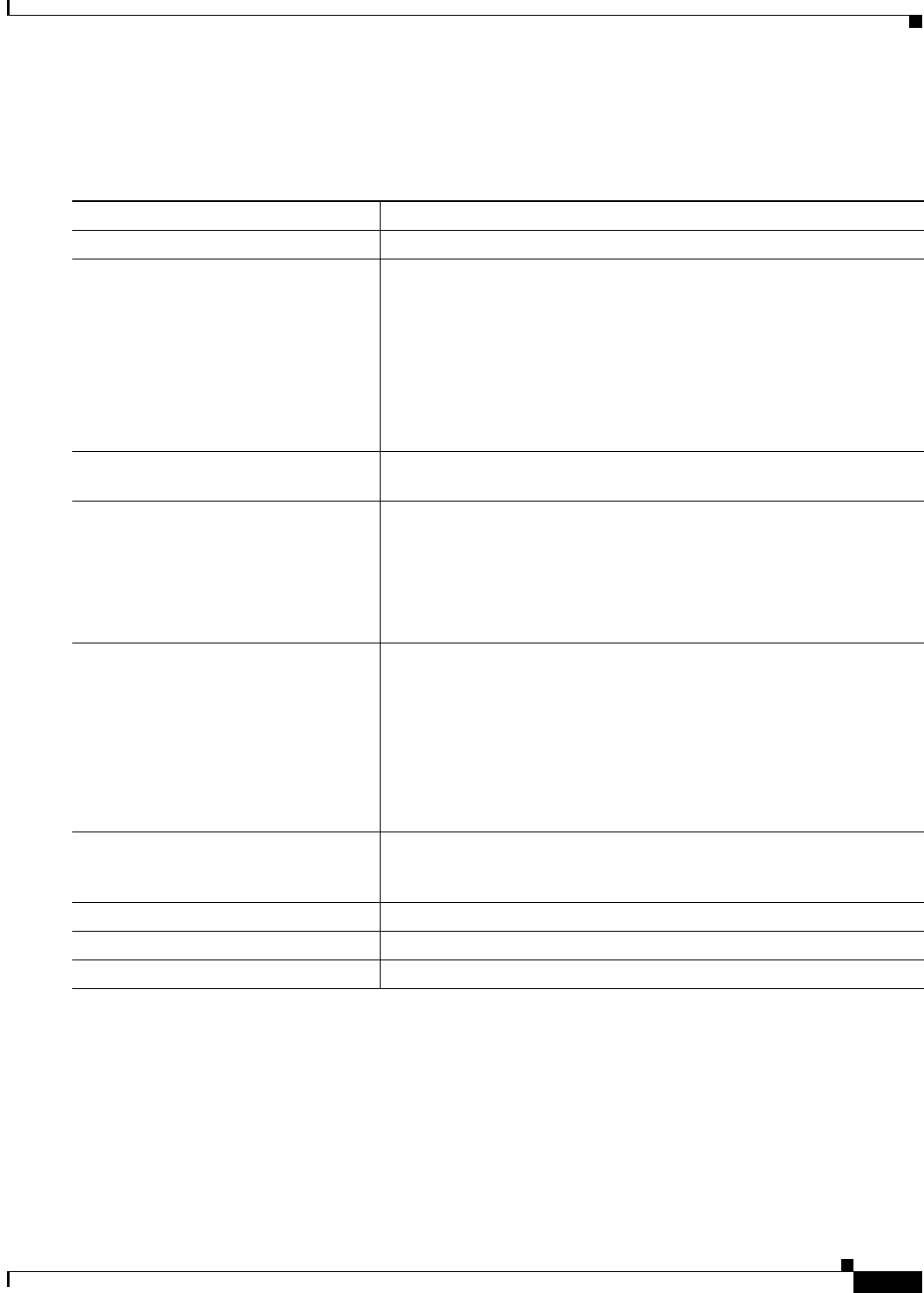
5-25
Cisco IOS Software Configuration Guide for Cisco Aironet Access Points
OL-29225-01
Chapter 5 Administering the Access Point
Configuring the Access Point to Provide DHCP Service
http://www.cisco.com/univercd/cc/td/doc/product/software/ios122/122cgcr/fipr_c/ipcprt1/1cfdhcp.htm
Beginning in privileged EXEC mode, follow these steps to configure an access point to provide DHCP
service and specify a default router:
Use the no form of these commands to return to default settings.
This example shows how to configure the wireless device as a DHCP server, exclude a range of IP
address, and assign a default router:
AP# configure terminal
AP(config)# ip dhcp excluded-address 172.16.1.1 172.16.1.20
AP(config)# ip dhcp pool wishbone
AP(dhcp-config)# network 172.16.1.0 255.255.255.0
AP(dhcp-config)# lease 10
AP(dhcp-config)# default-router 172.16.1.1
Command Purpose
Step 1
configure terminal Enter global configuration mode.
Step 2
ip dhcp excluded-address low_address
[ high_address ]
Exclude the wireless device IP address from the range of addresses the
wireless device assigns. Enter the IP address in four groups of characters,
such as 10.91.6.158.
the wireless device assumes that all IP addresses in a DHCP address pool
subnet are available for assigning to DHCP clients. You must specify the
IP addresses that the DHCP Server should not assign to clients.
(Optional) To enter a range of excluded addresses, enter the address at the
low end of the range followed by the address at the high end of the range.
Step 3
ip dhcp pool pool_name Create a name for the pool of IP addresses that the wireless device assigns
in response to DHCP requests, and enter DHCP configuration mode.
Step 4
network subnet_number
[ mask | prefix-length ]
Assign the subnet number for the address pool. The wireless device
assigns IP addresses within this subnet.
(Optional) Assign a subnet mask for the address pool, or specify the
number of bits that comprise the address prefix. The prefix is an
alternative way of assigning the network mask. The prefix length must be
preceded by a forward slash (/).
Step 5
lease { days [ hours ] [ minutes ] |
infinite }
Configure the duration of the lease for IP addresses assigned by the
wireless device.
• days—configure the lease duration in number of days
• (optional) hours—configure the lease duration in number of hours
• (optional) minutes—configure the lease duration in number of
minutes
• infinite—set the lease duration to infinite
Step 6
default-router address [address2 ...
address 8]
Specify the IP address of the default router for DHCP clients on the
subnet. One IP address is required; however, you can specify up to eight
addresses in one command line.
Step 7
end Return to privileged EXEC mode.
Step 8
show running-config Verify your entries.
Step 9
copy running-config startup-config (Optional) Save your entries in the configuration file.


















