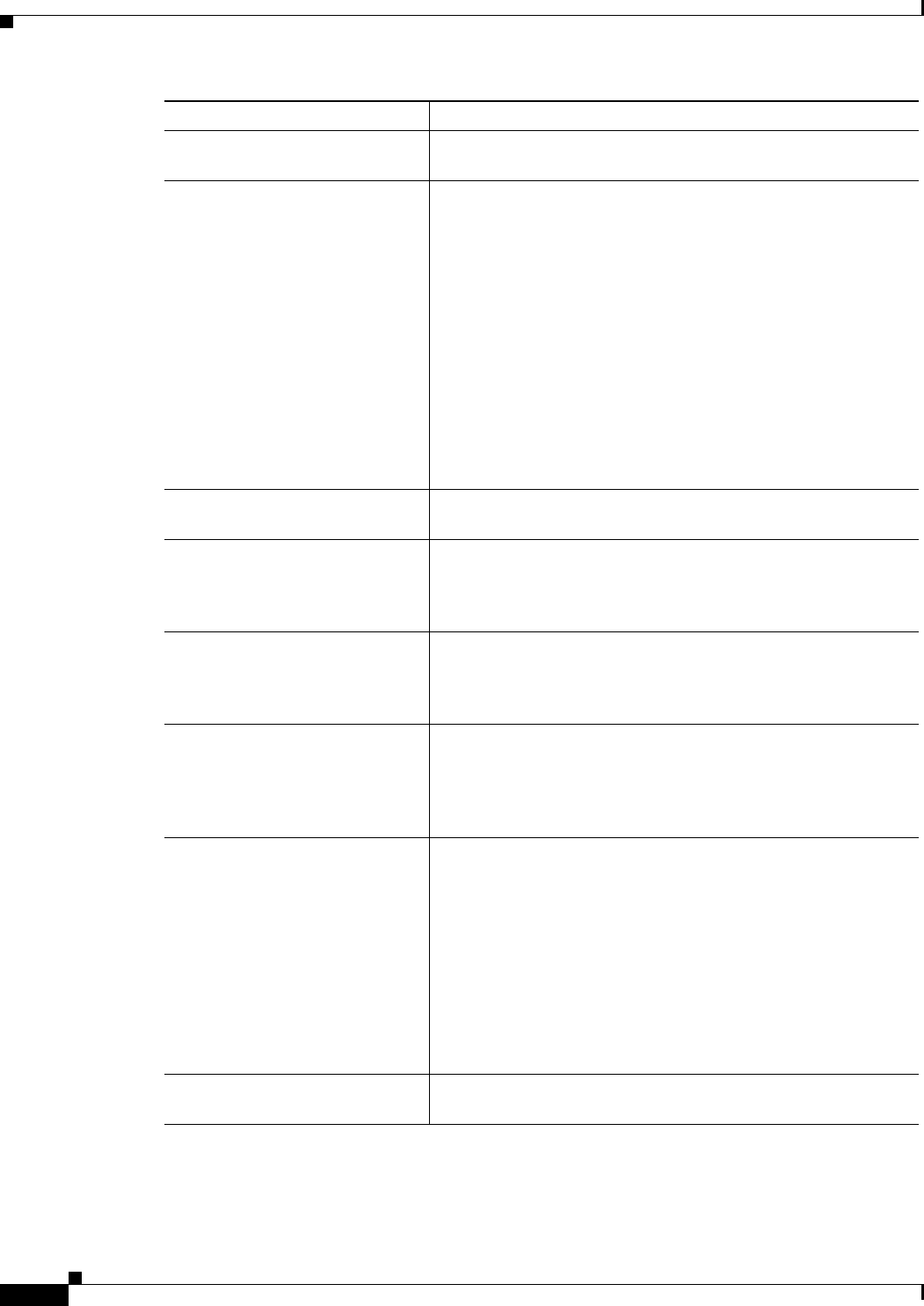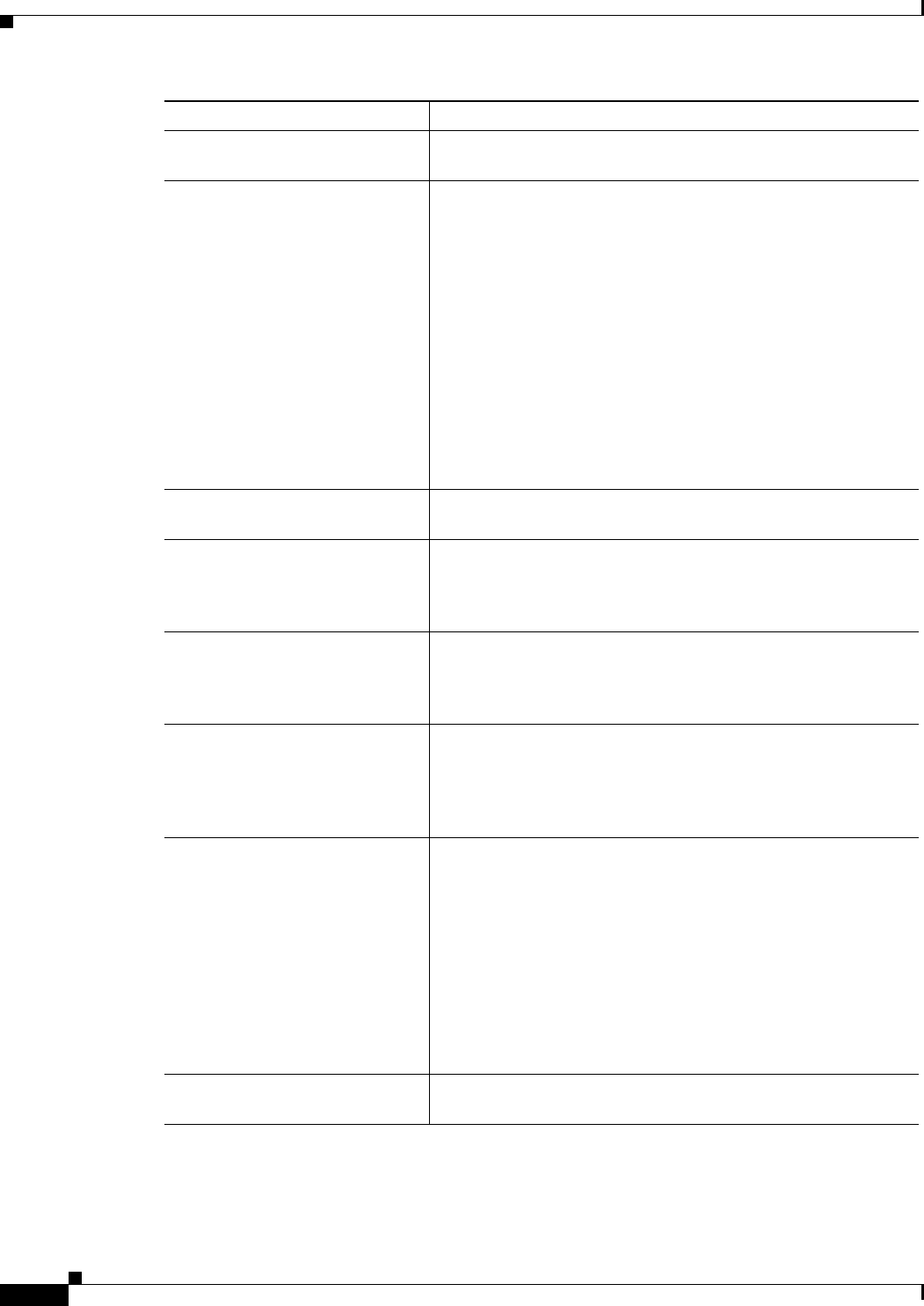
9-4
Cisco IOS Software Configuration Guide for Cisco Aironet Access Points
OL-29225-01
Chapter 9 Configuring an Access Point as a Local Authenticator
Configuring a Local Authenticator
Step 3
radius-server local Enable the access point as a local authenticator and enter
configuration mode for the authenticator.
Step 4
nas ip-address key shared-key Add an access point to the list of units that use the local
authenticator. Enter the access point’s IP address and the shared
key used to authenticate communication between the local
authenticator and other access points. You must enter this shared
key on the access points that use the local authenticator. If your
local authenticator also serves client devices, you must enter the
local authenticator access point as a NAS.
Note Leading spaces in the key string are ignored, but spaces
within and at the end of the key are used. If you use spaces
in your key, do not enclose the key in quotation marks
unless the quotation marks are part of the key.
Repeat this step to add each access point that uses the local
authenticator.
Step 5
group group-name (Optional) Enter user group configuration mode and configure a
user group to which you can assign shared settings.
Step 6
vlan vlan (Optional) Specify a VLAN to be used by members of the user
group. The access point moves group members into that VLAN,
overriding other VLAN assignments. You can assign only one
VLAN to the group.
Step 7
ssid ssid (Optional) Enter up to 20 SSIDs to limit members of the user
group to those SSIDs. The access point checks that the SSID that
the client used to associate matches one of the SSIDs in the list.
If the SSID does not match, the client is disassociated.
Step 8
reauthentication time seconds (Optional) Enter the number of seconds after which access points
should reauthenticate members of the group. The
reauthentication provides users with a new encryption key. The
default setting is 0, which means that group members are never
required to reauthenticate.
Step 9
block count count
time { seconds | infinite }
(Optional) To help protect against password guessing attacks, you
can lock out members of a user group for a length of time after a
set number of incorrect passwords.
• count—The number of failed passwords that triggers a
lockout of the username.
• time—The number of seconds the lockout should last. If you
enter infinite, an administrator must manually unblock the
locked username. See the “Unblocking Locked Usernames”
section on page 9-9 for instructions on unblocking client
devices.
Step 10
exit Exit group configuration mode and return to authenticator
configuration mode.
Command Purpose