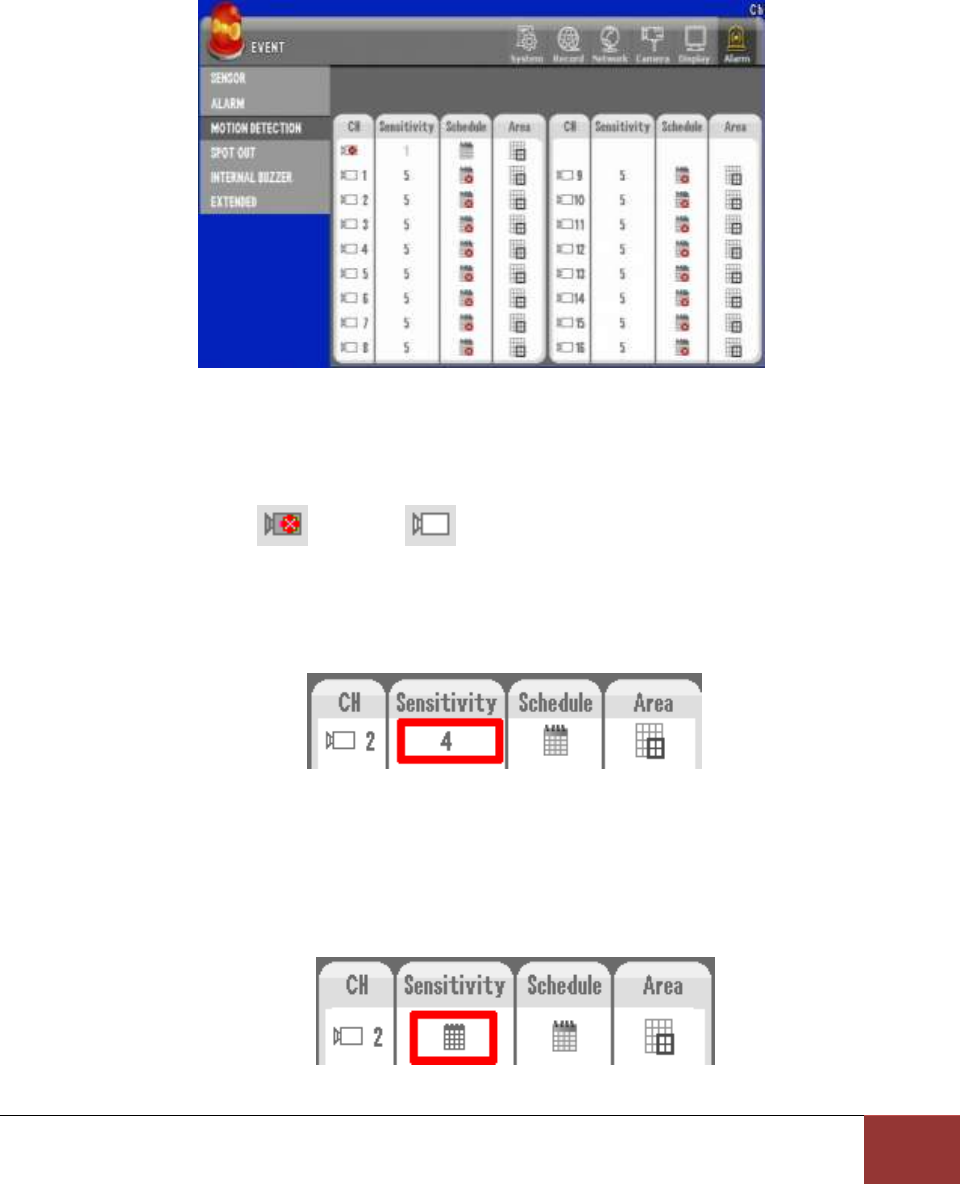
Chapter 14. Event Section In-Depth
3. MOTION DETECTION GUI
Page
141
3. MOTION DETECTION GUI
You can set the sensitivity and detection area in order to record when the motion event is triggered.
Figure 126 Motion Detection GUI
Select the channel: Select the channel using for the motion detection.
(Not use) (Use)
Sensitivity: Set the sensitivity to be detected.
• The larger the number is, the higher the sensitivity is (1~10).
• If the sensitivity is selected with Schedule, you can set the sensitivity by each hour. You use this option
to control sensitivity control for night and day. Some light angels may create larger motion due to the
location of the shadow or other effects.
Figure 127 Indication of Hourly configuration of Sensitivity


















