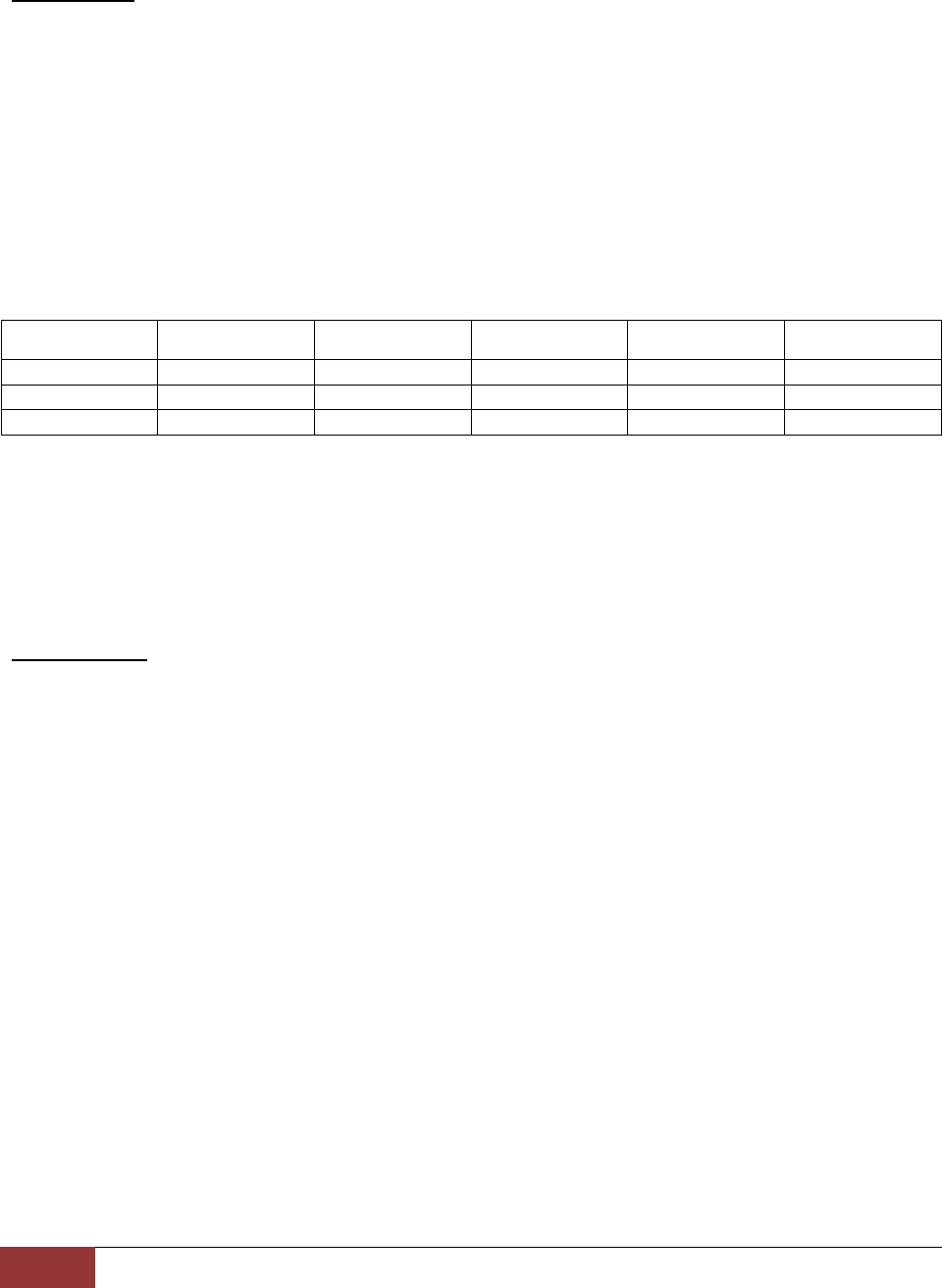
Chapter 10. Record Section In-Depth
1. Compression, Resolution, Quality, and Speed of Video
Page 92
Video Quality
On our DVR there are 5 levels of video quality. They are marked “Lowest”, “Low”, “Normal”, “High” and
“Highest”. Since all H.264 images are compressed from its original images this 5 step of level dictates
how much compression will be applied to each individual images being recorded. If you are configuring
“Lowest” setting, then you are telling the DVR to use high compression level for each individual image.
That means that high compression will yield the smallest data size but will provide the lowest detailed
images among 5 levels of video quality. Here are reference files sizes for each image quality in terms of
NTSC resolution. These figures may differ depending on complexity of background and patterns being
watched by each individual camera because H.264 compression’s performances also are impacted
between complex and simple patterns.
NTSC Resolution
“Lowest” setting per
image in kilo byte
“Low” setting per
image in kilo byte
“Normal” setting per
image in kilo byte
“High” setting per
image in kilo byte
“Highest” setting per
image in kilo byte
720X480 (D1)
4.34 kb
5.50 kb
6.65 kb
8.90 kb
11.15 kb
720X240 (2CIF)
2.00 kb
2.70 kb
3.36 kb
4.10 kb
4.66 kb
360X240 (CIF)
1.12 kb
1.45 kb
1.71 kb
2.30 kb
2.83 kb
Table 2 Data size - Image Quality by Resolution
It is recommended that you try all possible resolution setting and image quality settings before finding
most proper image quality before committing recording setting. Be cautious, as higher the image
quality setting larger the file size, ultimately shortening number of days of recording.
Speed of Video
Speed of images are represented in frames per second calculation. Our DVR may record video in 1, 2, 3,
5, 6, 7.5, 10, 15 and 30 frames per second configuration. If recording is configured to be set on 30fps
that represents that for every second there will be 30 images recorded. In our DVR there are some
limitations on how much frames may be recorded by channel type of our DVR.
For 4 channel DVR;
You may have all 4 cameras recording in 1, 2, 3, 5, 6, 7.5, 10, 15 and 30 frames per second at
360X240, 720X240, and 720X480 resolution.
For 9 channel DVR;
You can have 360X240 recording in 1, 2, 3, 5, 6, 7.5, 10, 15 and 30 frames per second.
You can have 720X240 recording in 1, 2, 3, 5, 6, 7.5, 10, and 15 frames per second all across or
have 8 cameras recording at 1, 2, 3, 5, 6, 7.5, 10, 15 and 30 frames per second.
You can have 720X480 recording in 1, 2, 3, 5, 6, 7.5, and 10 frames per second all across or have
8 cameras recording at 1, 2, 3, 5, 6, 7.5, 10, and 15 frames per second.
For 16 channel DVR;
You can have 360X240 recording in 1, 2, 3, 5, 6, 7.5, 10, 15 and 30 frames per second.
You can have 720X240 recording in 1, 2, 3, 5, 6, 7.5, 10, and 15 frames per second.


















