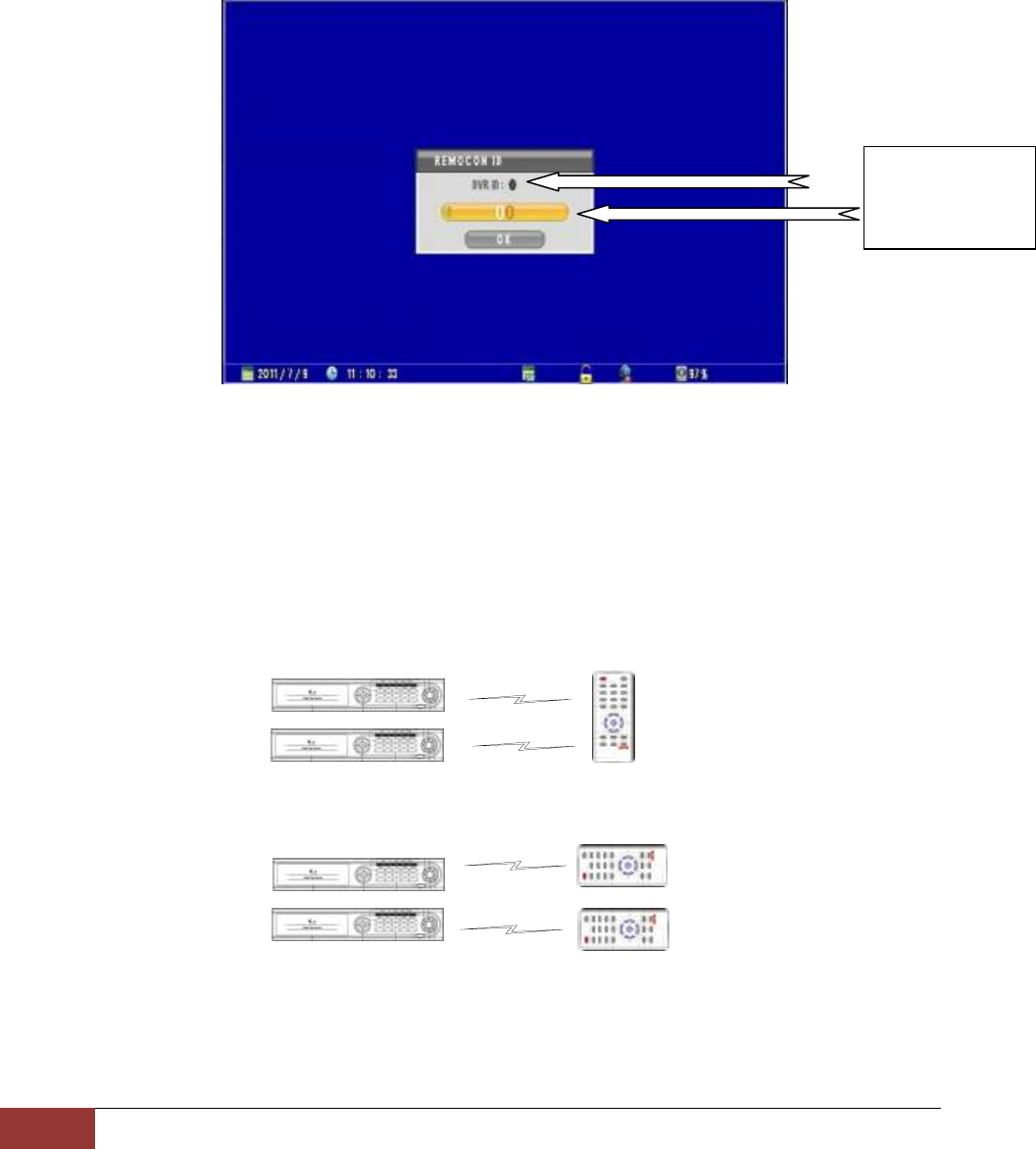
Chapter 9. Systems Section In-Depth
1. INFORMATION GUI
Page 70
You will see Figure 60 ID selector screen. Your ID selector screen should appear with DVR ID: 01 in our
example (figure shows 00) and you must use the directional button on the remote to configure larger
number ID field to 01 as well.
Figure 60 ID selector screen
Now you will have the ability to use that remote controller to operate this particular DVR unit.
Also you may use two remote for two spate DVR let’s say you configure one remote to last sync with
DVR ID of 01 and use the other remote only for DVR ID of 00 then these two remote now has different
ID. Our remote controller has micro controller built in and it remembers the last ID that it was assigned.
Therefore, our remote controllers have capability to be assigned ID numbers as well as DVR having spate
ID numbers for remote controller.
Tow DVR with one remote
controller
Tow DVR with two remote
controller
These two IDs
must match
each other


















