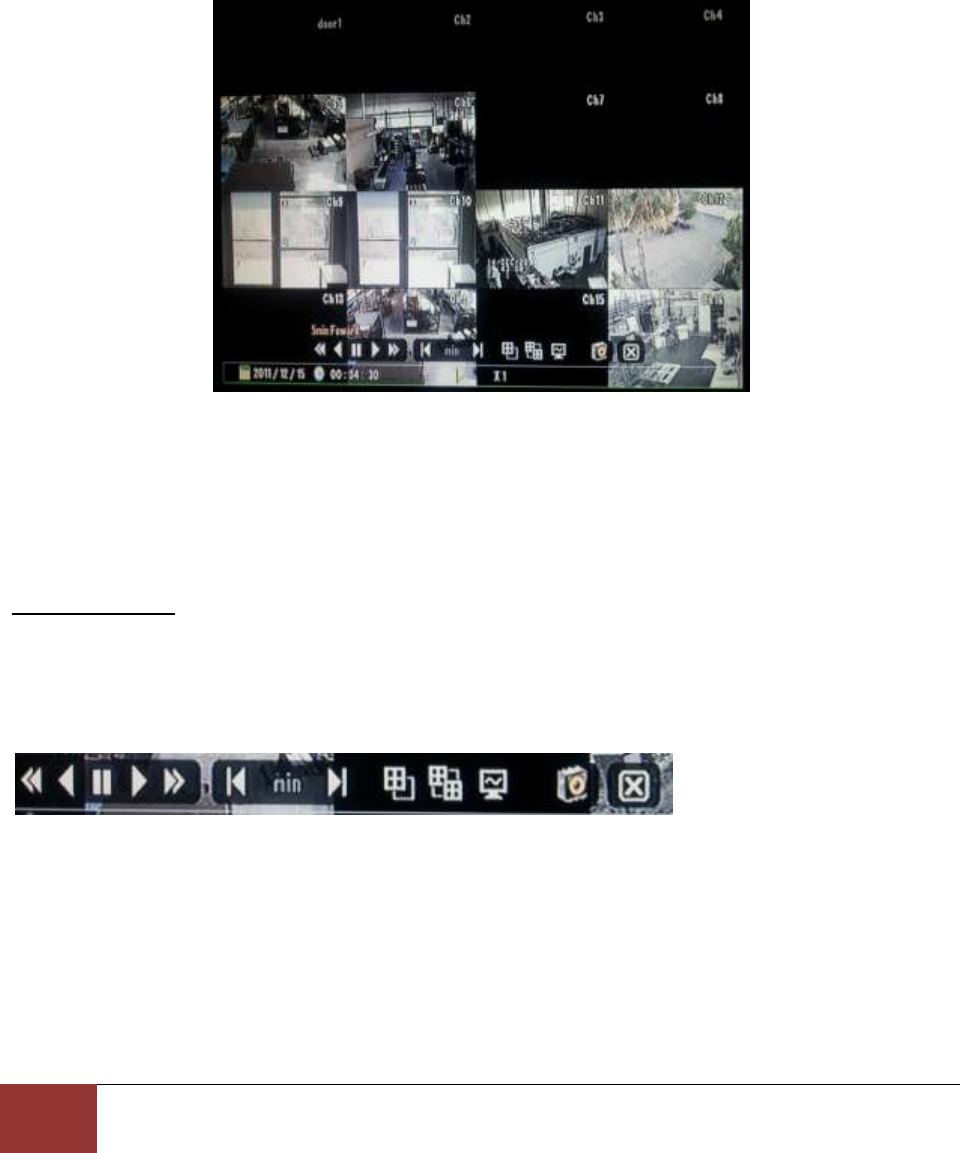
Chapter 15. Search Operation
5. Playback Control Menu Bar
Page
154
5. Playback Control Menu Bar
Below you see the actual playback via the 16 channel DVR. Even though there are 16 cameras recording
on motion only certain camera appear. Cameras that show video images are those that have recording
for that particular time. On a event recording (Motion, Sensor) there will some time slot where there be
no recording due to the fact that it did not trigger the event.
Figure 145 Playback screen with event recording
Example in Figure 145 Playback screen with event recording, ch5, ch6, ch9, ch10, ch11, ch12, ch14 and
ch16 has playable video recording for that particular time selected to be played back.
Playback Controls
Playback Controls are available with right button click with mouse, however with remote controller and
frontal keypad you may have to click certain button to obtain the same result as operating Playback
Controls.
Figure 146 Playback Controls
If you observe the play control on the bottom of the screen as shown on Figure 146 Playback Controls
you will see playback control divided in three groups.
1
ST
group is speed control which mouse, keypad, and remote controller are able perform all possible
actions.


















