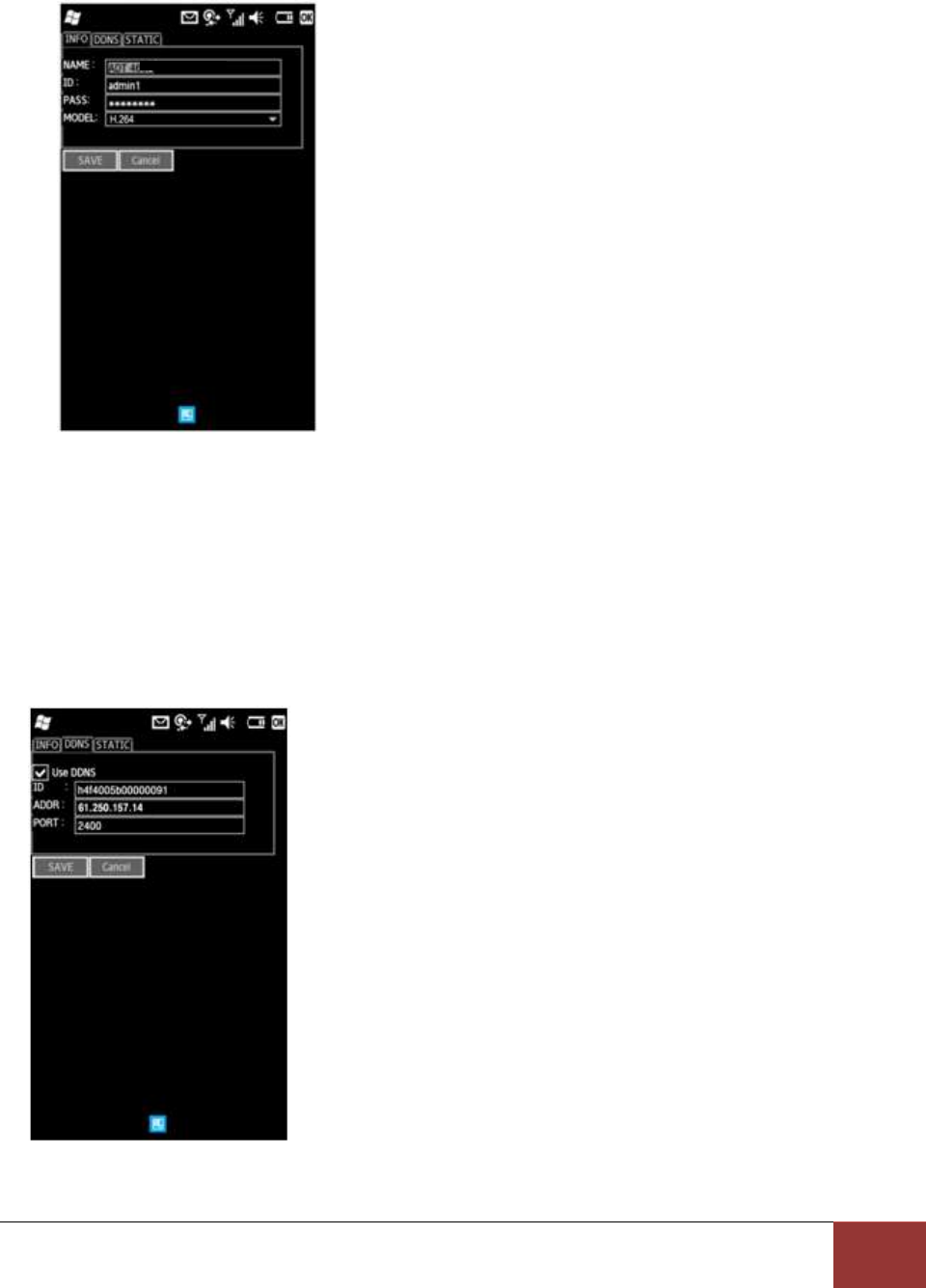
Chapter 17. Mobile and Remote Client Applications
3. Windows Mobile
Page
193
Enter info. like the picture above.
• NAME : Input any name you want.
• ID : Enter the DVR’s login ID.
• PASS : Enter the DVR’s login password.
• MODEL : Select the spec. of the model among H.264, MPEG-4 and MJPEG.
[3] Enter DDNS info.
DDNS setting is for a Dynamic IP user and should be entered as follows.
• Use DDNS : Select if you are a dynamic IP user.


















