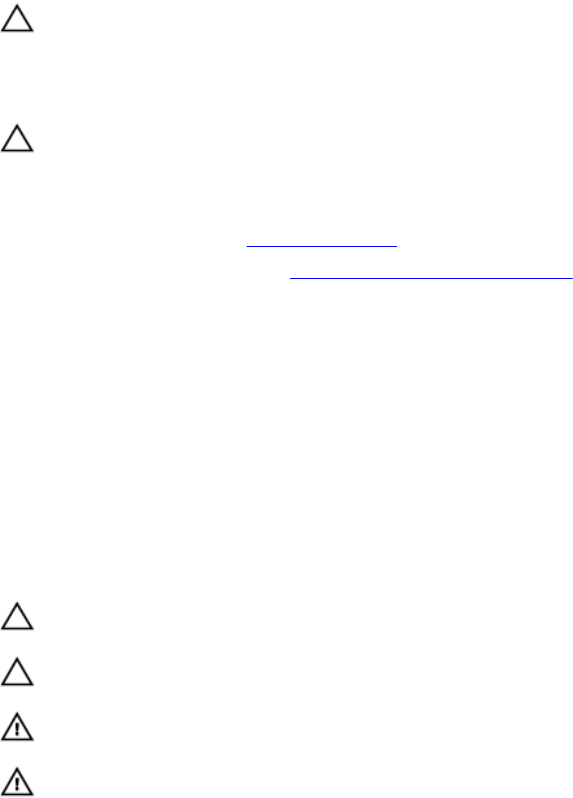
CAUTION: If you are using Trusted Program Module (TPM) with an encryption key, you may be
prompted to create a recovery key during program or System Setup. Be sure to create and safely
store this recovery key. If you replace this system board, you must supply the recovery key when
you restart your system or program before you can access the encrypted data on your hard
drives.
CAUTION: Do not attempt to remove the TPM plug-in module from the motherboard. Once the
TPM plug-in module is installed, it is cryptographically bound to that specific motherboard. Any
attempt to remove an installed TPM plug-in module breaks the cryptographic binding, and it
cannot be re-installed or installed on another motherboard.
1. Ensure that you read the Safety instructions.
2. Follow the procedure listed in Before working inside your system.
3. Remove the following components:
• Processor(s) and heat sink(s)
• Memory modules
• Cooling shroud
• SSD carriers
• SSD backplane
• SSD cage
• PCIe mezzanine card
• LOM riser card
4. Keep the Phillips #2 screwdriver, along with the 4 mm and 5 mm Hex nut drivers ready.
CAUTION: Do not lift the system board by holding a memory module, processor, or other
components.
CAUTION: You must temporarily label the SSD before removal so that you can replace them in
their original bays.
WARNING: The processor and heat sink can become extremely hot. Be sure the processor has
had sufficient time to cool before handling.
WARNING: The memory modules are hot to touch for some time after the system has been
powered down. Allow the memory modules to cool before handling them. Handle the memory
modules by the card edges and avoid touching the components.
Steps
1. Remove the screws on the system board that secure the system board to the chassis.
2. By holding the system board handle, lift the system board away from the chassis.
81


















