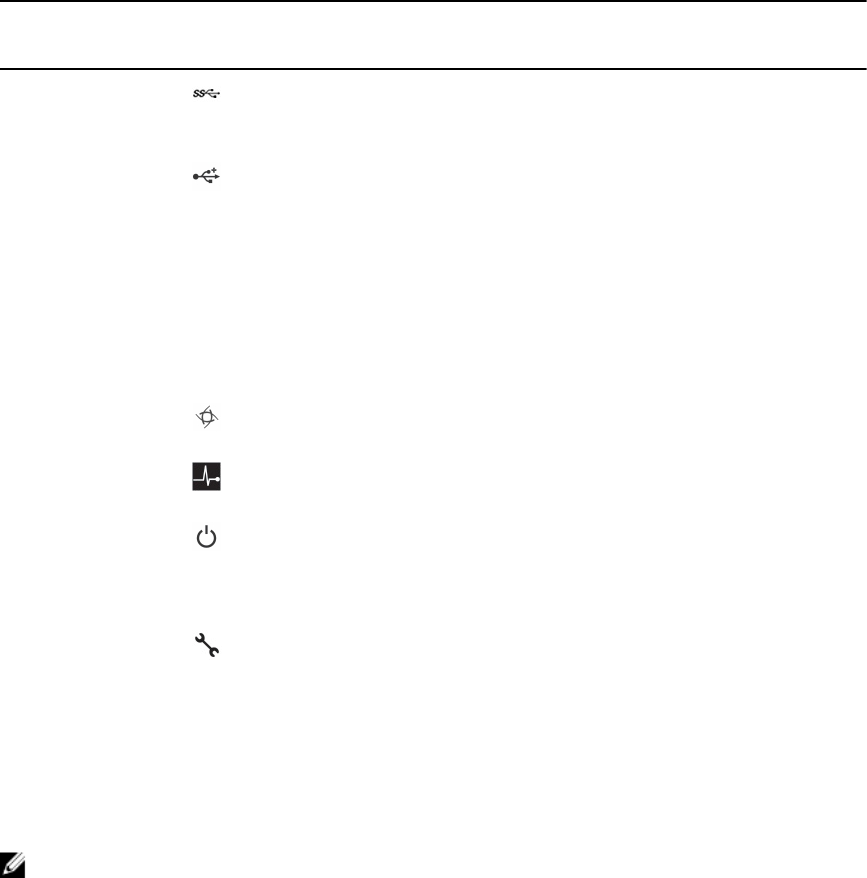
Item Indicator,
Button, or
Connector
Icon Description
1 USB
connector
Enables you to connect USB devices
to the sled. This port is USB 3.0
compliant.
2 USB
management
port/ iDRAC
Direct port
Enables you to connect USB devices
to the sled or provides access to the
iDRAC Direct features. Refer to the
iDRAC Guide at dell.com/
esmmanuals for more information.
This port is USB 2.0 compliant.
3 SSD A single 1.8 inch, hot-swappable
uSATA SSD is supported in this
chassis.
4 QSFP+
connector (2)
The QSFP+ connectors can be used
for Infiniband or for Ethernet
5 Health status
indicator icon
Health status indicator icon LED.
6 Sled power-
on indicator,
power button
The power-on indicator lights when
the sled is powered on. The power
button controls the power supply
output to the system.
7 iDRAC
indicator icon
iDRAC indicator icon LED. The
management indicator LED lights
when the iDRAC controls the USB
port for management functions.
SSD activity indicator codes
The Solid State Drive (SSD) indicators display different patterns as drive events occur in the system.
NOTE: The sled must have an SSD or an SSD blank installed in each drive bay.
9


















