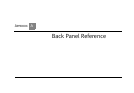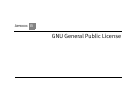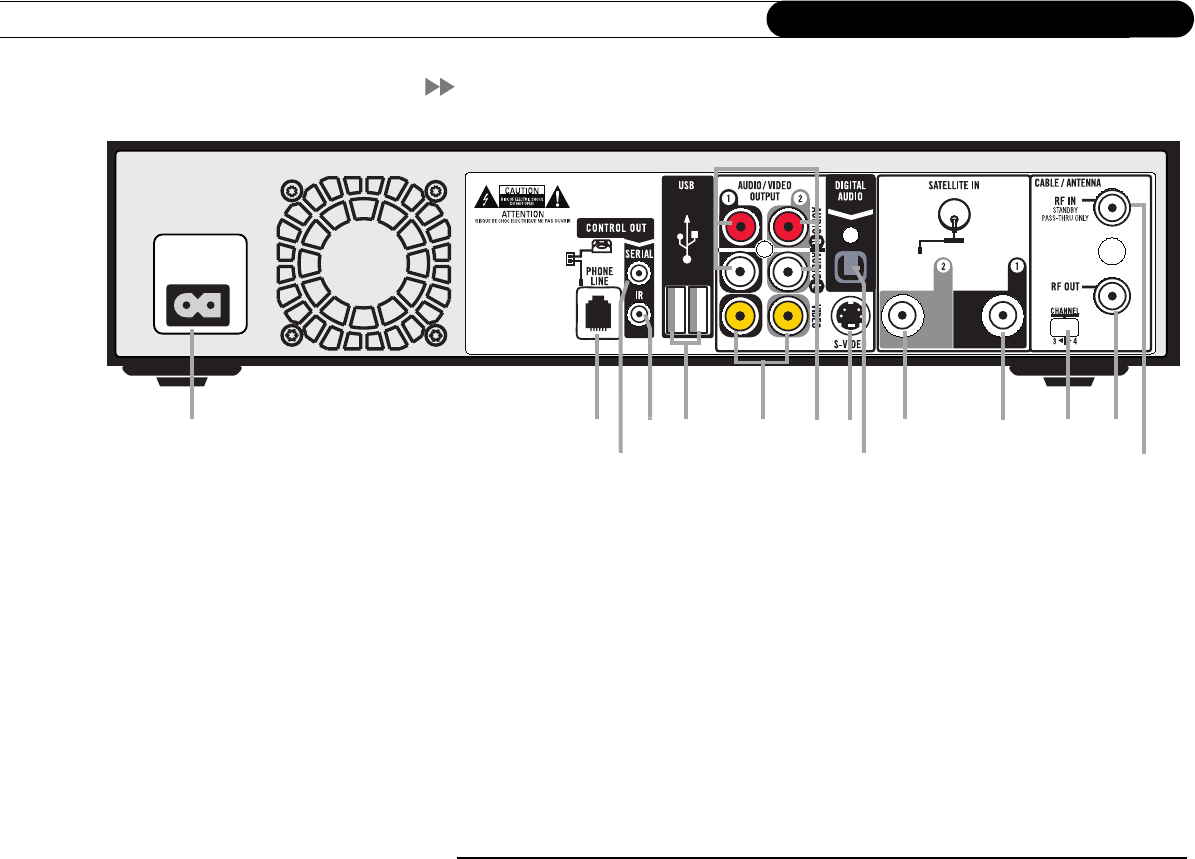
152
Appendix A
Back Panel Reference
Back Panel Reference
This section describes the use of the connection jacks and switch on the back panel of the
DIRECTV
®
DVR. If your setup doesn’t match any of the examples, you can use this
information for general reference as you set up your equipment.
1. AC ~ In: When you’ve finished making all of the other connections, plug the AC
power cord (supplied) into this opening to turn on the DVR. The DVR does not use a
separate on/off switch; plugging it in switches it on.
2. Phone Line: Connect the DVR to your phone line using the telephone cord (supplied)
and optional telephone line splitter (supplied). Your DVR needs to be connected to a
phone line to receive updates from DIRECTV. The DVR occasionally makes a brief
phone call to get updates to the DVR service and Showcases, and for pay per view
AC~In
1 2
3
4
5 6
7
8
9
10 11 12 13
14