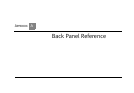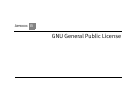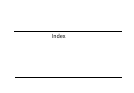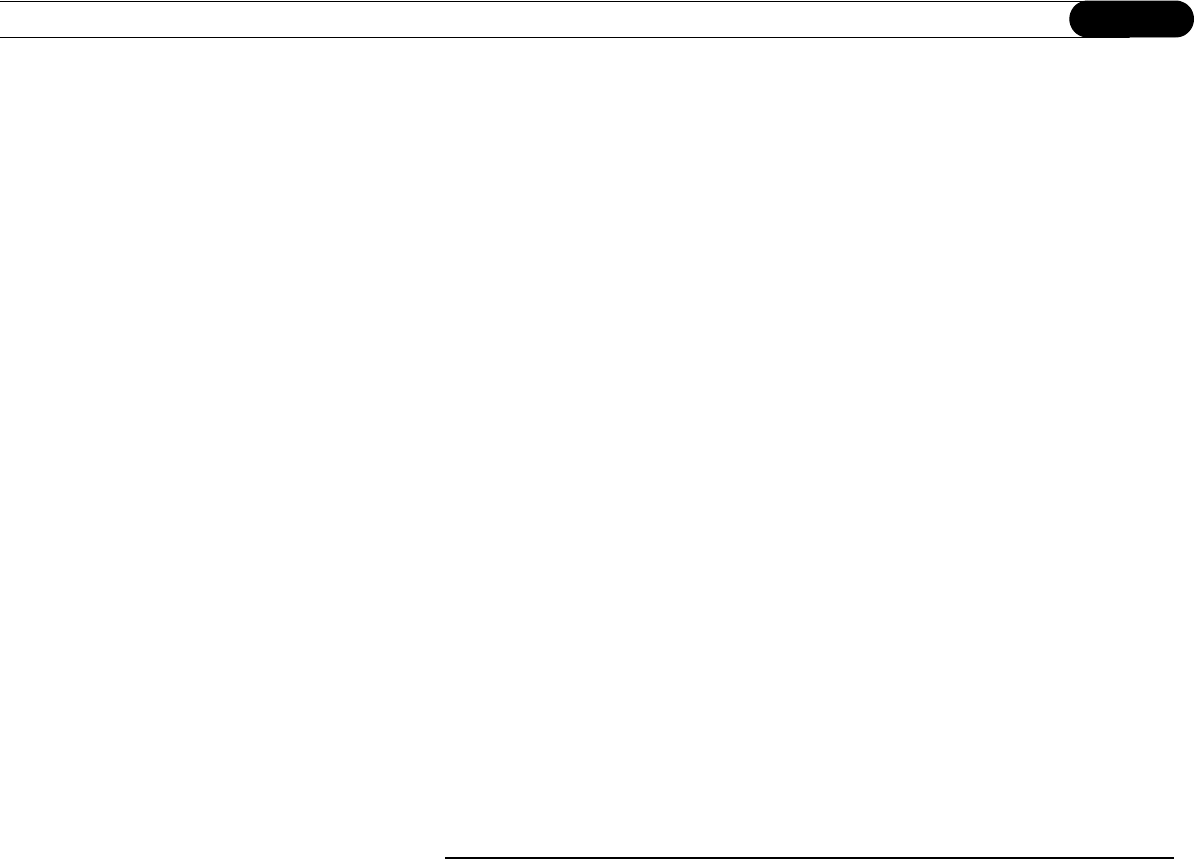
162
Index
A
A/V receiver 7
Programming remote to control 110
Access Card 6
Accessories and cables 9
Activate DIRECTV and DVR Services 29
Actor WishList. See WishList.
Advance button 52
Advisories 63
Anamorphic 98
Antenna or cable connection 4
Area Code 30
see also Dial-In Number
Aspect Ratio 98
Audio cables
Choosing 10
Audio Controls
Choosing alternate audio on the
Channel Banner
51
Setting preferences 96
Audio language 97
Auto re-lock option for
Parental Controls 91
Auto-recording WishList
Setting up 78
B
Back button 52
Back Panel Reference 152–154
BNC cable 7
Browse by Channel 71
Browse by Time 70
C
Cable connection or antenna 4
Cables and accessories 9
Call waiting 103
Call waiting prefix 103
Capacity 129
Category Only WishList. See WishList.
Channel Banner 51
Clearing the banner quickly 96
Channels
Changing your lineup 89
Creating channel lists 89
Customize channels 89
Favorite 89
Locking channels. See Parental Controls.
Using channel lists in the
Program Guide
50
Channels You Receive 89
Clock
How the DVR’s clock is set 128
Coaxial cable 10
Coaxial RF cable 7
Code search
Performing 112
Composite A/V cable 6, 10
Customer Support 118
Customize channels. See channels.
D
Daily Call 132
Daylight Savings 105
Dial Prefix 103
Dial Tone Detection 104
Dial-In Number 30
Dial-In number 102
Dialing options 101
Digital audio 11
Digital PBX phone system 8
Digital video cable 10
Director WishList. See WishList.
DIRECTV Messages 84
DIRECTV Service iii
Dolby Digital Audio 8
Dolby Digital Audio 96
Dolby Surround Sound 8
Dual LNB 3
Dual Tuner 6
F
Favorite Channels 36
Customize Channels and 89
Favorite channels 89
Favorites 89
FCC information 144
Filter
Filter the program Guide 50
see also Channels, Customize Channels
Forward