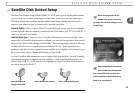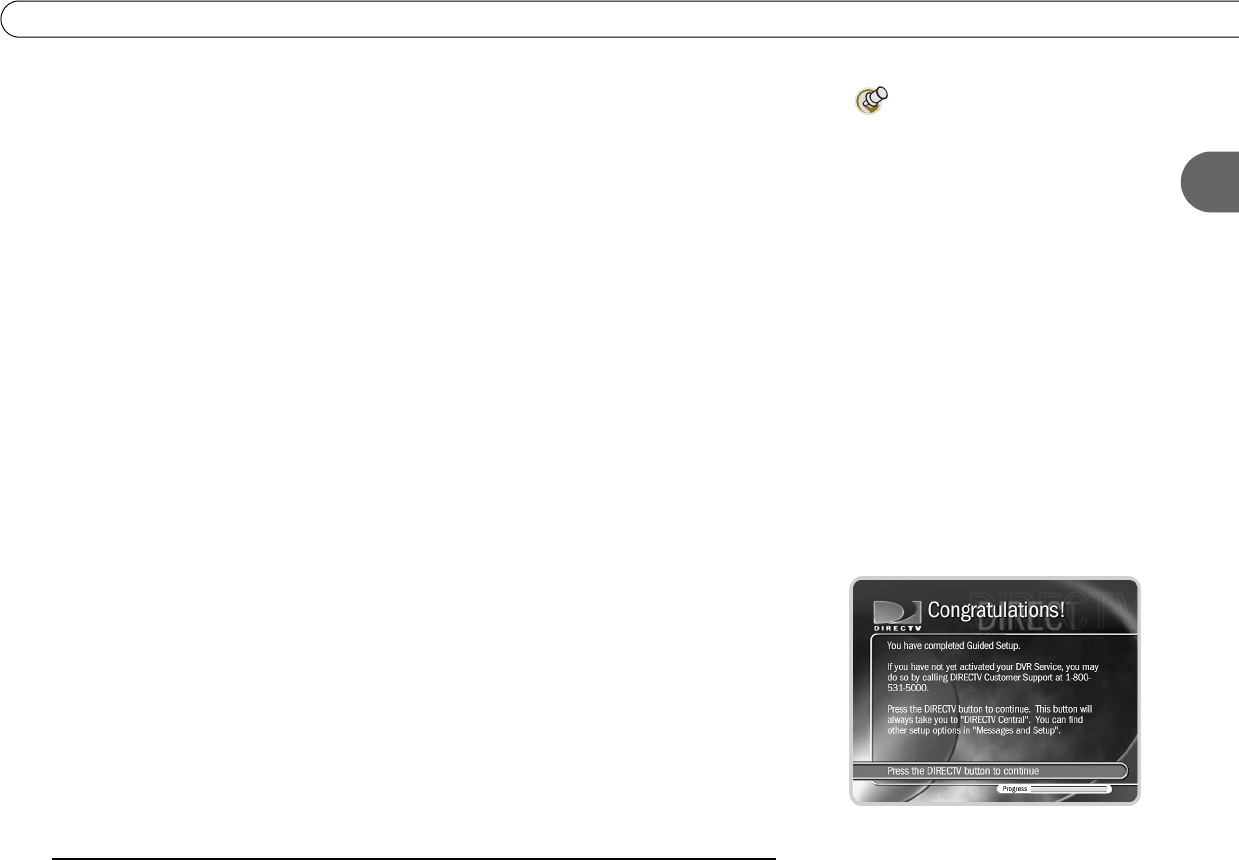
31
2
Phone Setup
No Local Numbers. If you chose a local dial-in number, you will not see this screen. If you
selected “None of the Above” on the Dial-In Numbers screen, select “Request 800 number
authorization” here. Selecting this option temporarily selects the toll-free number and
submits a request to use the toll-free number. It is the current policy of DIRECTV to allow
you to use the toll-free number if there are no local numbers available.
Dialing Format. Choose the dialing format you need. For example, should the dial-in
number be preceded by your area code, and should a “1” precede the area code? In some
areas, even local numbers must be dialed using the area code.
Test Phone Connection Call. This screen appears while the DVR tests the phone dialing
options and local dial-in number you have chosen. You should see a message that says
“Test Successful!” Press SELECT or the RIGHT arrow to continue. If the phone test does
not succeed, you may need to pick a different dial-in number, or change the dialing
format. Use the LEFT arrow to go back to previous screens and make changes to dialing
options.
Congratulations! You’ve completed Guided Setup. You can now press the DIRECTV
Button on your remote control to go to DIRECTV Central.
Care of Your DIRECTV DVR. Your DVR should remain connected to your satellite dish
antenna and plugged in to a live power source and a phone line at all times. This lets it
record programs and make phone calls to keep its data up-to-date.
Moving Your DVR. If you take your DVR with you to a location without satellite access—
for example, on a weekend get-away to a mountain cabin—you will still be able to
connect it to a television and watch programs saved in the Now Playing List.
After completing Guided Setup one time, whenever you unplug the DVR and plug it back
in, it will search for a satellite signal. When you see the message “Acquiring Satellite
If your DVR is having difficulty
dialing out, try the following: Press
LEFT arrow until you return to the Phone
Dialing Options screen. Select Set Dial
Prefix, and enter the dialing prefix
“,#034” (comma, pound, zero, three,
four). Use the PAUSE button to enter a
comma, and the ENTER button to enter a
pound. This command sets the DVR’s
modem to a slower speed, which helps
phone calls succeed in some
environments. The DVR does not dial the
prefix as part of the number.