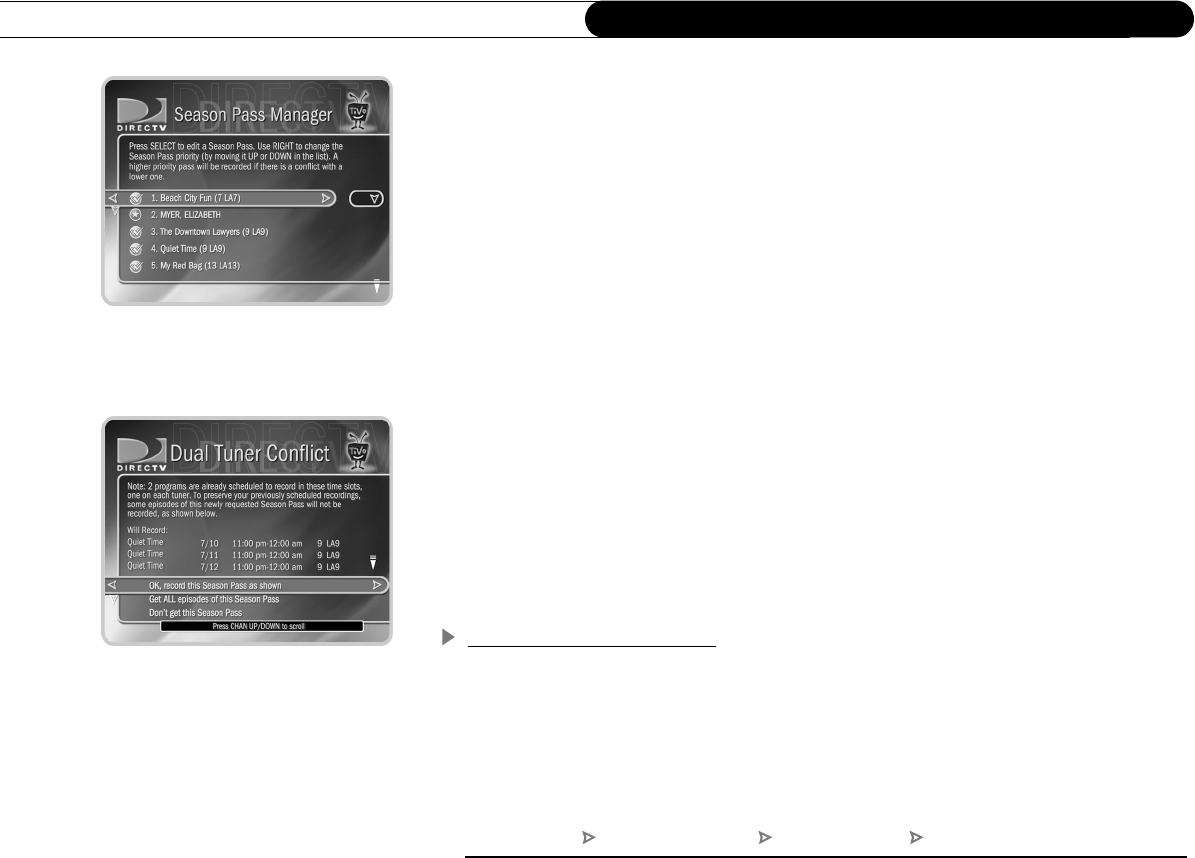
60
Chapter 5
Finding and Recording Programs
Managing Your Season Pass recordings. With Dual Tuner, you can record two programs
at the same time. Conflicts will occur only if you try to schedule a third recording that
overlaps the other two. By default, the oldest Season Pass has the greatest priority. If some
Season Pass programs are not recording, you may need to change their priority with the
Season Pass Manager. To do this, go to DIRECTV Central, then select “Pick Programs to
Record,” then “Season Pass Manager.”
To change the priority order:
1. Use the UP/DOWN arrow buttons to highlight one of your repeating recordings.
2. Press the RIGHT arrow to highlight the arrows to the right of the title.
3. Use the UP/DOWN arrows to move the selected title up or down in the list.
Resolving Conflicts. If a conflict occurs when you’re setting up a new repeating
recording, you’ll be shown which programs are involved. You’ll also be given options to
resolve the conflict:
• Record the program you just requested and cancel one of the already scheduled
programs. This gives the new repeating recording the highest priority.
• Record only those programs that do not conflict with others previously scheduled to
record. This gives the new repeating recording the lowest priority.
Setting Recording Options
When you set up a recording, you can set various recording options. You can change them
later by selecting the program in the To Do List or Season Pass Manager.
The Program Information screen that appears when you select a program includes choices
to “Record this episode” and “Get a Season Pass.” When one of these recording actions is
DIRECTV Central Season Pass Manager Get a Season Pass Options


















