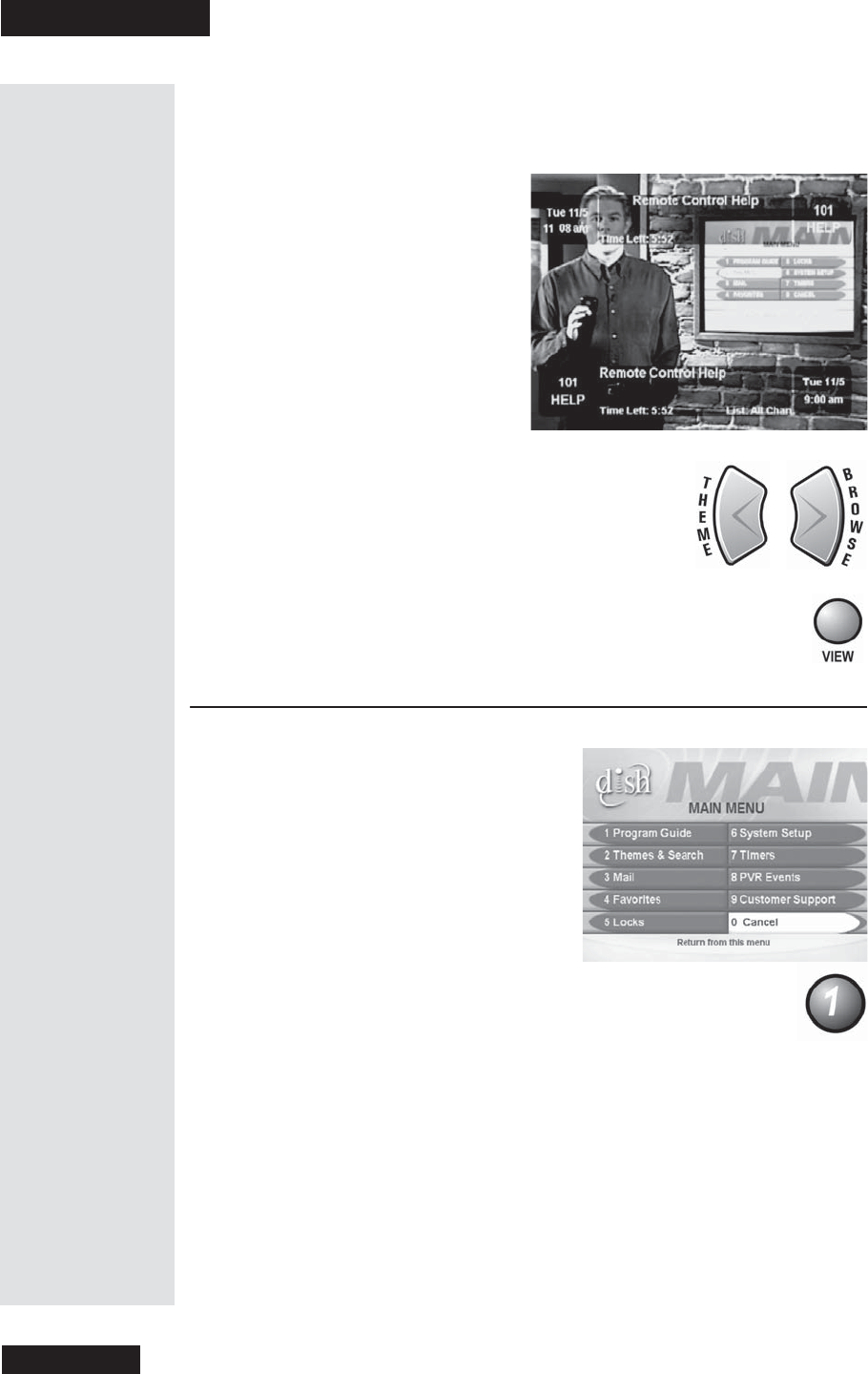
Chapter 1
Page 6
How to Get Starte d
10. Press the UP or DOWN ARROW button to c hange the channel
information you see at the bottom of the TV screen. Until you do, the
bottom info is the same as the top info.
11. Press the RIGHT ARROW button to cha nge the
channel information you see at the bottom of the
TV screen for the program coming next. Pre ss the
LEFT ARROW button to got ba ck to the
program on now.
12. Press the VIEW button to clear the
Browse
Banne r
from the TV screen and to go back to watching a
program.
Quick Tour of the Menus
1. Press the remote c ontrol MENU
button to open the
Main Menu.
2. Press the 1 buttontoselectthe
Program Guide optionontheMain Menu. This opens the
Program Guide on the TV screen.
You can use the
Program Guide to find a program to watch.
For now, though, go on with this tour.
Tip: The Main
Menu is your
key to the
menus the
re ceiver
displays on the
TV screen.


















