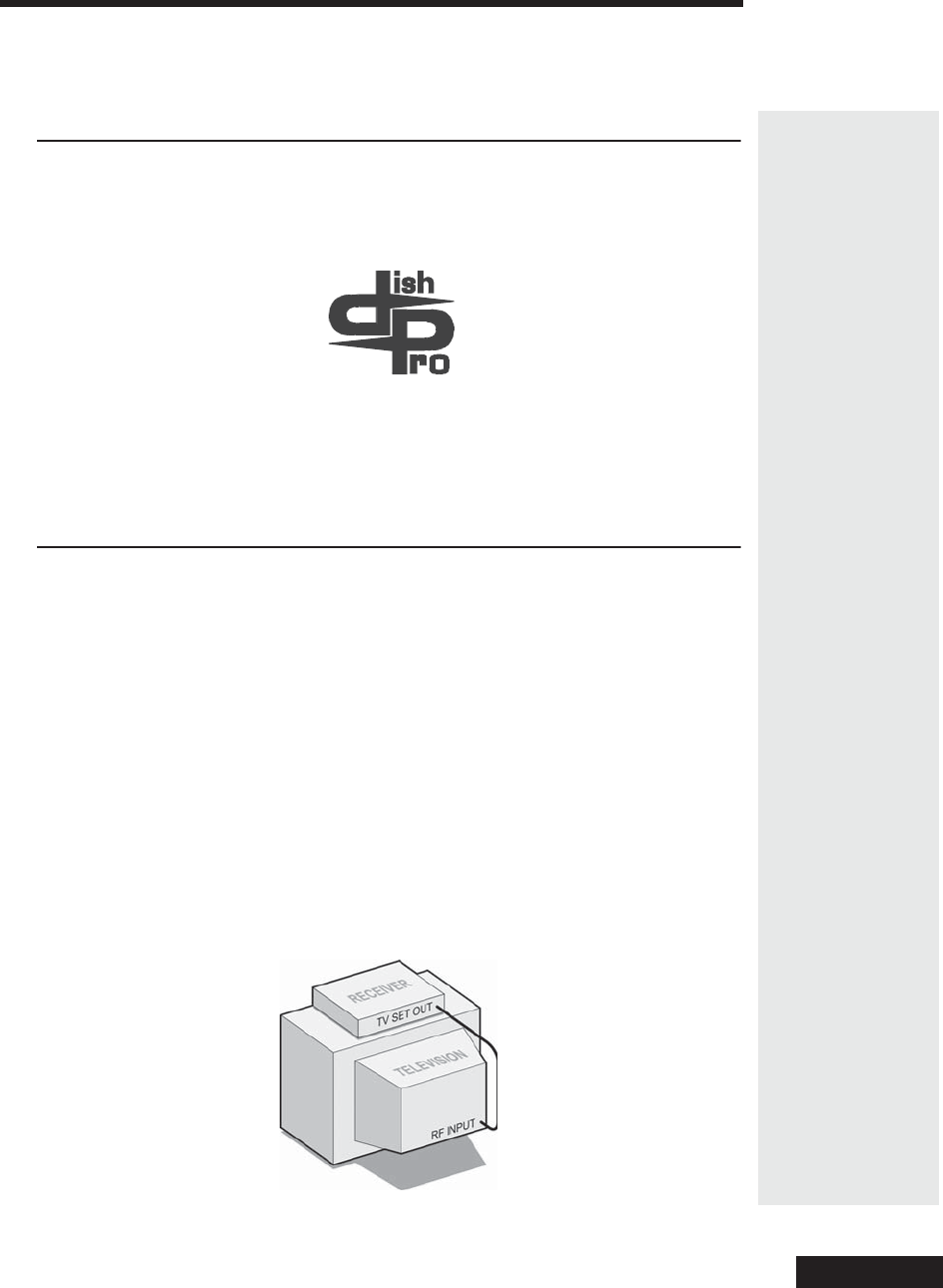
Page 83
Chapter 4
Installation Instructions
How to Use these Instructions
These instructions guide you through the installation of a satellite system which
includes your DishPro receive r ( included with this manual), and a
DishPro
antenna system that c an be identified by the DishPro logo shown below.
Note: If you ha ve a Dish antenna system already installed, and the dish has been
pointed f or the strongest possible signal stre ngth, you c an skip this chapter and
go directly to Appendix A to install the satellite receiver in an e xisting system.
Installing a DISH 500 Antenna
The first step in installing your dish antenna is to assemble the satellite dish,
mount it, and point it in the general direction of a satellite. To do this, f ollow
these instructions:
Finding the Satellites
You need to find the satellites in the sky. To do this, you need to know the
azimuth angle (the south, southeast, or southwest direction to the satellites) and
the elevation angle (the angle up to the satellites) from your location, and the
skew angle.
1. Connect the TV S
ET OUT on the rec eiver ’s back panel to the television’s
RF T
UNER INPUT using a coaxial cable. Make sure that the TV is tuned to
the same channel a s the C
HANNEL 3/4 SWITCH on the rec eiver ’s back panel
(for example , if this switch is on “3, ” the TV must be tune to Channel 3).


















