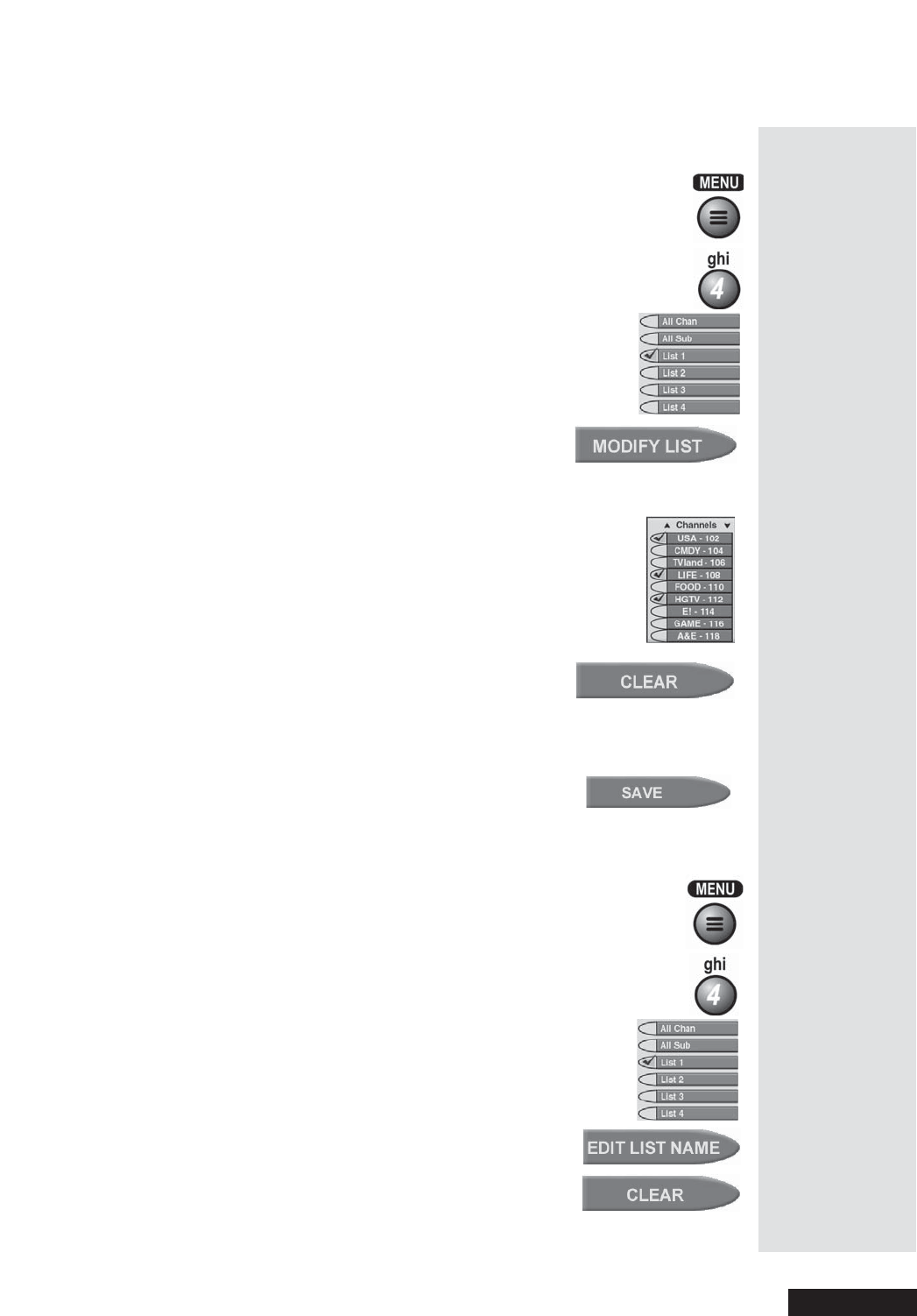
Page 39
UseFavoritesLists
Page 39
SetUporChangeaFavoritesList
1. Pre ss the ME NU button.
2. Open the
Favorites Lists menu.
3. Select the list you want to change. A check ma rk
showsupnexttothelist.For example, here we
selected
List 1.
4. Select the
Modify List option.
Note: You cannot modify the All Chan and
All Sub lists.
5. In the
Channels list, select a channel or c hannels you
want to add to the list. A check mark shows up next to
each channel. For example, here we selected
USA - 102,
LIFE - 108,andHGTV - 112.
You can select the
Clear option to remove all
the channels from the channels list.
6. To delete a c hannel, select the channel again.
The check mark next to the channel goes away.
7. Select the
Save option to save your changes.
Change a Favorites List’s Name
1. Open the Favorites Lists menu.
2. Select the list whose name you want to change. A
check mark shows up next to the li st. For example,
here we selected
List 1.
3. Select the
Edit List Name option.
4. Select the
C lear option if you want to clear the
list’s name.
Tip: Be sure to
set up a l i st of
your favorite
chann els
because it
makes finding
programs to
wa tch much
eas ier!


















