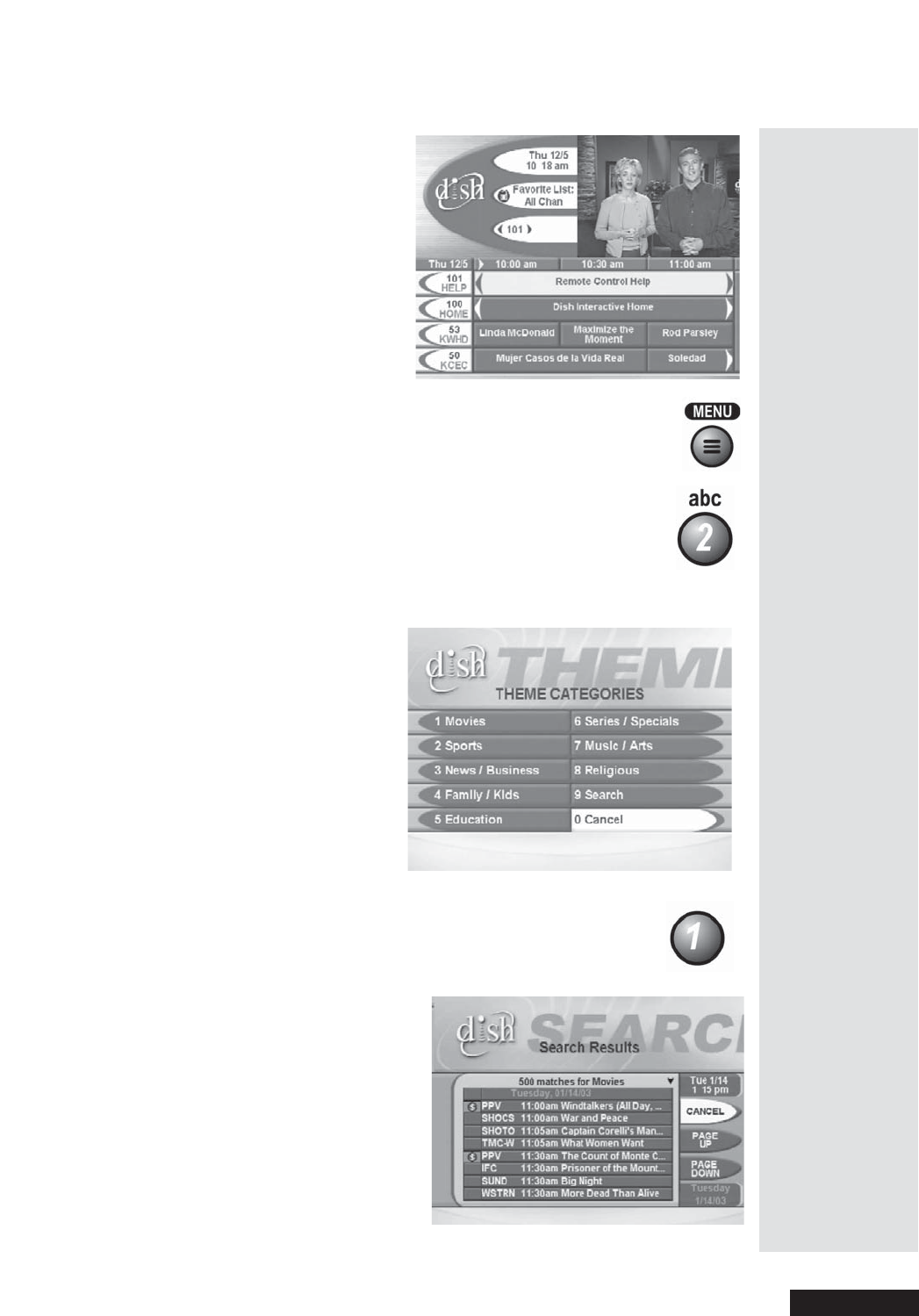
Page 7
Quick Tour of the Men u s
3. Pre ss the ME NU buttontogobacktotheMain Menu.
4. Pre ss the 2 button to se lect the
Themes and Search option
on the
Main Menu. This opens the Themes menu on the TV
screen.
5. For example, press the 1 buttontoseealistofmovies.
Any time you’re
in a menu and
want to go
directly back to
watching your
program, just
press
VIEW on
the re m ote.
Tip: Themes let
you get a list o f
just movies,
just sports
events, or just
programs in
several other
ca tegories.


















