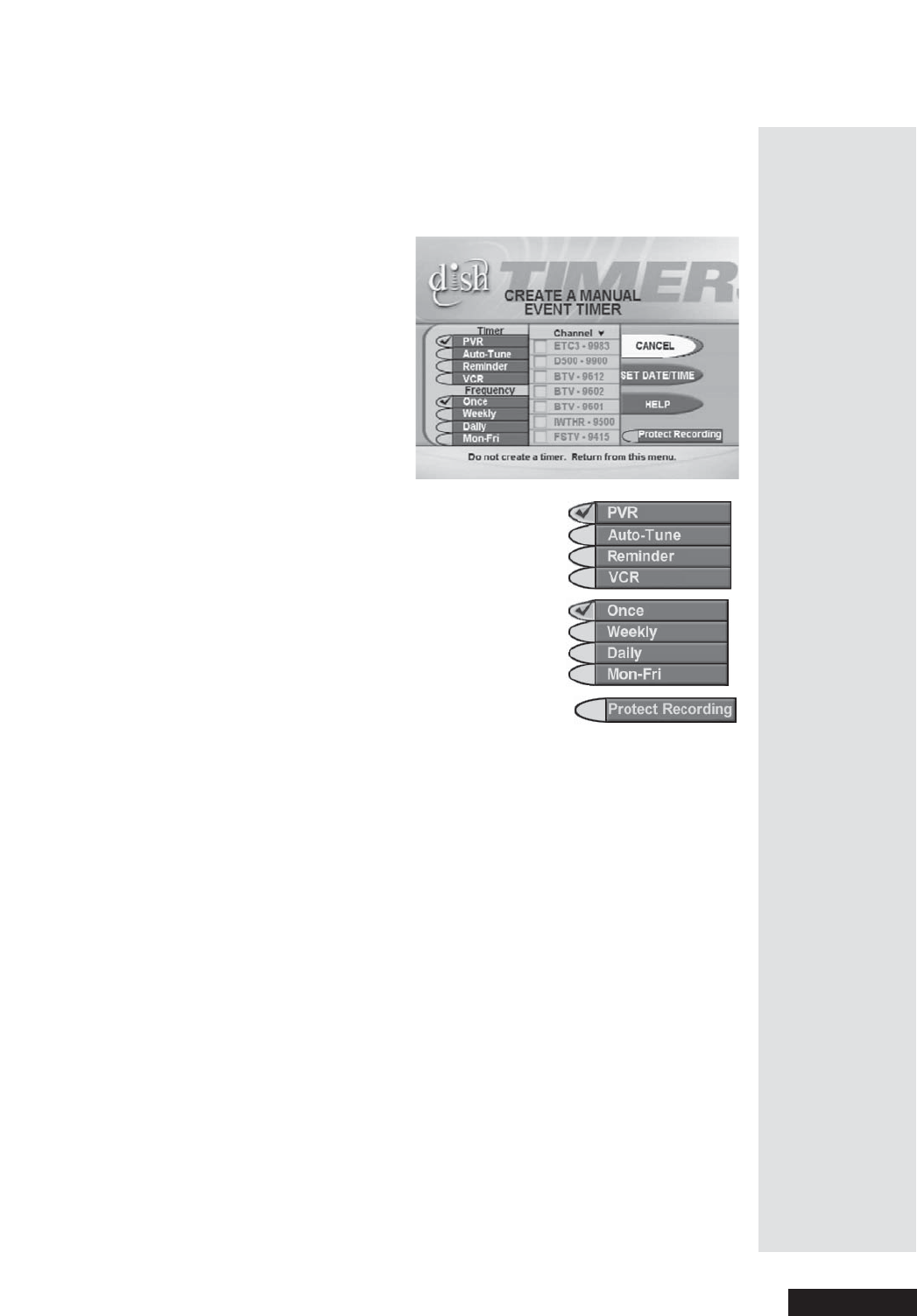
Page 51
Use Event Timers
Page 51
Set an Autom atic Event Timer
1. Highlight and select a future program in the Browse Banner,inthe
Program Guide, or in a Themes list.
This opens the
Create an Ev ent Timer menu.
2. Select a
Timer Type option. A che ck m ark
shows up next to the option you select. For
example, here we selected the
DVR option.
3. Select a
Timer Frequency option. A check
mark shows up ne xt to the option you select.
For example, here we selected the
Once
option.
4. Only for a Once (one-tim e), DVR Event Timer,
you can select the
Protect Recording check
box. If you do this, a c heck ma rk shows up in
the box.
Note: When you protect a recorded program, the receiver will a sk you
before it records over that pr ogram.
5. Select the
Create option to set the event timer. You’ ll see a clock picture
on the pr ogram in the
Program Guide, and also when you pr ess the
INFO button to get information about the program.
Tip: You can
protect any
recording so
that the
receiver will
not record
over it
without
askin g you
first. Just
select Protect
Recording on
the Create an
Event Timer
menu.


















