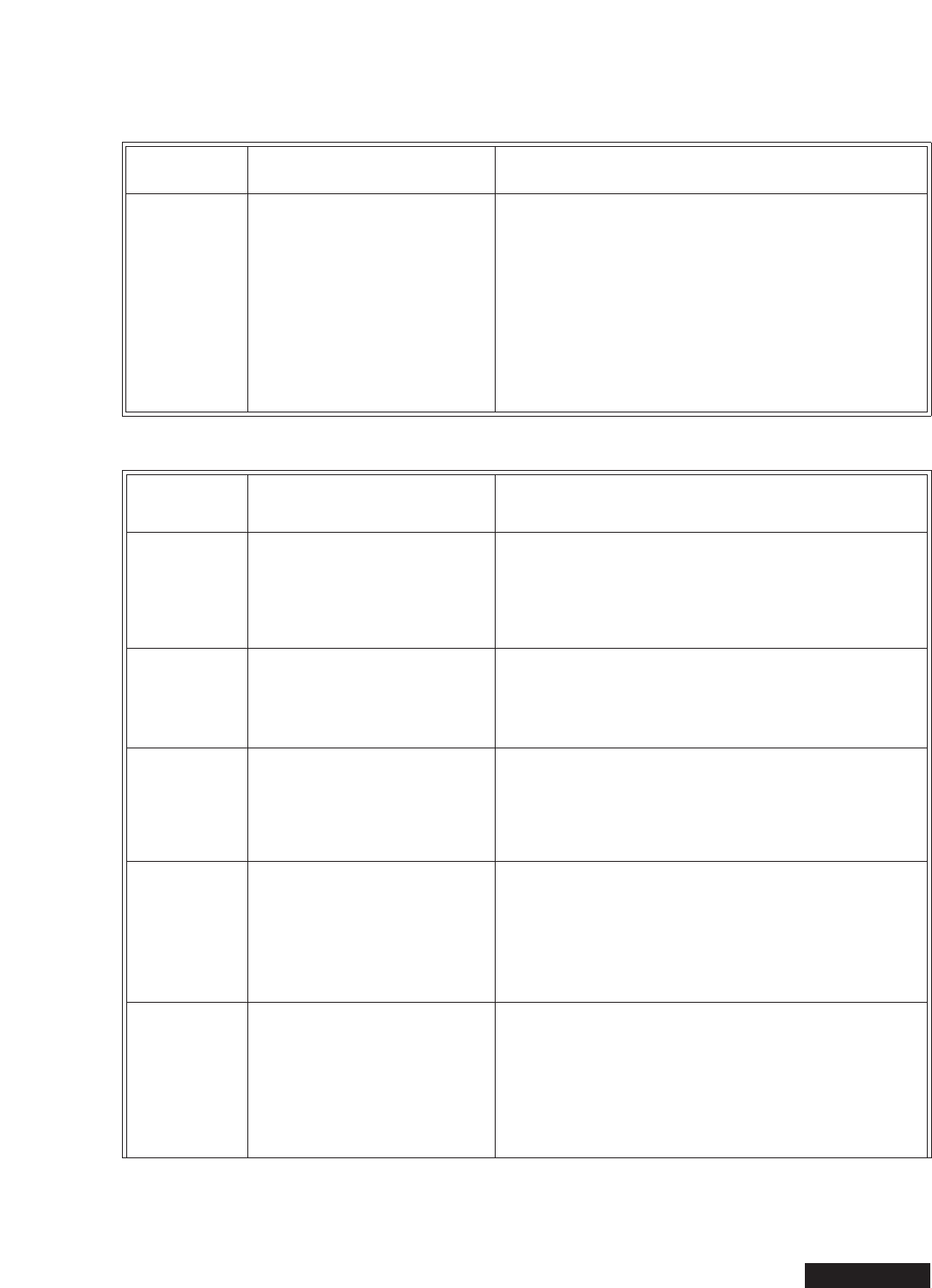
Page 107
Use the Troubleshooting Tables
DOLBY DIGIT AL SOUND
What’s
Happening
What’s Wrong What You Can Do
Instead of Dolby
®
Digital sound, you
hear only regular
stereo or non-stereo
sound.
• M aybe the program you’r e watching
doesn’t have Dolby Digital sound.
• Maybe you selected the wrong sound
optionontheDolby Digital Setup
menu.
• M aybe the amplifier/decoder can’t
process Dol by Digital sound.
• Maybe you didn’tconnect the receiver
to an amplifier/decoder.
• Not all programs have Dolby Di gital sound.C heck the program’s
Program Guide entry for the (DD) mark.
•OntheDolby Di gital Setup menu, select the Dolby Digital Only
option if theamplifi er/decodercanprocessonlyDolby Digital signals, the
PCM Onlyoption if the amplifier can’t process DolbyDigital, and the
Dolby Digital/PCMoption only ifthe amplifier canprocess bothregular
and DolbyDigital sound. Note: If you select the
Dolby Digital/PCM option and the amplifier/decoder can’t process
Dolby Digital, you could damage the speakers.
• If the amplifier/decoder can’t process Dolby Digital, it won’t provide
Dolby Digital sound. See the amplifier user’s manual or call your audio
electronics dealer for more info.
• M ake sure you connect an amplifier/decoder that can process Dolby
Digitalsound to the receiver’s back panelDOLBY DIGITAL output.
EVENT TIMERS
What’s
Happening
What’s Wrong What You Can Do
Youwanttouse
Quick Record, but
the receiver displays
theCreateanEvent
Timer menu.
You highlighted a future program in the
Browse Banner, in the Program
Guide, orin a Themes list, and then
pressed the SELECTbutton.
To useQu ick Record, highlight a future program but don’t press
the SELECT button. Instead,presstheRECORD button.
Note: You can use the C reate an Event Timer menu if you want,
because it’s almost asfast as Quick Record.
You try to set an
event timer and
the receiver
displaysam e ssage
thatthe program is
locked.
You must enterthe password before you
can setan eventt imer for a locked
program.
First enter the password, then you can set an event timerfor the program.
You try to set an
event timer and
the receiver
displaysam e ssage
thatthe program is
apayperview
event.
You must order a pay per view event
before you can set an event ti mer for it.
First ordert he event, then you canset an event timer for it.
You try to set an
event timer, but
the receiver
displays an Error
messagethatgives
you the choice to
delete an event
timer you set
earlier.
You’ve already set asmany event timers
as you can.
Delete one of the event timers you set earlier, and then you can set
a new event timer.
You setan event
timer, but the
receiver doesn’t
tuneto thechannel
of the program, or
doesn’t record the
program.
Maybe you set a Reminder Event Timer
but you should have seta DVR Event
Timer,anAuto-Tune Event Timer,ora
VCREvent Timer.
Remember, a Reminder Event Timer just reminds you the program is about
to start. An Auto-Tune Event Timer reminds you and tunes the receiver to
the channel of the program. A VCR Event Timer reminds you, tunes the
receiver, and starts the VCR to record. A DVR Event Timer reminds you,
tunes the receiver, and start s the receiver to record with the DishDVR
features.
Note: The receiverwon’t turn the VCR on, so you must leave itt urned on.
Note:
A DV
R Event Timer can work only if the receiver has enough room
to record. Seethe DishDVR Features table for help.


















