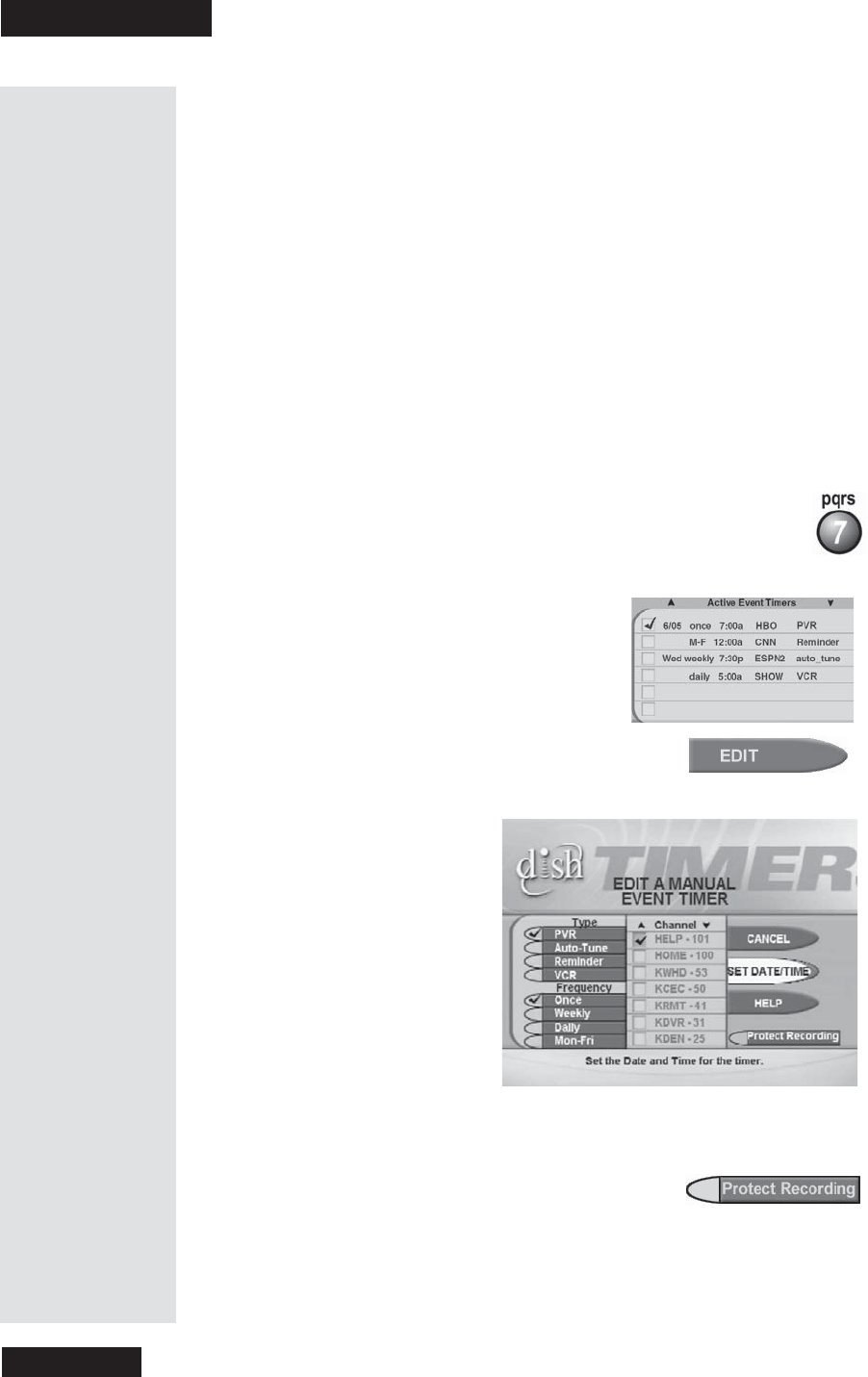
Chapter 3
Page 54
Using the System
Edit an Event Tim er
• You can edit any type of e vent timer.
• You can change any feature of an e vent timer.
• Whe n you edit an automatic event timer you change it to a manual event
timer. A m anual time r works at the times you set, which don’t have to be the
actual program times.
• You can change one type of eve nt timer to any other type of event timer and
back, within the limits on e ach type of tim er. Ea ch type of time r ha s its own
limits, so please be careful! Also, you can’t change a manual timer to an
automatic timer.
Here’s what to do :
1. Press the MENU button.
2. Select the
Timers option.
This opens the
Event Timer Managem ent menu.
3. Select the event timer you want to edit. A
checkmarkshowsupintheboxnextto
the event timer. For example, here we
selected a DVR event timer.
4. Select the
Edit option.
This opens the
Edit a Manual E vent Timer menu.
5. You can change the
Timer Type, Timer Frequency,orChannel.Todo
this, select each option you want.
6. Only for a Once (one-time), DVR Event Tim er,
you can select the
Prot ect Recording check
box. If you do this, a check mark shows up in
the box.
Note: When you protect a re corded program, the receiver will ask you
before it records over that program.


















