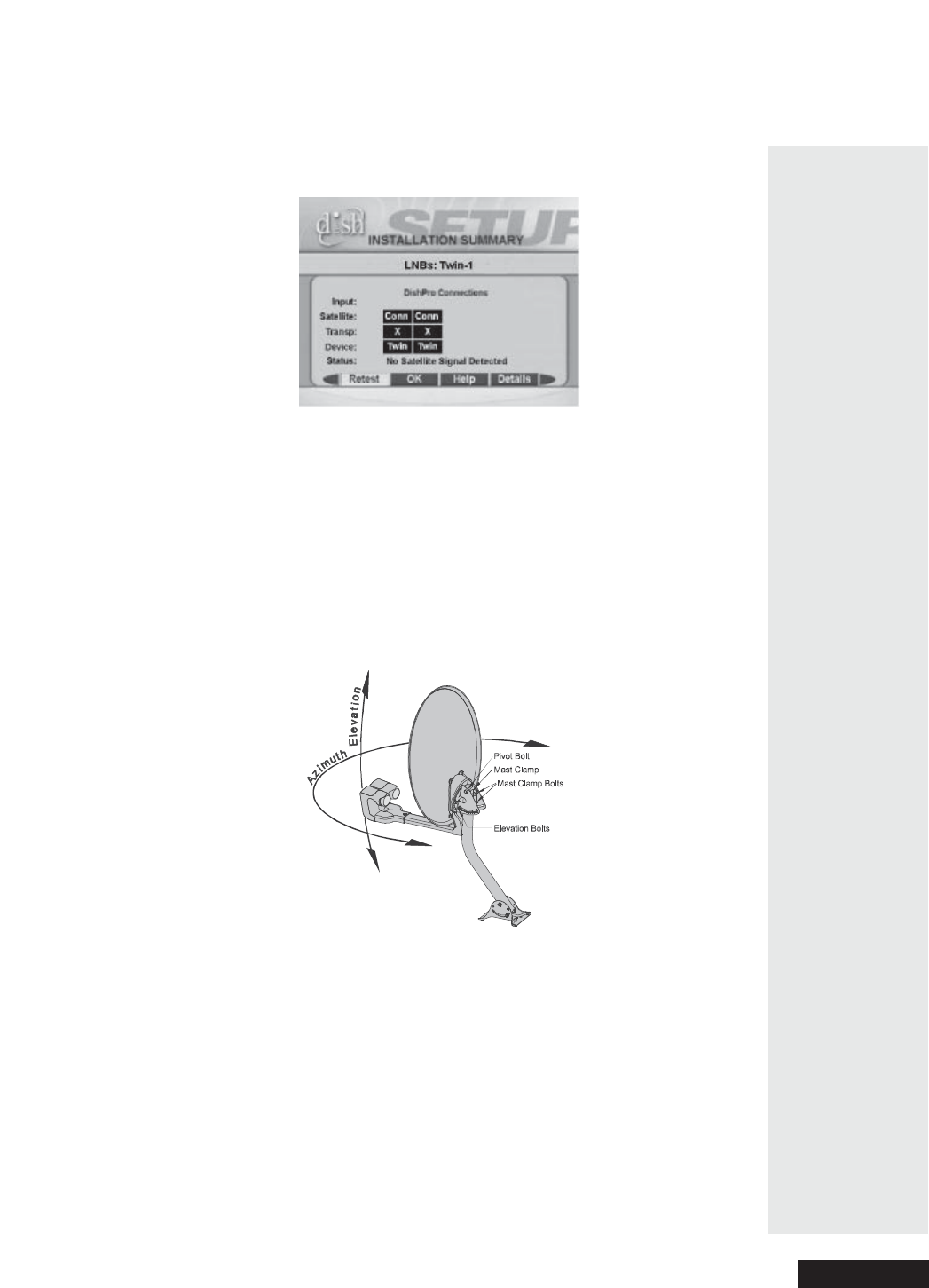
Page 89
Installing a DISH 500 Antenna
16. Se lect Cancel or OK to return to the P oint Dish/Signal screen. Make su re
the check mark is next to 119 West. If not, move the highlight to 119
West and press SELECT. Notice the signal strength bar. This is used to
help you aim the dish by showing the strength of the signal you a re
receiving. Look at the signal strength bar while you aim the dish. Don’t
stand in front of the dish while you aim it, bec ause your body will block the
satellite signal. After you adjust the a im, let go of the dish so that you c an
get a good signal reading after the dish settles back in place by itself. Do n ot
change the skew setting.
17. Turn the dish back and forth very slowl y, until the signal strength ba r turns
green. This shows you’ve found the signal.
Note: I f you cannot find the signal, tur n the dish back to the first azimuth
angle. Then, loosen both elevation bolts just e nough so you can tilt the dish.
Tilt the dish elevation up by two degrees, and then tighten both bolts. Now,
turn the dish back and forth again. If you still can’t find the signal, tilt the
dish up a gain very slightly and turn the dish back and forth until you find the
signal.
18. Once the signal strength bar is green, turn the dish back a nd forth just a
little, to where the signal strength bar shows the strongest signal. When you
find the strongest signa l, tighten both mast clamp bolts. Then loosen both
elevation bolts, just enough so you ca n tilt the dish. Tilt the dish up and
down just a little, to where the signal strength bar shows the strongest
signal. Do not adjust the skew. When you find the strongest signal, tighten
all bolts in the dish assembly so the dish cannot be moved.
Tip: Have one
person aim the
dish while
another watches
the sign al
strength or
listens to the
signal tone.


















