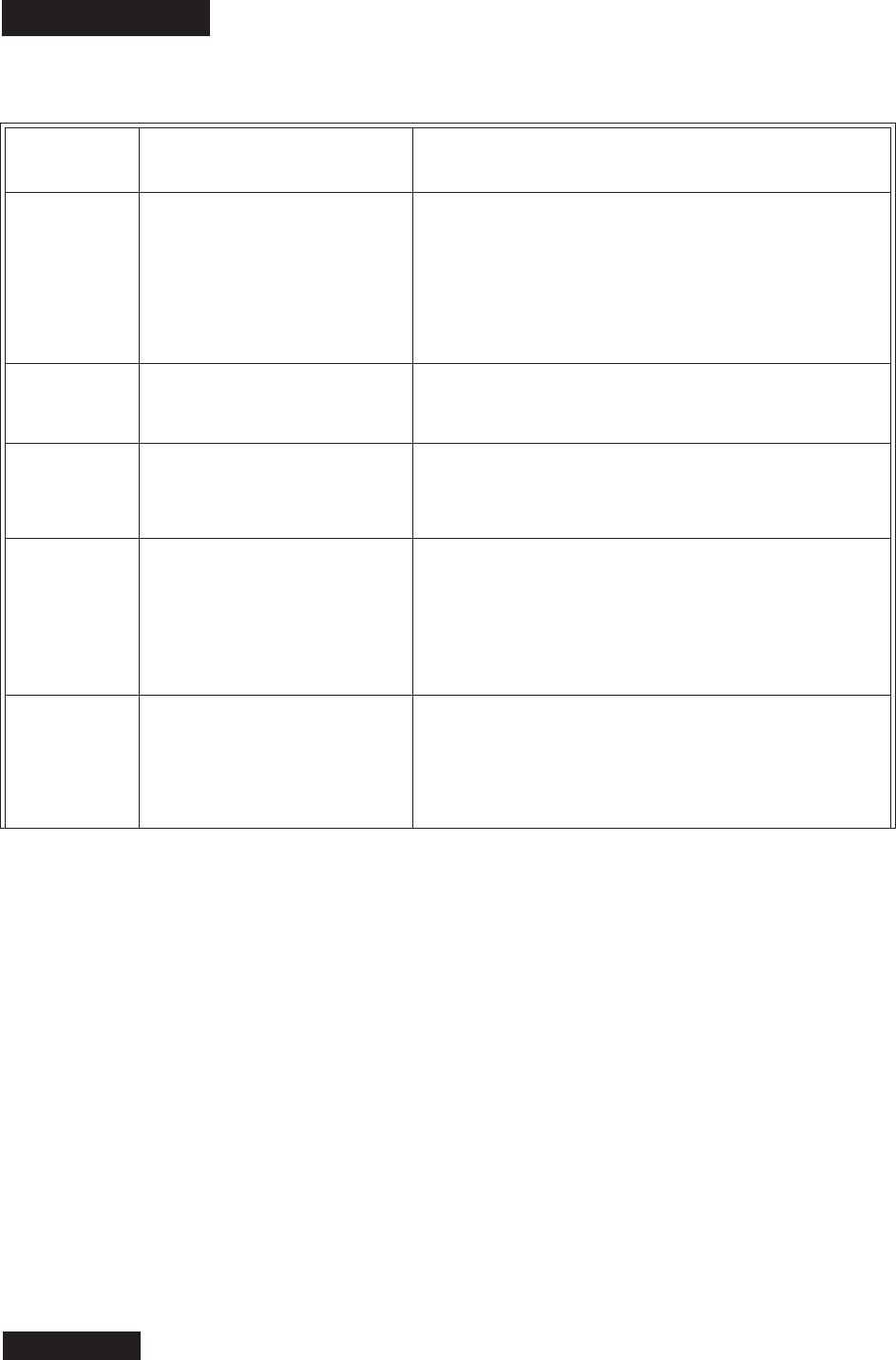
Page 108
Chapter 5
Referenc e
You setan event
timer for a
program that
comesoneachday
or each week, but
the timer is either
recording the
wrongprogr am or
sometimes misses
programs.
• Maybe you set the timer with the
wrong frequency.
• M aybe the network changed the
program time.
Remember, a Onceevent timer works justone time for oneprogram,at the
program’s actual time.A Mon-Fri event timer works Monday through
Friday on the same channel at the same time, not keyed to any program.
A Daily event timer does the same, Monday through Sunday.
A Weekly event timer works once aweek on the same channelat the same
time, not keyed to any program.
You setan event
timer, but the
timerdoesn’twork
at al l.
Maybe the program time changed so the
event timer overlapped another event
timer.
If the recei ver is on and finds anevent timer overlap, it displays the
Event Timer Scheduling Conflict menu. You must edit or delete
one of the overlapping event timers.
You set a Once
event timer, but
the timer doesn’t
work at the time
you expect.
The program time changed. A Once event timeralw ays works at the program’s actual time.
Youstopan
eventtimerforone
showing of a
program that
comesoneachday
or each week, but
the timer works
for the next
showing.
When you stop ar epeated event timer,
this appliesonlytothetimer’sactionright
then.
Tostopallactionsofarepeatedeventtimer,youmustdelete theevent timer.
Note: The receiverdeletes a Once event timer right after it works.
You test a VCR
code to see if the
receivercontrol s a
VCR. The VCR
doesn’t dothe test.
• Maybe you didn’t turn on the VCR,
maybeyoudidn’t put atape in, maybe
you didn’trewind the tape, or maybe
you took the write-protect tab off the
tape.
• Maybe thecodeyou’retestingdoesn’t
work for the VCR.
• Make sure you turn on the VCR and put a rewound tape in. Make sure
the write-protect tab is on the tape so that recording is permitted.
• T ry another VCR code from the table.
EVENT TIMERS
What’s
Happening
What’s Wrong What You Can Do


















