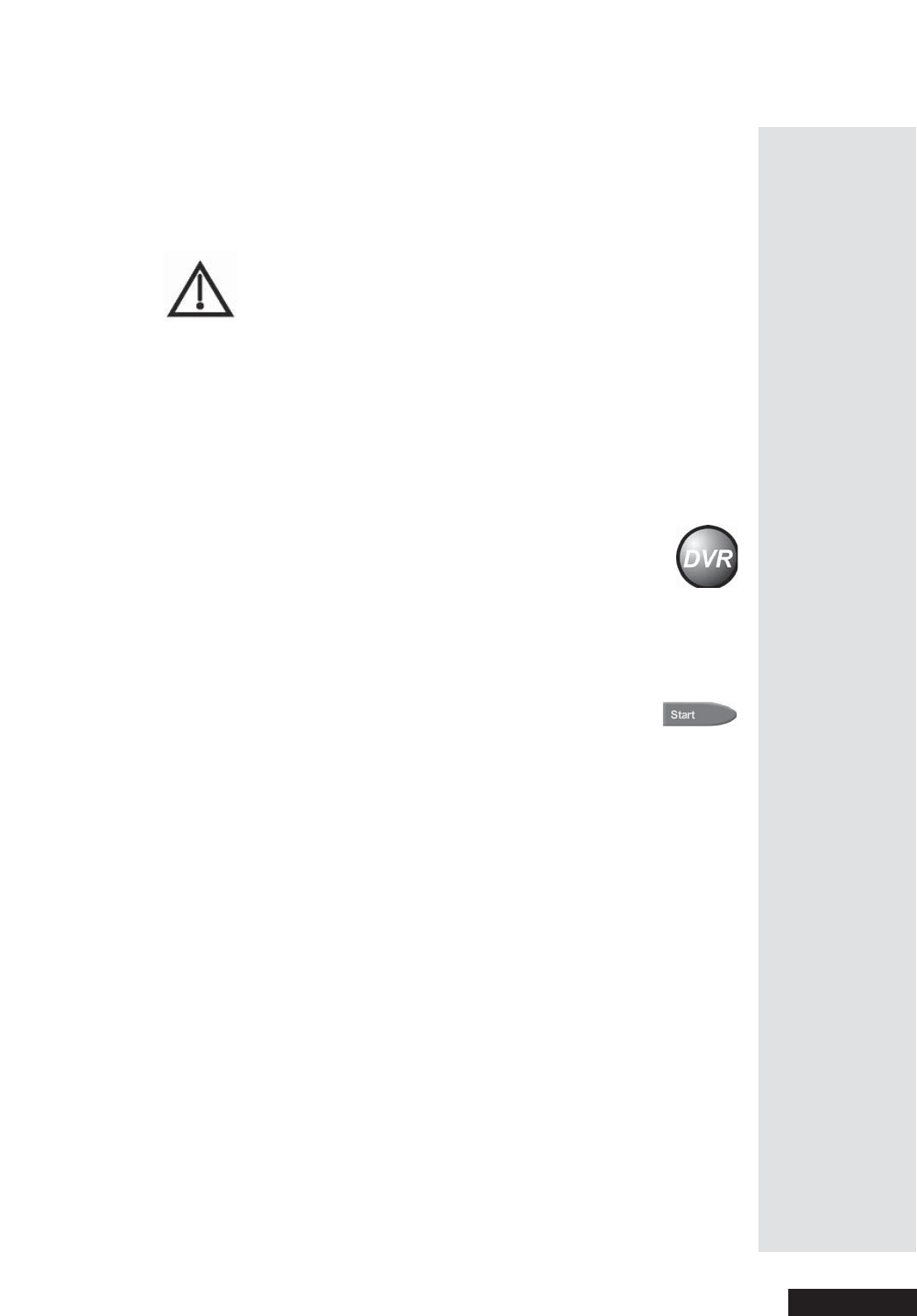
Page 67
Use the DishDVR Features
Page 67
Copy Recordings to Videotape
You may wa nt to keep a videotape copy of a recording you made
on the DishDVR. Or , if the receiver is out of room,
maybe you’ll want to move recordings to a videotape to store them.
Many satellite TV programs and films ar e copyrighted. In some
cases, copyright law may apply to private, in-home recording.
You will not be able to play back events with full digital audio
and video quality from a videotape.
Here’s what to do:
1. Connect the receiver’s back panel audio/video outputs to the VC R’s
audio/video inputs.
2. Put a rewound tape into the V CR.
3. Turn the VC R on.
4. Press the remote control DVR button. This opens the
DishDVR Recorded E vents menu.
5. Select an event on the
DishDVR Recorded Events menu. This opens
an information menu for that event.
6. Start the VC R to rec ord onto the ta pe.
7. On the event’s information menu, select the
Start option.
The receiver begins to play back the event.
8. When the play bac k is done,
either: Select another event to c opy, or:If
you don’t have another copy to m ake, stop the VC R .
Tip: If you
want to
“archive” an
event to sav e
it for a long
time, you can
move it from
the receiver to
aVCR.


















