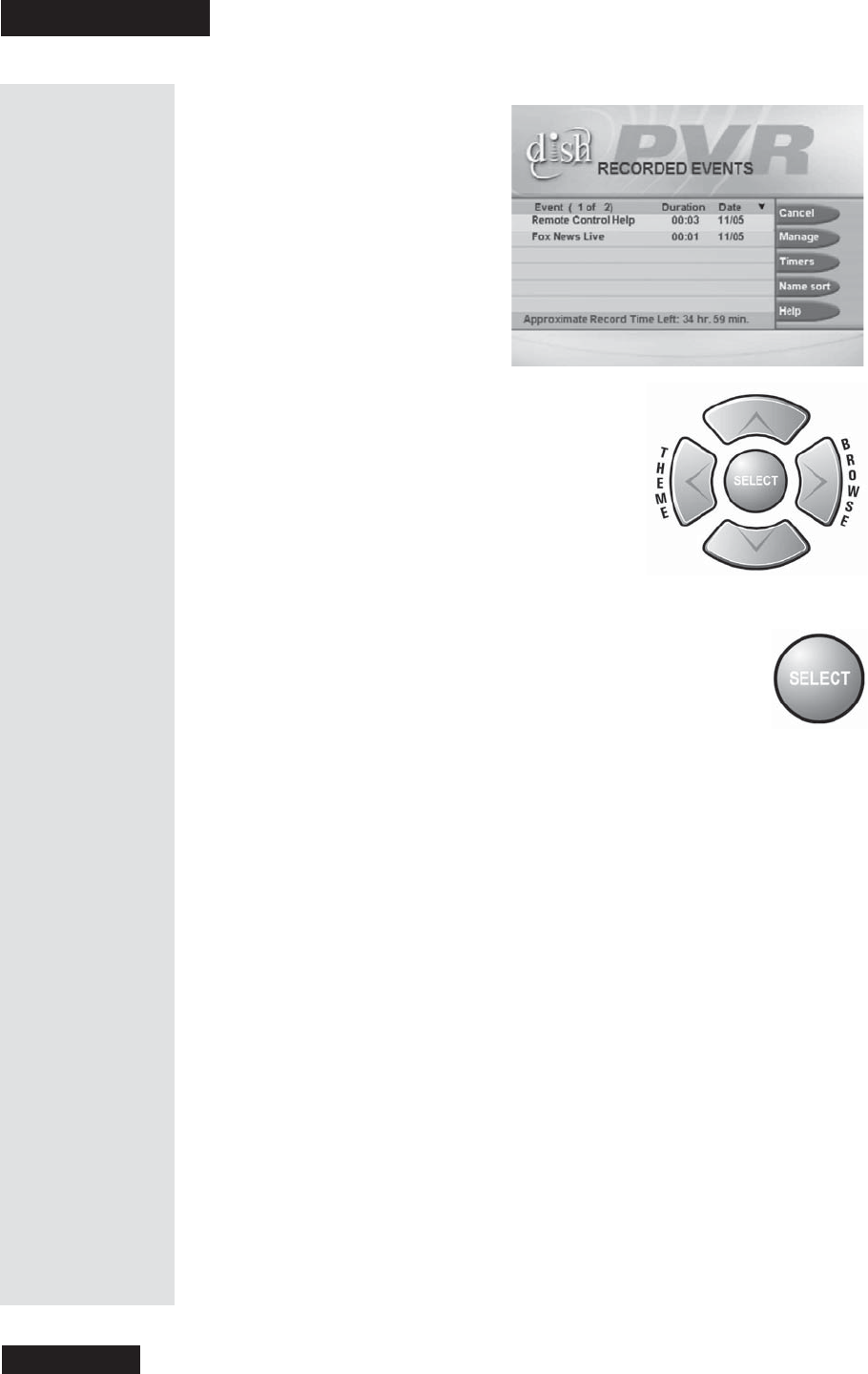
Chapter 1
Page 14
How to Get Starte d
21. Use the remote control arrow buttons to
highlight an event on the
Recorded Events
menu ( it’s OK to highlight an event you’re
recording).
22. Press the remote control SELECT button to select the event
you highlighted. This ope ns a menu of info about that
event.
23. Press VIEW to re turn to your live programming.
Conclusion
This is the e nd of the quick tours. Continue on to the ne xt chapter, Parts of
the System, for a detailed description of your DishDVR receiver.


















